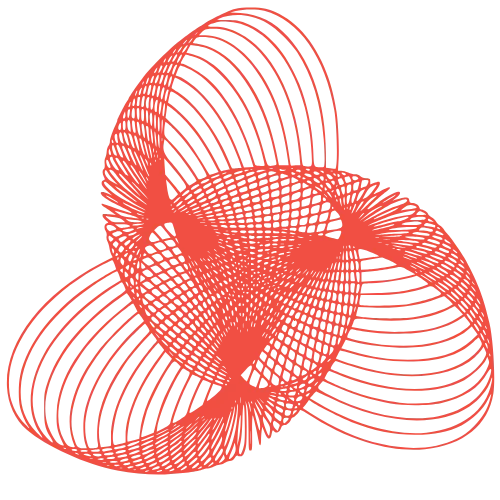XR on the Web: Capabilities & Implementation Guide
Extended Reality (XR) on the Web: Current Capabilities and Implementation
Extended Reality (XR) encompasses a spectrum of technologies, including Augmented Reality (AR), Virtual Reality (VR), and Mixed Reality (MR). While traditionally associated with dedicated hardware and software, XR is increasingly finding a home on the web. This opens up exciting possibilities for accessibility, democratizing XR experiences and making them available to a wider audience without requiring specific apps or high-end devices. This blog post will delve into the current capabilities of XR on the web, explore its implementation, and discuss the challenges and opportunities it presents.
Current Capabilities of WebXR
WebXR is a JavaScript API that enables developers to build immersive XR experiences directly within web browsers. It provides the necessary tools to access device sensors, render 3D content, and manage user interaction within virtual and augmented environments. The following are some key capabilities currently supported:
Basic VR and AR Rendering
At its core, WebXR allows rendering of 3D scenes suitable for both VR and AR. This includes:
- Stereoscopic rendering: Rendering two slightly different perspectives of the scene for each eye, creating a sense of depth in VR.
- Camera access: Accessing the device’s camera feed for AR applications, allowing virtual objects to be overlaid onto the real world.
- 3D model loading and manipulation: Loading and manipulating 3D models in various formats (e.g., glTF, OBJ) within the XR scene.
Input Handling and Interaction
WebXR provides mechanisms for handling user input from various sources:
- Head tracking: Tracking the user’s head position and orientation to update the viewpoint in VR.
- Hand tracking: Detecting and tracking the user’s hands for natural interaction in both VR and AR (depending on device support).
- Controller support: Supporting various VR controllers, allowing users to interact with the environment using buttons, triggers, and joysticks.
- Touch input: Utilizing touch input on mobile devices for AR interactions.
Environment Understanding (AR Specific)
For AR experiences, WebXR offers features for understanding the surrounding environment:
- Plane detection: Identifying horizontal and vertical surfaces in the real world, allowing virtual objects to be placed realistically.
- Image tracking: Detecting and tracking specific images in the real world, triggering AR content when those images are recognized.
- Light estimation: Estimating the ambient lighting conditions in the real world, allowing virtual objects to be shaded realistically.
Implementing WebXR: A Practical Overview
Developing WebXR experiences involves several key steps. Here’s a simplified overview:
Setting up the WebXR Session
The first step is to request a WebXR session. This involves checking for WebXR support in the browser and requesting access to the necessary device features.
- Check for WebXR support: Use
navigator.xrto determine if the browser supports WebXR. - Request a session: Use
navigator.xr.requestSession()to request an immersive-vr or immersive-ar session. - Handle session events: Listen for session start, end, and frame events.
Rendering the XR Scene
Once the session is established, you can begin rendering the 3D scene. This typically involves using a 3D graphics library like Three.js or Babylon.js.
- Create a 3D scene: Use a 3D graphics library to create the scene you want to render.
- Obtain the XR frame: In the session frame event, obtain the XR frame using
session.requestAnimationFrame(). - Render the scene: Render the 3D scene using the pose information provided by the XR frame.
Handling User Input
Implement input handlers to respond to user interactions with the XR environment.
- Poll input sources: Check for input from controllers, hands, or other input devices.
- Update the scene: Update the scene based on the user’s input, such as moving objects or triggering actions.
Example Snippet (Conceptual)
Note: This is a simplified conceptual example and requires a 3D graphics library like Three.js for actual implementation.
// Check for WebXR support
if (navigator.xr) {
// Request an immersive VR session
navigator.xr.requestSession('immersive-vr').then((session) => {
// Session started
console.log('WebXR session started');
// Setup rendering loop
session.requestAnimationFrame(renderLoop);
function renderLoop(time, frame) {
// Get the viewer pose
const pose = frame.getViewerPose(xrRefSpace);
if (pose) {
// Render the scene based on the pose
renderScene(pose);
}
// Request the next frame
session.requestAnimationFrame(renderLoop);
}
}).catch((error) => {
console.error('Failed to start WebXR session:', error);
});
} else {
console.log('WebXR not supported in this browser.');
}
Challenges and Opportunities
Challenges
- Performance limitations: WebXR experiences can be computationally intensive, especially on lower-end devices. Optimizing performance is crucial.
- Browser and device compatibility: WebXR support varies across different browsers and devices. Ensuring cross-platform compatibility can be challenging.
- Limited API capabilities compared to native XR: WebXR API might not offer all the features available in native XR development.
- Security concerns: Accessing device sensors and camera data raises security and privacy concerns.
Opportunities
- Accessibility: WebXR makes XR experiences accessible to a wider audience without requiring specific apps or hardware.
- Ease of distribution: Web-based XR experiences can be easily shared and accessed through URLs.
- Cross-platform compatibility: WebXR aims to provide a cross-platform solution for XR development, reducing the need for platform-specific code.
- Innovation: WebXR opens up new possibilities for creating interactive and engaging web experiences.
Conclusion
WebXR is a rapidly evolving technology that holds immense potential for bringing XR experiences to the web. While challenges remain in terms of performance, compatibility, and API limitations, the opportunities for accessibility, ease of distribution, and innovation are significant. As WebXR continues to mature, it is poised to transform the way we interact with the web, creating more immersive and engaging experiences for users worldwide. Developers should continue to explore and experiment with WebXR to unlock its full potential and shape the future of the web.