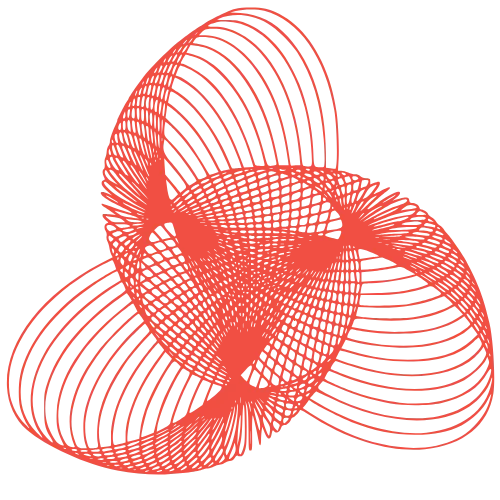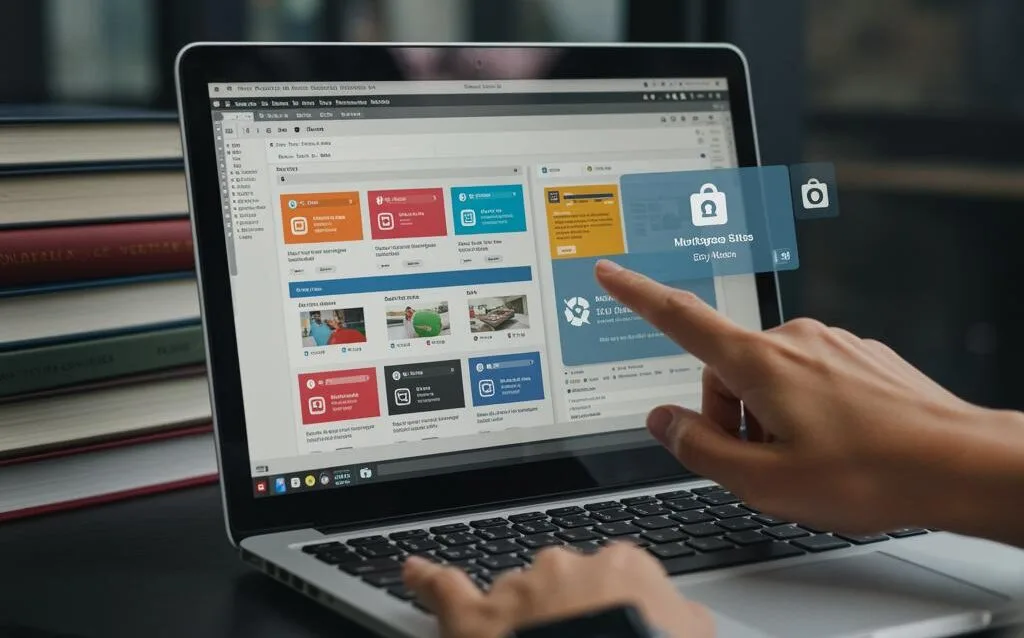WordPress Security: Managing Multiple Client Sites Effectively
Managing WordPress Security for Multiple Client Sites: Tools and Workflows
As a WordPress professional managing multiple client websites, security is paramount. A single security breach can damage your reputation, cost clients money, and disrupt their business operations. Effectively managing security requires a proactive approach, utilizing the right tools, and implementing robust workflows. This guide provides a comprehensive overview of how to secure multiple WordPress sites efficiently.
Essential Security Tools for WordPress
Choosing the right tools is crucial for streamlining your security management. Here are some recommended categories and specific examples:
Security Plugins
Security plugins provide a first line of defense, offering features like firewalls, malware scanning, and brute-force protection.
- Wordfence: A popular choice with a free and premium version, offering a web application firewall, malware scanner, and login security features.
- Sucuri Security: Known for its website firewall, malware scanning, and hack cleanup services. Offers a free plugin for basic security hardening.
- iThemes Security: Provides a comprehensive suite of security features, including brute force protection, file change detection, and user action logging.
Password Management
Strong, unique passwords are vital. Utilize password managers for yourself and encourage clients to do the same.
- LastPass: A widely used password manager that securely stores and generates passwords.
- 1Password: Another excellent option with similar features and a focus on security.
- Bitwarden: An open-source password manager that offers a free and paid version.
Uptime Monitoring
Monitor your clients’ websites for downtime to detect potential issues, including security breaches.
- UptimeRobot: A free and paid service for monitoring website uptime and performance.
- Pingdom: Offers comprehensive website monitoring, including uptime, performance, and real user monitoring.
- StatusCake: Provides uptime monitoring, page speed monitoring, and domain monitoring.
Security Auditing Tools
Regularly audit your clients’ websites to identify security vulnerabilities.
- WPScan: A WordPress vulnerability scanner that identifies security weaknesses in WordPress core, themes, and plugins.
- Qualys Web Application Scanning: A commercial tool for comprehensive web application security scanning.
- OWASP ZAP: An open-source web application security scanner.
Developing a Security Workflow
A well-defined workflow ensures consistent security management across all client sites.
Regular Updates and Patching
Keeping WordPress core, themes, and plugins up to date is essential for patching security vulnerabilities.
- Schedule Regular Updates: Implement a schedule for updating WordPress core, themes, and plugins (e.g., weekly or bi-weekly).
- Test Updates on Staging Environments: Before applying updates to live sites, test them on staging environments to identify any compatibility issues.
- Automate Updates (with Caution): Consider using automatic updates for minor WordPress core updates and trusted plugins, but always monitor for issues.
User Management and Permissions
Proper user management is crucial for preventing unauthorized access.
- Limit User Roles: Assign the least privilege necessary for each user. Avoid granting administrator access unless absolutely necessary.
- Remove Inactive Users: Regularly review user accounts and remove any that are no longer needed.
- Enforce Strong Passwords: Use a plugin to enforce strong password policies for all users.
Backup and Disaster Recovery
Regular backups are essential for recovering from security breaches or other disasters.
- Automated Backups: Implement automated backups to a secure offsite location (e.g., cloud storage).
- Regular Backup Testing: Periodically test your backups to ensure they are working correctly and can be restored quickly.
- Backup Retention Policy: Define a clear backup retention policy to ensure you have sufficient backups for different recovery scenarios.
Monitoring and Alerting
Proactive monitoring and alerting enable you to respond quickly to security incidents.
- Implement Security Monitoring: Use security plugins or services to monitor for suspicious activity, such as failed login attempts, file changes, and malware infections.
- Configure Alerts: Set up alerts to notify you immediately of any security incidents.
- Regularly Review Logs: Review security logs regularly to identify potential security threats.
Centralized Management Solutions
For managing a large number of WordPress sites, consider using a centralized management platform.
WordPress Management Platforms
These platforms provide a single dashboard for managing multiple WordPress sites, including security updates, backups, and monitoring.
- ManageWP: Offers a range of features, including updates, backups, security monitoring, and client reporting.
- MainWP: An open-source alternative that provides similar features.
- InfiniteWP: Another option with a free and paid version, offering features like updates, backups, and security scanning.
Educating Your Clients
Client education is a vital part of a comprehensive security strategy.
Security Awareness Training
Provide clients with basic security awareness training to help them understand the importance of security and how to avoid common threats.
Regular Communication
Keep clients informed about security updates, potential threats, and any security incidents that may affect their websites.
Conclusion
Securing multiple WordPress client sites requires a proactive and systematic approach. By utilizing the right tools, implementing robust workflows, and educating your clients, you can significantly reduce the risk of security breaches and protect your clients’ valuable assets. Remember to stay informed about the latest security threats and adapt your strategies accordingly. Continuous vigilance is key to maintaining a secure online presence for your clients.