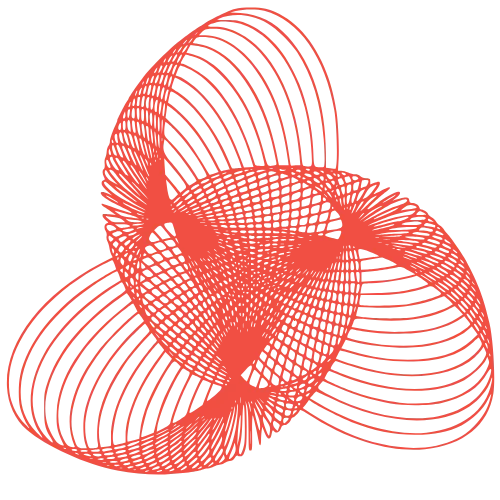WordPress REST API: Headless WordPress for Modern Apps
WordPress REST API: Building Modern Web Applications with Headless WordPress
WordPress, known for its ease of use and extensive plugin ecosystem, has evolved beyond its traditional role as a blogging platform. The WordPress REST API has unlocked new possibilities, enabling developers to use WordPress as a backend content management system (CMS) for diverse applications. This approach, known as “headless WordPress,” separates the content repository from the presentation layer, offering unparalleled flexibility and performance.
Understanding the WordPress REST API
What is the WordPress REST API?
The WordPress REST API is a set of endpoints that allow developers to interact with WordPress data programmatically using standard HTTP requests (GET, POST, PUT, DELETE). It essentially exposes WordPress functionalities as a service, allowing applications to access and manipulate content, users, media, and more without relying on the traditional WordPress theme layer.
Key Benefits of Using the REST API
- Decoupled Architecture: Separates content creation and management from the frontend presentation, leading to cleaner code and easier maintenance.
- Flexibility and Control: Use any frontend technology (React, Vue.js, Angular, etc.) to build custom user interfaces.
- Performance: Frontend applications can be optimized for speed and performance, bypassing the overhead of the WordPress theme engine.
- Cross-Platform Compatibility: Build mobile apps, progressive web apps (PWAs), and other applications that consume WordPress data.
- Scalability: Headless WordPress architectures can scale more efficiently than traditional WordPress sites.
How the REST API Works
The REST API utilizes standard HTTP methods to perform CRUD (Create, Read, Update, Delete) operations on WordPress resources. Each resource (posts, pages, users, etc.) has its own endpoint. For example, to retrieve a list of posts, you might make a GET request to /wp-json/wp/v2/posts. The API returns data in JSON format, which can be easily parsed and used by frontend applications.
Building a Headless WordPress Application
Setting Up WordPress for Headless Operation
While WordPress can function as a headless CMS out-of-the-box, some configuration is recommended:
- Choose a Minimal Theme: Select a very basic theme or even a “headless” theme that disables most of the default WordPress frontend functionality. This prevents unnecessary theme loading and improves performance.
- Disable Unnecessary Plugins: Deactivate plugins that are only relevant to the traditional WordPress frontend. This includes plugins that handle theme styling, caching (if handled on the frontend), and other presentation-related features.
- Configure CORS (Cross-Origin Resource Sharing): If your frontend application runs on a different domain than your WordPress installation, you may need to configure CORS to allow requests from your frontend domain. Plugins like “WP CORS” can simplify this process.
- Consider Authentication: For secure applications, implement an authentication mechanism. JWT (JSON Web Tokens) are a popular choice for authenticating API requests. Plugins like “JWT Authentication for WP REST API” can facilitate this.
Example: Fetching Posts with JavaScript
Here’s a basic example of fetching posts from the WordPress REST API using JavaScript:
<script>
fetch('https://your-wordpress-site.com/wp-json/wp/v2/posts')
.then(response => response.json())
.then(posts => {
// Process and display the posts
posts.forEach(post => {
console.log(post.title.rendered);
console.log(post.content.rendered);
});
})
.catch(error => {
console.error('Error fetching posts:', error);
});
</script>
Remember to replace https://your-wordpress-site.com with the actual URL of your WordPress installation.
Advanced Considerations: Custom Endpoints and Data Structures
The WordPress REST API also allows you to create custom endpoints and modify the data structure of existing endpoints. This is useful for exposing custom data or tailoring the API to the specific needs of your application. Plugins like “Custom Post Type UI” and “Advanced Custom Fields (ACF)” can be used to create custom post types and fields, which can then be accessed and manipulated through the REST API.
Use Cases for Headless WordPress
Single-Page Applications (SPAs)
Headless WordPress is an excellent choice for building SPAs with frameworks like React, Vue.js, or Angular. The REST API provides a clean and efficient way to retrieve data and update the frontend without page reloads, resulting in a smoother user experience.
Mobile Applications
The REST API allows you to use WordPress as a backend for mobile applications built with React Native, Flutter, or native mobile development. This enables you to manage content in WordPress and deliver it seamlessly to mobile devices.
Progressive Web Apps (PWAs)
PWAs offer a native app-like experience in a web browser. Headless WordPress can be used to power PWAs, providing content and data to the frontend application, which can then be cached and served offline.
Static Site Generators (SSGs)
Tools like Gatsby and Next.js can use the WordPress REST API to generate static websites. This approach combines the benefits of WordPress’s content management capabilities with the performance and security of static sites.
Conclusion
The WordPress REST API has revolutionized the way developers can utilize WordPress. By embracing a headless architecture, you can unlock unparalleled flexibility, performance, and scalability for your web applications. While there’s a learning curve involved in decoupling the frontend from the backend, the benefits of a headless WordPress setup are significant. Experiment with different frontend technologies, explore custom endpoints, and discover the power of building modern web applications with WordPress as your content engine.