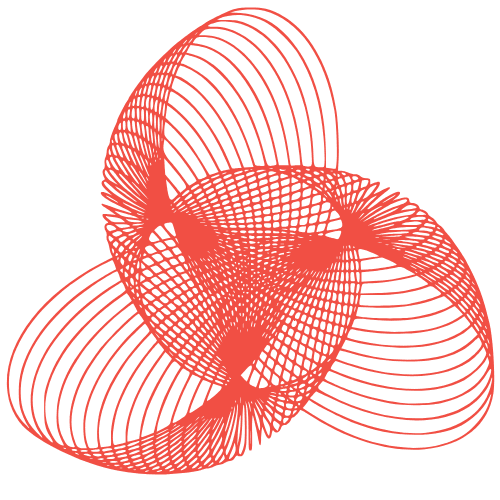WordPress Password Policies: Modern Security Guide
WordPress Password Policies: Implementing Modern Authentication Standards
In today’s digital landscape, strong password security is paramount for any website, and WordPress is no exception. Default WordPress installations often lack robust password policies, leaving them vulnerable to brute-force attacks and unauthorized access. This blog post will guide you through implementing modern authentication standards to significantly enhance the security of your WordPress website.
Why Strong Password Policies are Crucial for WordPress
WordPress websites are frequent targets for hackers due to their popularity and sometimes lax security practices. Weak passwords are the easiest entry point for malicious actors. Here’s why implementing strong password policies is essential:
- Prevents Brute-Force Attacks: Strong passwords make it exponentially harder for attackers to guess credentials using automated tools.
- Protects Sensitive Data: A compromised WordPress account can expose sensitive user data, including email addresses, personal information, and even financial details if e-commerce is involved.
- Maintains Website Integrity: Hackers can deface your website, inject malicious code, or use it to distribute malware if they gain access.
- Ensures Compliance: Depending on your industry and location, you may be legally obligated to implement certain security measures, including strong password policies.
Implementing Password Policies with Plugins
The easiest and most common way to enforce password policies in WordPress is by using a dedicated plugin. Several excellent options are available, each offering various features and customization options.
Popular Password Policy Plugins
- Force Strong Passwords: This plugin is a simple and effective solution that forces users to create strong passwords based on predefined criteria.
- Password Policy Manager: Provides granular control over password requirements, including minimum length, character requirements (uppercase, lowercase, numbers, symbols), password expiry, and password history.
- WP Force SSL & HTTPS Redirect: While primarily focused on SSL, some security plugins that enforce SSL also include password policy features. Check the plugin description before installing.
Configuring Your Chosen Plugin
After installing and activating your chosen plugin, you’ll need to configure its settings. Here’s a general overview of the key configuration options:
- Minimum Password Length: Set a minimum length for passwords. A length of at least 12 characters is highly recommended.
- Character Requirements: Require users to include a mix of uppercase letters, lowercase letters, numbers, and symbols.
- Password Expiry: Implement password expiry, forcing users to change their passwords regularly (e.g., every 90 days).
- Password History: Prevent users from reusing previously used passwords.
- User Roles: Apply password policies to specific user roles (e.g., administrators, editors, authors). You may want to be stricter with administrative roles.
- Notifications: Configure email notifications to remind users to change their passwords.
Beyond Plugins: Considerations for Enhanced Security
While plugins are a great starting point, consider these additional measures for a more robust security posture:
Two-Factor Authentication (2FA)
Implementing 2FA adds an extra layer of security by requiring users to provide a second form of verification, such as a code sent to their mobile device, in addition to their password. Plugins like Google Authenticator or Authy can easily add 2FA to your WordPress site.
Regular Security Audits
Perform regular security audits to identify and address potential vulnerabilities. This includes checking for outdated plugins and themes, reviewing user permissions, and monitoring website activity for suspicious behavior.
Educating Users
Educate your users about the importance of strong passwords and good security practices. Provide them with guidelines on creating strong passwords and avoiding phishing scams.
Conclusion
Implementing strong password policies is a critical step in securing your WordPress website. By using plugins, enforcing strict password requirements, and implementing additional security measures like 2FA, you can significantly reduce the risk of unauthorized access and protect your website and its data. Don’t wait until you’re a victim of a security breach; take proactive steps to enhance your WordPress security today.