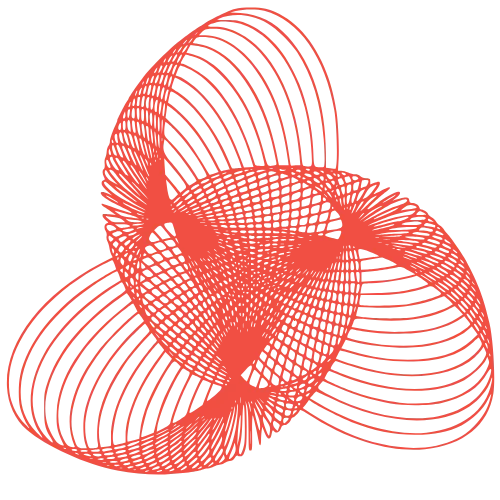WordPress Navigation: SEO & UX Best Practices
WordPress Navigation Patterns: Balancing SEO and User Experience
Website navigation is the backbone of any successful WordPress site. It’s the roadmap that guides visitors through your content, helping them find what they need quickly and efficiently. But effective navigation isn’t just about user experience (UX); it also plays a vital role in search engine optimization (SEO). A well-structured navigation system can significantly improve your site’s crawlability, indexing, and overall search ranking. This post explores various WordPress navigation patterns, focusing on how to strike the perfect balance between optimizing for search engines and creating a seamless user experience.
Understanding the Interplay: SEO and UX in Navigation
SEO and UX are not mutually exclusive; in fact, they are deeply intertwined. Google prioritizes websites that provide a positive user experience. When users can easily navigate your site, they are more likely to stay longer, explore more pages, and ultimately convert. These positive user signals send a strong message to Google that your website is valuable and relevant, leading to improved search rankings.
Why Navigation Matters for SEO
- Crawlability: A clear and logical navigation structure makes it easier for search engine bots to crawl and index your website’s content.
- Keyword Relevance: Using relevant keywords in your navigation menus can signal to search engines what your website is about.
- Internal Linking: Navigation acts as a form of internal linking, distributing link equity throughout your site and boosting the authority of key pages.
- Site Architecture: A well-defined navigation structure helps create a clear site architecture, which is essential for SEO.
Why Navigation Matters for UX
- Findability: Intuitive navigation helps users quickly find the information they are looking for, reducing frustration and bounce rates.
- Engagement: A positive navigation experience encourages users to explore more of your website, increasing engagement and time on site.
- Conversion: Streamlined navigation can guide users through the conversion funnel, making it easier for them to complete desired actions, such as making a purchase or filling out a form.
- Credibility: A well-designed and functional navigation system enhances your website’s credibility and trustworthiness.
Common WordPress Navigation Patterns
WordPress offers a variety of navigation options, each with its own strengths and weaknesses. Choosing the right patterns for your website depends on your specific needs and goals.
The Traditional Top Menu
The horizontal menu located at the top of the page is a classic and widely recognized navigation pattern. It’s ideal for displaying your website’s main categories and important pages.
- Pros: Familiar to users, easily visible, good for primary navigation.
- Cons: Limited space, can become cluttered with too many items, may not be ideal for complex websites.
- SEO Tip: Use relevant keywords in your menu labels.
- UX Tip: Limit the number of menu items to avoid overwhelming users. Use dropdown menus sparingly.
The Sidebar Menu
A vertical menu placed on the side of the page can provide additional navigation options, especially for secondary categories or specific sections of your website.
- Pros: Good for displaying a larger number of items, can be used for filtering or faceted navigation.
- Cons: Can take up valuable screen space, may not be as prominent as the top menu.
- SEO Tip: Use descriptive anchor text for internal links in the sidebar.
- UX Tip: Keep the sidebar menu organized and easy to scan. Consider using a “sticky” sidebar that remains visible as the user scrolls.
The Footer Menu
The footer menu is typically used for less important pages, such as contact information, privacy policy, terms of service, and sitemap. It’s also a good place to include copyright information and social media links.
- Pros: Provides access to important but less frequently used pages, helps with SEO by linking to internal pages.
- Cons: Not as prominent as other navigation elements, may be overlooked by some users.
- SEO Tip: Include a link to your sitemap in the footer.
- UX Tip: Keep the footer menu clean and concise.
Breadcrumbs Navigation
Breadcrumbs are a secondary navigation system that shows users their location within the website’s hierarchy. They help users understand how they got to a particular page and easily navigate back to higher-level categories.
- Pros: Improves user orientation, enhances SEO by providing internal links.
- Cons: Can take up screen space, may not be necessary for simple websites.
- SEO Tip: Use schema markup for breadcrumbs to help search engines understand the site structure.
- UX Tip: Use a clear and consistent breadcrumb trail.
Best Practices for Optimizing WordPress Navigation
Implementing the right navigation patterns is just the first step. To truly optimize your WordPress navigation for both SEO and UX, consider the following best practices:
Prioritize User Needs
Understand your target audience and their needs. What information are they looking for? How do they typically navigate websites? Use analytics data and user feedback to inform your navigation design.
Keep it Simple and Intuitive
Avoid overwhelming users with too many options. Use clear and concise labels that are easy to understand. Make sure your navigation is consistent across all pages of your website.
Mobile-First Design
Ensure your navigation is responsive and works well on all devices, especially mobile. Use a mobile-friendly menu pattern, such as a hamburger menu, to conserve screen space.
Use Anchor Text Wisely
Use descriptive and relevant anchor text for all your navigation links. This helps search engines understand the content of the linked pages and improves user experience.
Regularly Audit and Update
Periodically review your navigation to ensure it’s still relevant and effective. Remove outdated or broken links. Make adjustments based on user feedback and analytics data.
Conclusion
Effective WordPress navigation is a critical component of both SEO and UX. By understanding the interplay between these two disciplines and implementing the right navigation patterns, you can create a website that is both search engine friendly and user-friendly. Remember to prioritize user needs, keep it simple, and regularly audit your navigation to ensure it’s meeting your goals. By following these guidelines, you can create a navigation system that helps your website thrive.