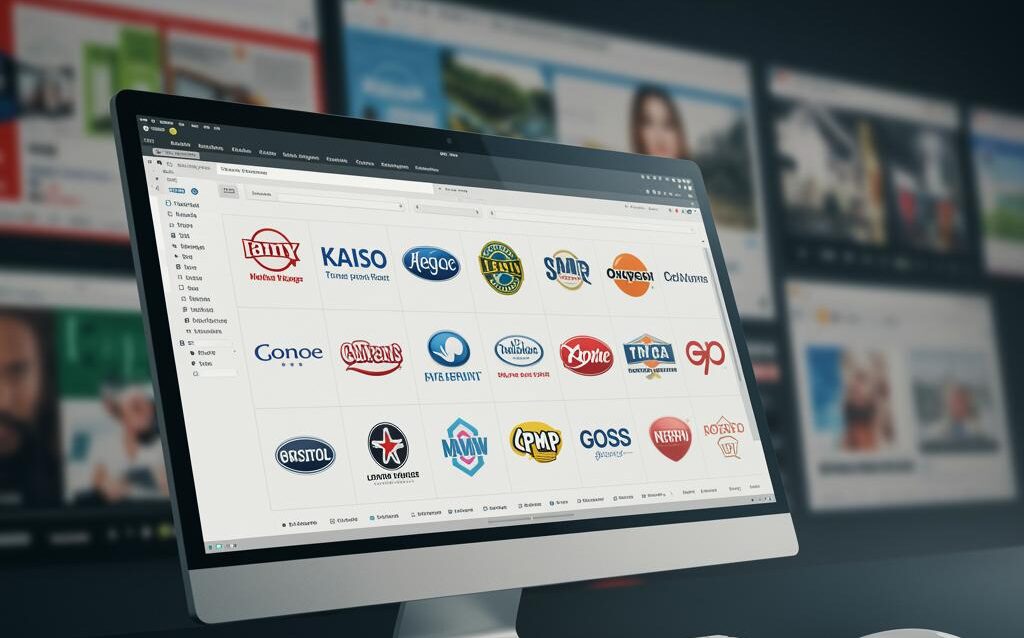WordPress Multisite: Consistent Multi-Brand Experiences
Creating Consistent Multi-Brand Experiences in WordPress Multisite
WordPress Multisite is a powerful feature that allows you to manage multiple websites from a single WordPress installation. This is particularly useful for businesses managing different brands, departments, or geographical locations. However, maintaining a consistent brand experience across all these sites can be challenging. This post will explore strategies and best practices for creating and maintaining consistent multi-brand experiences within a WordPress Multisite environment.
Understanding the Challenges of Multi-Brand Consistency
While Multisite provides a centralized platform, several challenges can arise when aiming for brand consistency:
- Theme and Plugin Management: Ensuring all sites use the same core themes and plugins, updated consistently, can be complex.
- Branding Elements: Maintaining consistent logos, color palettes, fonts, and imagery across all sites requires careful planning and execution.
- Content Consistency: Ensuring a unified voice, tone, and messaging across all sites is vital for reinforcing brand identity.
- User Experience (UX): Providing a seamless and intuitive user experience across all sites, regardless of their specific content, is crucial.
- Permissions and Access: Properly managing user roles and permissions to prevent accidental deviations from brand guidelines is essential.
Common Pitfalls to Avoid
Failing to address these challenges can lead to:
- Brand Dilution: Inconsistent branding can weaken brand recognition and trust.
- User Confusion: Conflicting designs and UX can frustrate users and lead to higher bounce rates.
- Increased Maintenance Costs: Managing disparate themes and plugins across multiple sites can be time-consuming and expensive.
- SEO Issues: Inconsistent content and site structure can negatively impact search engine rankings.
Strategies for Achieving Brand Consistency in Multisite
Here are several strategies to implement for creating consistent brand experiences across your WordPress Multisite network:
Leveraging Network-Wide Themes and Plugins
One of the most effective ways to ensure consistency is by utilizing network-activated themes and plugins. This ensures that the same core elements are present and updated across all sites.
- Choose a Flexible Parent Theme: Select a parent theme that is highly customizable and allows for easy modification through child themes. Popular options include Astra, GeneratePress, and OceanWP.
- Develop Child Themes for Branding: Create child themes for each brand, customizing the parent theme with specific branding elements like logos, colors, and fonts. This allows for individual brand expression while maintaining a consistent underlying structure.
- Network Activate Essential Plugins: Network activate plugins that are crucial for functionality and branding, such as SEO plugins, security plugins, and plugins for managing custom fields.
- Regularly Update Themes and Plugins: Keep all themes and plugins updated to the latest versions to ensure security and compatibility. Use a plugin like WP Rollback if updates cause issues.
Centralized Branding Management
Implement a system for managing branding assets and guidelines centrally, ensuring that all site administrators have access to the latest resources.
- Create a Brand Style Guide: Develop a comprehensive brand style guide that outlines all branding elements, including logos, color palettes, fonts, imagery, and voice.
- Utilize Custom Fields: Use custom fields to store branding elements like logos and color codes. This allows you to easily update these elements across all sites from a central location. Plugins like Advanced Custom Fields (ACF) are ideal for this.
- Implement a Design System: Consider implementing a design system to create reusable components and patterns that can be used across all sites. This helps to ensure consistency in design and UX.
Content Governance and Training
Establish clear content guidelines and provide training to site administrators to ensure that all content aligns with brand standards.
- Develop Content Style Guides: Create content style guides that outline voice, tone, and messaging guidelines for each brand.
- Provide Training for Site Administrators: Offer training to site administrators on branding guidelines, content creation best practices, and the use of network-activated themes and plugins.
- Implement Content Review Processes: Establish a process for reviewing content before it is published to ensure that it meets brand standards.
User Role and Permission Management
Carefully manage user roles and permissions to prevent unauthorized modifications to branding elements or site settings.
- Define Clear User Roles: Define clear user roles with specific permissions for each role. For example, you might have a “Content Editor” role that can create and edit content but cannot modify theme settings.
- Restrict Access to Theme Settings: Limit access to theme settings to only authorized users who are responsible for managing branding.
- Regularly Review User Permissions: Regularly review user permissions to ensure that they are still appropriate and that no unauthorized users have access to sensitive settings.
Tools and Plugins for Consistent Branding
Several WordPress plugins can help streamline the process of maintaining consistent branding across a Multisite network:
- Advanced Custom Fields (ACF): Allows you to create custom fields for storing branding elements and other data.
- White Label CMS: Enables you to customize the WordPress admin interface to reflect your brand.
- Duplicate Post: Simplifies the process of creating consistent page layouts and content structures across sites.
- MainWP: Provides a centralized dashboard for managing multiple WordPress sites, including updates and backups.
Conclusion
Creating consistent multi-brand experiences in WordPress Multisite requires careful planning, execution, and ongoing maintenance. By implementing the strategies outlined in this post, you can ensure that all of your sites reflect your brand identity and provide a seamless user experience. Remember to focus on centralized management, clear guidelines, and effective communication to maintain brand consistency across your entire network. A well-managed Multisite network not only saves time and resources but also strengthens your overall brand presence.