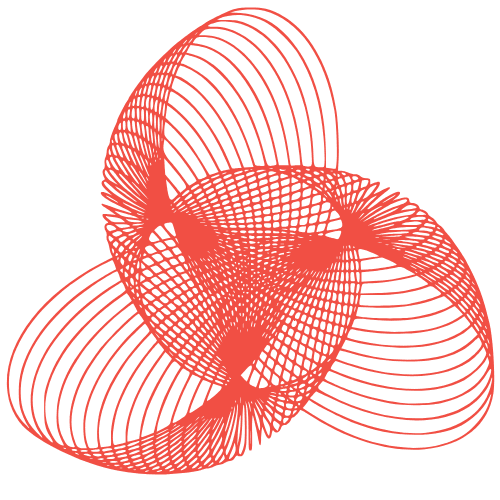WordPress Maintenance: Secure Your Website & Prevent Hacks
The Crucial Role of WordPress Maintenance in Keeping Your Website Secure
In today’s digital landscape, a website is often the first point of contact for potential customers. A well-maintained and secure website is crucial for building trust, attracting visitors, and achieving business goals. WordPress, being the most popular Content Management System (CMS), powers a significant portion of the internet. However, its popularity also makes it a prime target for malicious actors. Therefore, proactive WordPress maintenance is not just a suggestion; it’s a necessity for ensuring your website remains secure and functional.
Why WordPress Websites are Targeted and Maintenance Matters
WordPress’s open-source nature and widespread adoption contribute to its vulnerability. Hackers often exploit known vulnerabilities in outdated themes, plugins, or the WordPress core itself. Neglecting regular maintenance leaves your website exposed to these threats. Think of it like leaving your house unlocked – eventually, someone will try to get in. Regular maintenance acts as your security system, constantly monitoring and reinforcing your website’s defenses.
Understanding the Risks of Neglecting Maintenance
- Malware Infections: Hackers can inject malicious code into your website, redirecting visitors, stealing data, or damaging your brand reputation.
- Data Breaches: Sensitive user information, such as login credentials or payment details, can be compromised.
- Website Defacement: Your website’s content can be altered or replaced with inappropriate material.
- SEO Penalties: Search engines can penalize websites infected with malware, leading to a drop in search rankings.
- Loss of Revenue: Downtime and security breaches can disrupt business operations and lead to significant financial losses.
Essential WordPress Maintenance Tasks for Enhanced Security
Effective WordPress maintenance involves a combination of proactive measures and regular checks. Here’s a breakdown of the key tasks:
1. Core WordPress Updates
Keeping your WordPress core up-to-date is paramount. Each update often includes security patches that address newly discovered vulnerabilities. Ignoring these updates leaves your website vulnerable to known exploits.
Practical Insight: Enable automatic background updates for minor releases to ensure your website is always running the latest security patches. For major releases, it’s advisable to create a backup and test the update on a staging environment before applying it to your live site.
2. Theme and Plugin Updates
Just like the WordPress core, themes and plugins also require regular updates. Outdated themes and plugins are a common entry point for hackers. Developers release updates to address security flaws, improve performance, and add new features.
Practical Insight: Regularly check for theme and plugin updates and install them promptly. Consider using a plugin like “Easy Updates Manager” to automate the update process. Before updating, always back up your website to prevent data loss in case of compatibility issues.
3. Regular Backups
Backups are your safety net. In the event of a security breach or any other disaster, a recent backup allows you to restore your website to its previous state. Aim for daily or weekly backups, depending on the frequency of content updates.
Practical Insight: Use a reliable backup plugin like “UpdraftPlus” or “BackupBuddy” to automate the backup process. Store your backups in a secure, off-site location, such as cloud storage, to protect them from being compromised along with your website.
4. Security Scanning and Monitoring
Regularly scan your website for malware and vulnerabilities. Many security plugins offer automated scanning features that can detect suspicious files, code injections, and other security threats. Continuous monitoring helps you identify and address potential issues before they escalate.
Practical Insight: Implement a security plugin like “Wordfence” or “Sucuri Security” to scan your website for malware, monitor file integrity, and block malicious traffic. Configure email alerts to receive notifications of any security events.
5. Strong Passwords and User Management
Weak passwords are an easy target for hackers. Enforce strong password policies for all user accounts. Regularly review user roles and permissions to ensure that each user has only the necessary access privileges. Remove inactive user accounts to minimize the risk of unauthorized access.
Practical Insight: Use a password manager to generate and store strong passwords. Consider using a plugin like “Two Factor Authentication” to add an extra layer of security to your login process. Regularly audit user accounts and permissions to ensure they are appropriate.
Choosing the Right WordPress Maintenance Plan
You have several options for WordPress maintenance: DIY, hiring a freelancer, or engaging a professional maintenance service. The best option depends on your technical skills, budget, and the complexity of your website.
- DIY: Suitable for smaller websites with basic security needs. Requires technical expertise and time commitment.
- Freelancer: Offers more personalized service and can be cost-effective for specific tasks. Requires careful selection and management.
- Professional Maintenance Service: Provides comprehensive maintenance and support, including security monitoring, backups, updates, and troubleshooting. Offers peace of mind and allows you to focus on your core business.
Conclusion
WordPress maintenance is not an optional extra; it’s a fundamental requirement for keeping your website secure, functional, and successful. By implementing the practices outlined in this article, you can significantly reduce your risk of security breaches and ensure that your website remains a valuable asset for your business. Invest in regular maintenance – it’s an investment in the long-term health and security of your online presence.