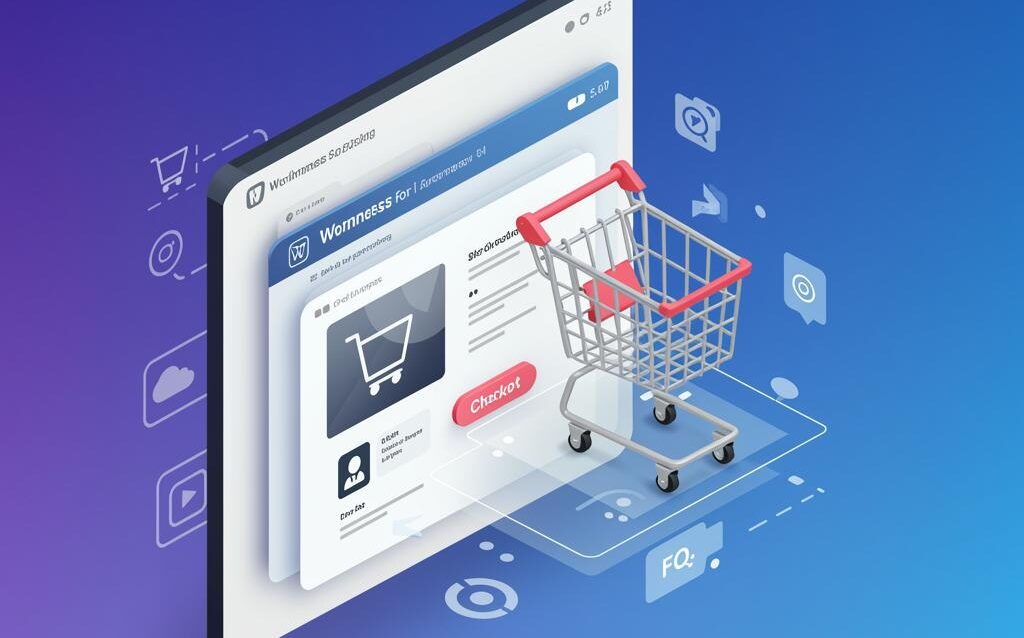WordPress eCommerce UX: Design Patterns That Convert
WordPress for eCommerce: UX Design Patterns That Convert
WordPress, often lauded for its blogging prowess, is also a powerful platform for building thriving eCommerce businesses. However, simply installing WooCommerce or another eCommerce plugin isn’t enough. To truly succeed, you need to focus on crafting a user experience (UX) that converts visitors into paying customers. This post explores key UX design patterns proven to boost conversions within a WordPress eCommerce environment.
Streamlining Navigation and Information Architecture
Clear and Intuitive Menu Structure
Your website’s navigation is the roadmap for your customers. A confusing or cluttered menu will drive them away. Prioritize clarity and simplicity. Consider these practices:
- Logical Categorization: Group products into easily understandable categories and subcategories. Think like your customer when defining these.
- Mega Menus: For larger inventories, use mega menus to visually display product categories and subcategories, along with helpful images.
- Sticky Navigation: Keep the menu fixed at the top of the screen as users scroll, ensuring easy access to navigation at all times.
- Search Functionality: Prominently display a search bar and ensure it’s powerful and accurate. Implement autocomplete and suggested searches.
Effective Product Filtering and Sorting
When customers land on a category page, they need tools to quickly narrow down their options. Robust filtering and sorting options are essential:
- Multiple Filters: Offer filters based on price, brand, size, color, material, reviews, and other relevant attributes.
- Clear Filter Application: Visually indicate which filters are applied and provide an easy way to remove them.
- Sorting Options: Allow users to sort products by price (low to high, high to low), popularity, newness, and rating.
- Responsive Design: Ensure filters and sorting options are easily accessible and usable on mobile devices.
Optimizing the Product Page Experience
High-Quality Product Imagery and Video
Product pages are where purchase decisions are made. High-quality visuals are non-negotiable:
- Multiple Images: Showcase the product from various angles and in different contexts.
- Zoom Functionality: Allow customers to zoom in on product details.
- 360° Views: Consider interactive 360° views for a more immersive experience.
- Product Videos: Use videos to demonstrate the product’s features, benefits, and usage.
Compelling Product Descriptions and Information
Don’t just list features; highlight benefits and address customer needs:
- Clear and Concise Language: Use easy-to-understand language and avoid jargon.
- Benefit-Oriented Descriptions: Focus on how the product will improve the customer’s life.
- Technical Specifications: Provide detailed technical specifications for informed decision-making.
- Customer Reviews and Ratings: Display genuine customer reviews and ratings to build trust and social proof.
Strategic Call-to-Actions (CTAs)
Guide users towards the purchase with clear and prominent CTAs:
- Prominent “Add to Cart” Button: Make the “Add to Cart” button visually distinct and easy to find.
- Clear Visual Hierarchy: Ensure the CTA stands out from other elements on the page.
- Consider Urgency: Use phrases like “Limited Stock” or “Sale Ends Soon” to create a sense of urgency.
- Mobile Optimization: Ensure the CTA is easily tappable on mobile devices.
Simplifying the Checkout Process
Guest Checkout Option
Forcing users to create an account before purchasing can significantly increase cart abandonment. Offer a guest checkout option:
- Optional Account Creation: Allow users to create an account after completing their purchase.
- Clearly Explain Benefits: If encouraging account creation, highlight the benefits, such as order tracking and faster checkout in the future.
Progress Indicators and Clear Steps
Visually guide users through the checkout process with progress indicators:
- Step-by-Step Navigation: Clearly display the steps involved in the checkout process (e.g., Shipping, Billing, Payment).
- Progress Bar: Use a progress bar to show users how far they are in the process.
- Clear Instructions: Provide clear and concise instructions at each step.
Secure Payment Options and Trust Signals
Build trust and reassure customers about the security of their payment information:
- Multiple Payment Options: Offer a variety of payment options, including credit cards, PayPal, and other popular methods.
- SSL Certificate: Ensure your website has an SSL certificate to encrypt data transmitted between the user’s browser and your server.
- Trust Badges: Display trust badges from reputable security providers.
- Clear Privacy Policy: Provide a clear and accessible privacy policy that outlines how you handle customer data.
Leveraging Social Proof and Personalization
Displaying Customer Reviews and Testimonials
Positive reviews and testimonials can significantly influence purchase decisions:
- Genuine Reviews: Encourage customers to leave honest reviews.
- Featured Reviews: Highlight particularly insightful or positive reviews.
- Testimonials: Showcase testimonials from satisfied customers.
Personalized Product Recommendations
Tailor product recommendations based on browsing history, purchase history, and other data:
- “You Might Also Like” Section: Display products that are similar to those the customer is viewing or has purchased.
- “Frequently Bought Together” Section: Show products that are often purchased together.
- Personalized Email Marketing: Send targeted email campaigns with product recommendations based on customer preferences.
Conclusion
Creating a successful eCommerce website with WordPress requires more than just a visually appealing design. By implementing these UX design patterns, you can create a user-friendly and engaging experience that drives conversions and fosters customer loyalty. Remember to continuously test and optimize your website based on user feedback and analytics to ensure you’re providing the best possible experience for your customers.