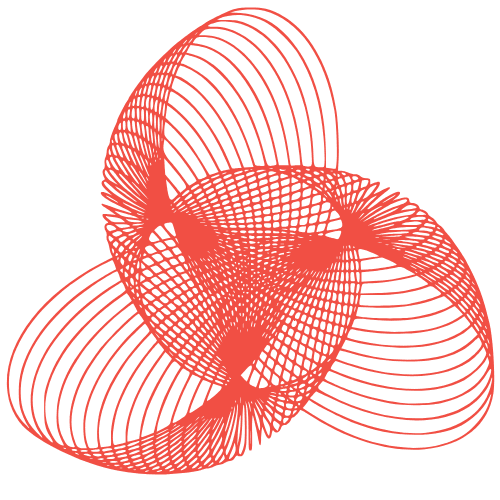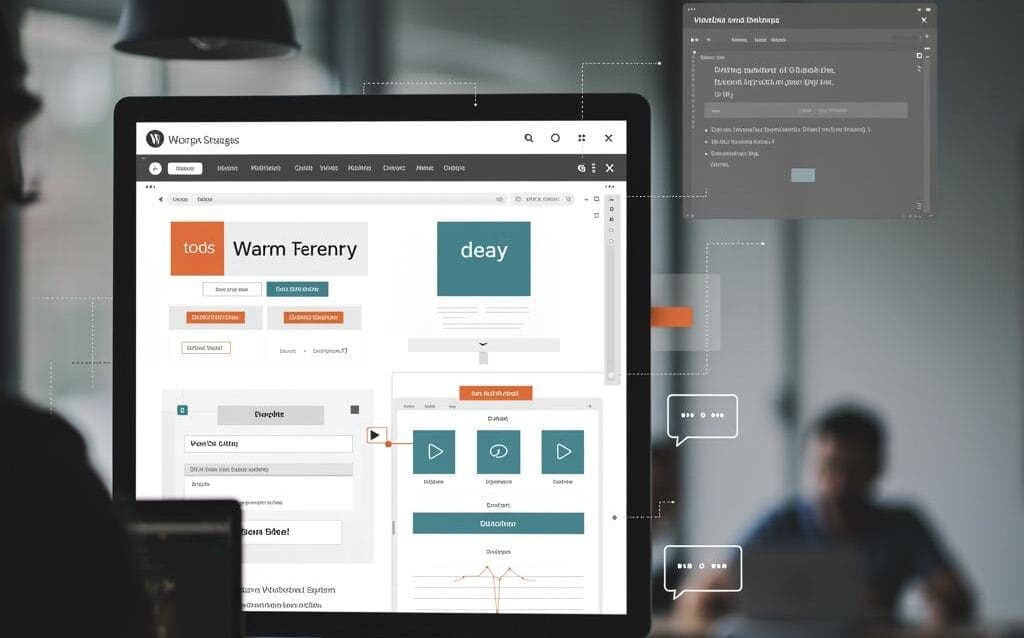WordPress & Design Systems: Consistent Design
WordPress and the Design System: Maintaining Design Consistency
In today’s digital landscape, consistency is paramount for a positive user experience and strong brand recognition. A design system provides a centralized, reusable collection of components and guidelines, ensuring a unified look and feel across all digital properties. WordPress, being a versatile and widely used CMS, can greatly benefit from the implementation of a design system. This post explores how to effectively integrate a design system with WordPress to maintain design consistency, improve development efficiency, and enhance the overall user experience.
Understanding the Benefits of a Design System in WordPress
Enhanced User Experience
A consistent user interface (UI) leads to a more intuitive and enjoyable user experience. When users encounter familiar patterns and elements across your WordPress site, they can easily navigate and find the information they need. This reduces confusion and frustration, fostering a sense of trust and professionalism.
Improved Development Efficiency
By using pre-built, reusable components from your design system, developers can significantly reduce development time and effort. Instead of creating elements from scratch for each page or feature, they can simply leverage existing components, ensuring consistency and reducing the risk of errors. This also speeds up the onboarding process for new team members, as they can quickly grasp the established design principles and component library.
Strengthened Brand Identity
A design system helps reinforce your brand identity by ensuring that your visual language is consistently applied across all your WordPress pages. This includes elements like colors, typography, spacing, and imagery. Consistent branding creates a cohesive and memorable experience for your audience, strengthening brand recognition and loyalty.
Implementing a Design System with WordPress
Choosing the Right Approach
There are several ways to integrate a design system with WordPress, each with its own advantages and disadvantages:
- Custom Theme Development: This involves building a WordPress theme from scratch, closely adhering to the guidelines and components defined in your design system. This offers the most control and flexibility but requires significant development effort.
- Component Library Integration: This approach involves using a component library (e.g., Storybook, React Components) and integrating it with your WordPress theme. This allows you to leverage pre-built components while still maintaining flexibility in your theme development.
- Gutenberg Blocks: Gutenberg, the WordPress block editor, can be leveraged to create custom blocks based on your design system’s components. This allows content creators to easily build pages using consistent and pre-defined elements.
Creating Custom Gutenberg Blocks
Leveraging Gutenberg blocks is a powerful way to integrate your design system into WordPress. Here’s a basic outline:
- Define Your Design System Components: Clearly define the components you want to use in your Gutenberg blocks (e.g., buttons, headings, cards).
- Develop Custom Blocks: Create custom Gutenberg blocks for each component, ensuring they adhere to your design system’s specifications. This typically involves using JavaScript (React) and the Gutenberg API.
- Register the Blocks: Register your custom blocks within your WordPress theme or plugin.
- Style the Blocks: Apply the appropriate styles to your blocks using CSS, ensuring they match your design system’s visual language. You can use CSS-in-JS solutions or external stylesheets.
Managing Styles and Assets
Effectively managing styles and assets is crucial for maintaining design consistency. Here are some best practices:
- Centralized Stylesheet: Use a centralized stylesheet (e.g., a Sass or Less file) to define your design system’s styles. This ensures that all styles are consistent and easily updated.
- Versioning and Organization: Use version control (e.g., Git) to manage your design system’s assets and styles. Organize your files logically to make it easy to find and update components.
- Asset Optimization: Optimize your images and other assets to improve performance and reduce page load times.
Maintaining and Evolving Your Design System
Establishing Governance
A design system is not a static entity; it needs to be maintained and evolved over time. Establish a clear governance process to manage changes and ensure that the system remains consistent and up-to-date. This may involve a dedicated team or individual responsible for overseeing the design system’s evolution.
Documenting Your Design System
Comprehensive documentation is essential for a successful design system. Document all components, guidelines, and best practices clearly and concisely. This will help developers and designers understand how to use the system effectively and ensure that it is consistently applied across your WordPress site.
Regular Audits and Updates
Conduct regular audits of your WordPress site to ensure that the design system is being followed correctly. Identify any inconsistencies or areas for improvement and update the design system accordingly. This will help keep your design system relevant and effective.
Conclusion
Integrating a design system with WordPress is a worthwhile investment that can significantly improve the user experience, development efficiency, and brand consistency of your website. By carefully planning your implementation strategy, creating custom Gutenberg blocks, and establishing a robust governance process, you can leverage the power of a design system to create a cohesive and engaging WordPress experience. Remember that a design system is a living document that needs to be maintained and evolved over time to remain effective. By prioritizing consistency and documentation, you can ensure that your WordPress site remains visually appealing and user-friendly for years to come.