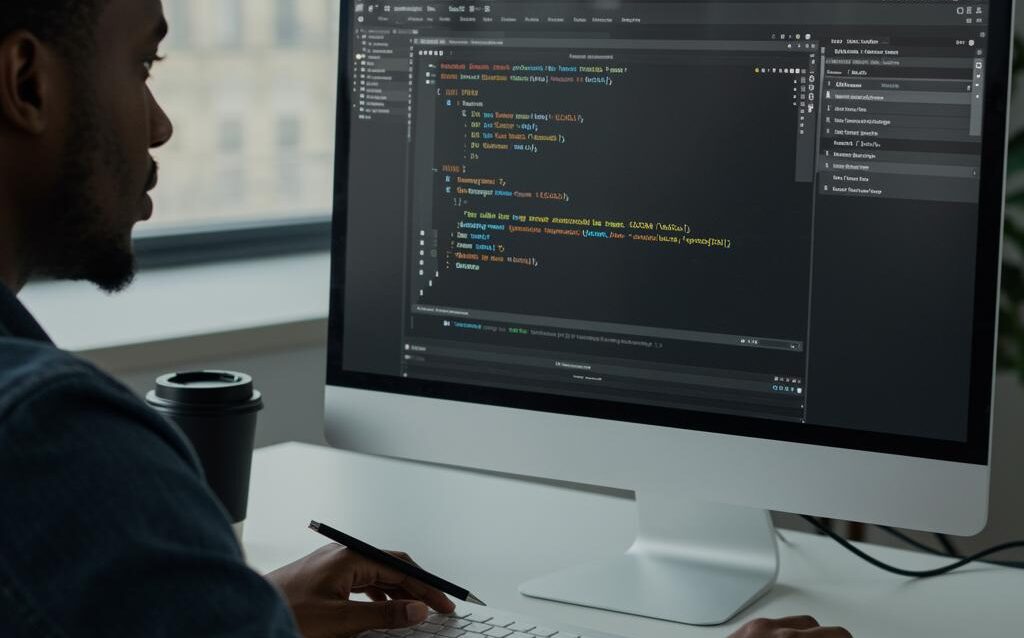WordPress Accessibility: Build WCAG 2.2 Compliant Sites
WordPress and Accessibility: Building WCAG 2.2 Compliant Sites
Accessibility is no longer just a nice-to-have; it’s a necessity. Creating websites that are usable by everyone, including people with disabilities, is ethically responsible and often legally required. WordPress, being the world’s most popular CMS, plays a crucial role in fostering digital inclusivity. This post explores how to build WCAG 2.2 compliant websites using WordPress, providing practical tips and insights.
Understanding WCAG 2.2 and its Relevance to WordPress
WCAG, or Web Content Accessibility Guidelines, is a set of international standards developed by the World Wide Web Consortium (W3C) to make web content more accessible. WCAG 2.2 is the latest version, offering updated success criteria for perceivability, operability, understandability, and robustness. Understanding these principles is paramount for building accessible WordPress sites.
The Four Principles of WCAG (POUR)
- Perceivable: Information and user interface components must be presentable to users in ways they can perceive. This includes providing text alternatives for non-text content, providing captions and other alternatives for multimedia, and ensuring content can be presented in different ways (e.g., simpler layout) without losing information or structure.
- Operable: User interface components and navigation must be operable. This involves making all functionality available from a keyboard, providing users enough time to read and use content, and avoiding content that could cause seizures.
- Understandable: Information and the operation of the user interface must be understandable. This means making text readable and understandable, making content appear and operate in predictable ways, and helping users avoid and correct mistakes.
- Robust: Content must be robust enough that it can be interpreted reliably by a wide variety of user agents, including assistive technologies. This requires following coding standards and ensuring compatibility with different browsers and devices.
Applying these principles within the WordPress environment requires careful consideration of themes, plugins, and content creation practices.
Choosing Accessible WordPress Themes
The foundation of an accessible WordPress site is an accessible theme. Selecting a theme designed with accessibility in mind saves time and effort in the long run. Here’s what to look for:
Key Features of Accessible Themes
- Semantic HTML: The theme should use proper HTML5 semantic elements (e.g.,
<article>,<nav>,<aside>) to structure content logically. - Keyboard Navigation: All interactive elements should be navigable using the keyboard alone. This includes menus, forms, and interactive widgets.
- Sufficient Color Contrast: Text and background colors should have sufficient contrast to be easily readable by people with low vision. Use tools to verify contrast ratios meet WCAG requirements (typically a minimum of 4.5:1 for normal text and 3:1 for large text).
- Responsive Design: The theme should be responsive and adapt to different screen sizes, ensuring accessibility on mobile devices and tablets.
- ARIA Attributes: The theme should utilize ARIA (Accessible Rich Internet Applications) attributes where appropriate to provide additional information to assistive technologies.
Before committing to a theme, thoroughly test its accessibility using automated tools and manual testing with a screen reader.
Utilizing Accessible WordPress Plugins
Plugins can significantly enhance the accessibility of your WordPress site. However, it’s crucial to choose plugins that are themselves accessible and don’t introduce accessibility barriers.
Recommended Accessibility Plugins
- Accessibility Suite: Comprehensive accessibility plugin that provides tools for automatically detecting and fixing accessibility issues, as well as providing user-facing tools to adjust the site’s appearance.
- WP Accessibility: Adds helpful accessibility features and fixes, such as adding skip links, removing title attributes from images, and enforcing color contrast requirements.
- Contact Form 7: A popular contact form plugin. However, ensure you implement accessible labels and error handling within the form’s configuration. Other form plugins may have better inherent accessibility.
- Yoast SEO: While primarily an SEO plugin, Yoast SEO helps improve content structure and readability, indirectly contributing to accessibility.
Always test plugins thoroughly after installation to ensure they don’t conflict with your theme or introduce new accessibility issues.
Creating Accessible Content in WordPress
Even with an accessible theme and plugins, the content you create is paramount. Follow these best practices to ensure your content is accessible:
Best Practices for Accessible Content
- Provide Alt Text for Images: Every image should have descriptive alt text that conveys its content and function to users who cannot see it. Avoid generic phrases like “image” or “picture.”
- Use Proper Heading Structure: Use headings (
<h2>,<h3>, etc.) to structure your content logically. Don’t use headings solely for styling purposes. - Write Clear and Concise Language: Use plain language that is easy to understand. Avoid jargon and complex sentence structures.
- Use Lists and Tables Appropriately: Use lists (
<ul>,<ol>) to present related items and tables to present tabular data. Ensure tables have proper headings (<th>) and are structured semantically. - Provide Captions and Transcripts for Multimedia: All videos and audio content should have captions or transcripts for users who are deaf or hard of hearing.
- Ensure Link Text is Descriptive: Link text should clearly indicate the destination of the link. Avoid generic phrases like “click here.”
- Use Color Wisely: Don’t rely solely on color to convey information. Use text or other visual cues in addition to color.
Regularly review your content for accessibility issues and make necessary corrections.
Testing and Maintaining Accessibility
Accessibility is an ongoing process, not a one-time fix. Regularly test your website to identify and address any accessibility issues that may arise.
Tools and Techniques for Accessibility Testing
- Automated Accessibility Testing Tools: Use tools like WAVE (Web Accessibility Evaluation Tool), Axe DevTools, or Lighthouse to automatically detect accessibility issues.
- Manual Testing with a Screen Reader: Test your website using a screen reader like NVDA or VoiceOver to experience it as a user with a visual impairment would.
- Keyboard Navigation Testing: Ensure all interactive elements are navigable using the keyboard alone.
- User Testing: Involve users with disabilities in the testing process to get valuable feedback on the accessibility of your website.
By consistently testing and maintaining accessibility, you can ensure that your WordPress website remains usable for everyone.
Conclusion
Building WCAG 2.2 compliant WordPress websites is achievable with careful planning, the right tools, and a commitment to accessibility best practices. By prioritizing accessibility from the outset, you can create a more inclusive online experience for all users, improve your website’s usability, and potentially avoid legal issues. Remember that accessibility is not just a technical requirement; it’s a fundamental aspect of ethical web development.