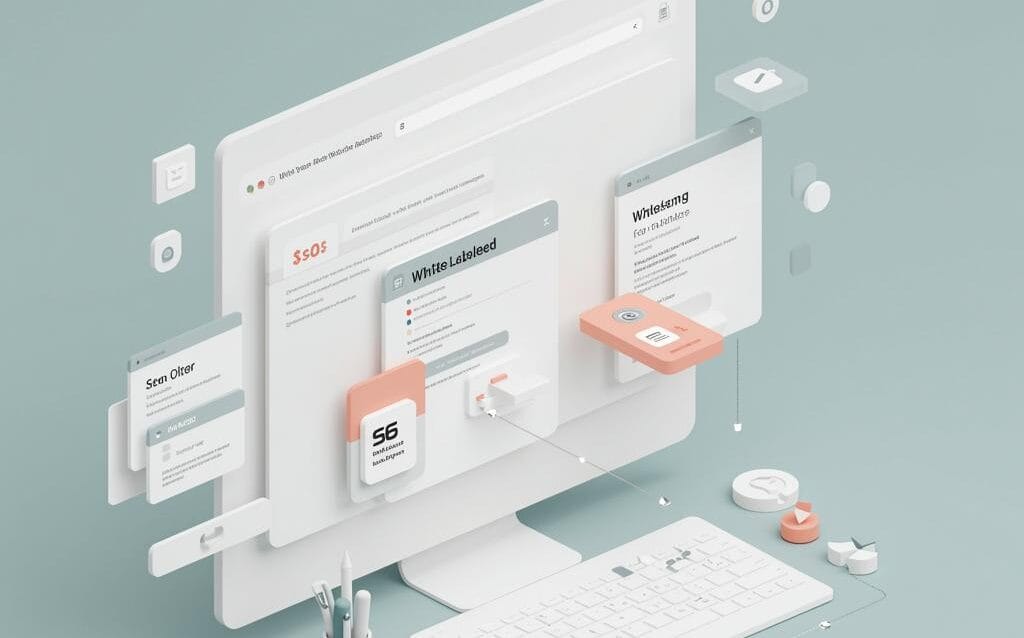White Label WordPress: Build Your Agency Brand
White Label WordPress: Building Your Agency Brand
In today’s competitive market, building a strong agency brand is crucial for success. White labeling WordPress offers a powerful way to achieve this, allowing you to present a consistent and professional image to your clients while leveraging the flexibility and power of WordPress. This post will explore how to effectively white label WordPress and build your agency’s brand identity.
What is White Labeling WordPress?
White labeling WordPress involves removing the WordPress branding and replacing it with your own. This includes changing the logo, colors, and even the text within the WordPress dashboard. The goal is to create a seamless experience for your clients, making them believe that the platform is entirely your own proprietary system. This fosters trust, reinforces your brand, and reduces client confusion.
Benefits of White Labeling WordPress for Your Agency
Enhanced Brand Authority and Professionalism
Presenting a cohesive and branded experience significantly enhances your agency’s perceived authority. Clients are more likely to trust and value a system that appears custom-built for their needs. A consistent brand reinforces professionalism and separates you from agencies offering generic WordPress solutions.
Improved Client Retention and Loyalty
When clients believe they are using your unique platform, they are less likely to shop around for alternative solutions. White labeling fosters a sense of ownership and exclusivity, increasing client loyalty and reducing churn. This translates to more stable revenue and long-term client relationships.
Streamlined Client Onboarding and Training
A simplified and branded dashboard reduces the learning curve for new clients. By removing unnecessary WordPress elements and focusing on the features they need, you can streamline the onboarding process and minimize support requests. This saves you time and resources while providing a better client experience.
Increased Pricing Power
A white-labeled WordPress solution allows you to justify premium pricing. Clients are often willing to pay more for a perceived custom-built platform than for a standard WordPress installation. This increased pricing power can significantly improve your agency’s profitability.
How to White Label WordPress: Practical Steps
Choosing the Right White Label Plugin
Several WordPress plugins are designed specifically for white labeling. Some popular options include:
- White Label CMS: A comprehensive plugin offering extensive customization options.
- Ultimate Branding: Provides powerful branding features and control over the WordPress dashboard.
- Branda: A user-friendly plugin with a wide range of customization options.
Consider your specific needs and budget when choosing a plugin. Look for features such as:
- Logo replacement
- Color scheme customization
- Dashboard text modification
- Menu item renaming and hiding
- Custom login screen
- Footer customization
Customizing the WordPress Dashboard
This is where the magic happens. Use your chosen plugin to:
- Replace the WordPress logo: Upload your agency’s logo to replace the default WordPress logo in the dashboard and login screen.
- Customize the color scheme: Match the dashboard colors to your brand guidelines.
- Modify dashboard text: Change the default WordPress text to reflect your brand voice and messaging.
- Hide unnecessary menu items: Remove menu items that clients don’t need access to, simplifying the dashboard.
- Create custom dashboard widgets: Add widgets that provide helpful information or links to your agency’s resources.
Creating a Custom Login Screen
A branded login screen is the first impression your clients will have of your platform. Customize the login screen with your agency’s logo, colors, and background image to create a professional and memorable experience.
Branding the Admin Bar
The admin bar, located at the top of the screen when logged in, is another opportunity to reinforce your brand. Use a plugin to customize the admin bar with your logo and colors, and remove any unnecessary WordPress links.
Providing Branded Documentation and Support
Ensure that all documentation and support materials are branded with your agency’s logo and messaging. This reinforces the perception that the platform is your own and provides a consistent brand experience across all touchpoints.
Best Practices for White Labeling WordPress
Keep it Simple
Avoid overwhelming clients with too many customizations. Focus on creating a clean and intuitive dashboard that is easy to navigate.
Prioritize Functionality
While branding is important, ensure that the underlying functionality of WordPress remains intact. Don’t remove features that clients need or compromise the performance of the platform.
Regularly Update Plugins
Keep your white label plugin and WordPress core up to date to ensure security and compatibility.
Test Thoroughly
Before launching a white-labeled WordPress site, thoroughly test all customizations to ensure they are working correctly and providing a positive user experience.
Conclusion
White labeling WordPress is a strategic investment that can significantly enhance your agency’s brand, improve client retention, and increase profitability. By following the steps outlined in this post, you can create a professional and branded experience for your clients, solidifying your position as a trusted partner and building a thriving agency.
“`