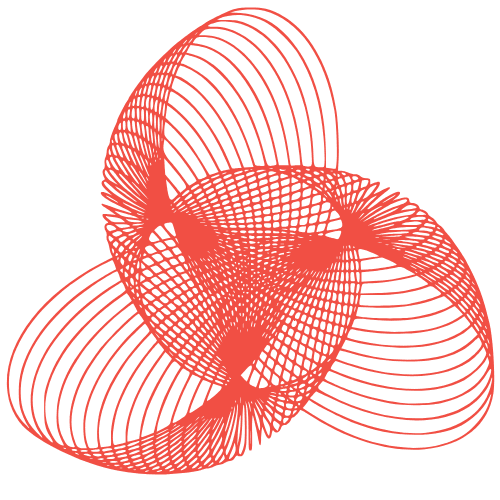Website Speed Optimization: Strategies We Use For Every Site
Speed Optimization Strategies We Apply to Every Website
In today’s fast-paced digital world, website speed is paramount. A slow-loading website can lead to high bounce rates, lost conversions, and a poor user experience. That’s why we implement a series of optimization strategies on every website we build and manage. These strategies ensure a fast, responsive, and enjoyable experience for every visitor.
Image Optimization
Images are often the largest contributors to page size. Optimizing them is crucial for faster loading times.
Choosing the Right Format
Selecting the appropriate image format is the first step. Use WebP for superior compression and quality whenever possible. If WebP isn’t supported, opt for JPEG for photographs and PNG for graphics with transparency.
Compression is Key
Compress images without sacrificing quality. Tools like TinyPNG, ImageOptim, and ShortPixel can significantly reduce file sizes.
Responsive Images
Serve different image sizes based on the user’s device. This prevents downloading unnecessarily large images on smaller screens. The <picture> element and srcset attribute are your friends here.
Caching Strategies
Caching stores static assets like images, CSS, and JavaScript files closer to the user, reducing server load and improving delivery speed.
Browser Caching
Leverage browser caching by setting appropriate HTTP headers. This instructs the browser to store assets locally, so they don’t need to be downloaded on subsequent visits.
Content Delivery Network (CDN)
A CDN distributes your website’s content across multiple servers globally. This allows users to access the closest server, minimizing latency and improving load times.
Code Optimization
Clean and efficient code contributes significantly to website performance.
Minification
Remove unnecessary characters, whitespace, and comments from HTML, CSS, and JavaScript files. This reduces file size without affecting functionality.
Code Splitting
Break down large JavaScript files into smaller chunks. This allows the browser to load only the necessary code for the initial page view, deferring the rest until needed.
Asynchronous Loading
Load JavaScript files asynchronously using the async or defer attributes. This prevents scripts from blocking the rendering of the page.
Optimizing Above-the-Fold Content
The content that appears first on the screen is crucial for perceived performance. Optimizing it ensures a quick initial load and a positive user experience.
Critical CSS
Inline the CSS required to render the above-the-fold content directly in the <head>. This eliminates the need for an additional HTTP request and allows the browser to render the visible content immediately.
Lazy Loading
Defer loading of images and other non-critical resources below the fold until they are needed. This reduces initial page load time and improves perceived performance.
Mobile-First Approach
With the majority of internet traffic coming from mobile devices, a mobile-first approach is essential.
Responsive Design
Ensure your website adapts seamlessly to different screen sizes and devices.
AMP (Accelerated Mobile Pages)
Consider implementing AMP for specific content, like blog posts or news articles, to provide a lightning-fast mobile experience.
By consistently applying these speed optimization strategies, we ensure that every website we work on delivers a fast, efficient, and enjoyable experience for users. This leads to improved user engagement, higher conversion rates, and better search engine rankings. Investing in website speed is an investment in your online success.