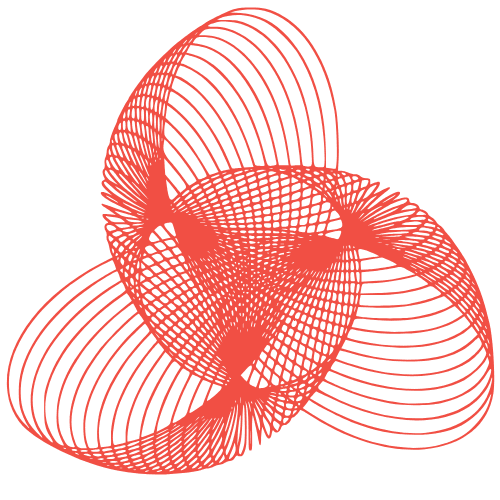WebAssembly for Web Devs: Use Cases & Implementation
WebAssembly for Web Developers: Use Cases and Implementation
WebAssembly (Wasm) has emerged as a powerful technology for web developers, offering significant performance improvements and expanding the capabilities of web applications. It’s a binary instruction format for a stack-based virtual machine, designed as a compilation target for high-level languages like C, C++, Rust, and more. This allows developers to bring code written in these languages to the web, running it at near-native speed. This post will explore the key use cases of WebAssembly and provide practical insights into its implementation.
Understanding WebAssembly: The Basics
What is WebAssembly?
WebAssembly isn’t intended to replace JavaScript. Instead, it complements it. Think of JavaScript as the language for manipulating the DOM and handling web interactions, while WebAssembly handles computationally intensive tasks. Wasm code is loaded and executed within the browser’s JavaScript engine, leveraging existing web APIs. It’s designed for speed, efficiency, and security.
Key Benefits of Using WebAssembly
- Performance: Near-native performance for computationally intensive tasks, significantly faster than JavaScript in many cases.
- Portability: Code compiled to WebAssembly can run in any modern web browser, regardless of the underlying operating system.
- Security: WebAssembly runs in a sandboxed environment, preventing it from directly accessing system resources without explicit permission.
- Language Agnostic: Allows developers to use languages other than JavaScript for web development, opening up possibilities for code reuse and leveraging existing libraries.
WebAssembly Use Cases in Web Development
Game Development
Game development is one of the most prominent use cases for WebAssembly. Games often require complex calculations and rendering, which can be slow and inefficient in JavaScript. WebAssembly allows game developers to port existing game engines and libraries written in C++ or Rust to the web, resulting in smoother gameplay and improved performance.
Example: Porting a C++ game engine to WebAssembly allows it to run directly in the browser without the need for plugins or downloads. This provides a consistent and performant gaming experience across different platforms.
Image and Video Processing
Image and video processing tasks, such as editing, filtering, and encoding, can be computationally demanding. WebAssembly provides a way to offload these tasks from the main JavaScript thread, preventing UI freezes and improving overall responsiveness. Libraries like OpenCV, often used for computer vision tasks, can be compiled to WebAssembly for web-based applications.
Example: A web-based image editor can use a WebAssembly module to perform complex image manipulations like face detection or object recognition, significantly faster than if implemented in JavaScript.
Scientific Computing and Data Analysis
WebAssembly is well-suited for scientific computing and data analysis applications that require high performance and precision. Libraries for numerical computation, such as NumPy and SciPy, can be ported to WebAssembly, enabling complex calculations and data visualizations to be performed directly in the browser.
Example: A web application for simulating fluid dynamics can leverage a WebAssembly module to perform the computationally intensive calculations, providing a faster and more interactive simulation experience.
Complex Web Applications
WebAssembly can be used to enhance the performance of complex web applications that involve heavy computations, such as compilers, virtual machines, and CAD applications. By offloading performance-critical sections of the code to WebAssembly, these applications can achieve significant speedups.
Example: A web-based compiler can use a WebAssembly module to perform the compilation process, improving the speed and responsiveness of the compiler compared to a pure JavaScript implementation.
Implementing WebAssembly in Your Projects
Choosing a Programming Language
Several languages can be compiled to WebAssembly. C, C++, and Rust are the most popular choices due to their performance characteristics and mature tooling. Rust is often preferred for its memory safety features, which can help prevent common security vulnerabilities.
The Compilation Process
The compilation process typically involves using a compiler toolchain, such as Emscripten for C/C++ or wasm-pack for Rust, to compile your code to WebAssembly. These tools generate a `.wasm` file, which contains the compiled WebAssembly bytecode, and a JavaScript file, which provides the interface for loading and executing the Wasm module in the browser.
Example using Emscripten:
- Install Emscripten: Follow the instructions on the Emscripten website.
- Compile your C/C++ code:
emcc my_code.c -o my_module.js -s WASM=1 - Include the generated JavaScript file in your HTML:
<script src="my_module.js"></script>
Loading and Running WebAssembly in JavaScript
The JavaScript file generated by the compiler provides functions for loading and interacting with the WebAssembly module. You can use the `WebAssembly.instantiateStreaming()` function to load the Wasm module asynchronously.
Example JavaScript code:
fetch('my_module.wasm')
.then(response => response.arrayBuffer())
.then(bytes => WebAssembly.instantiate(bytes, importObject))
.then(results => {
instance = results.instance;
// Call functions from the WebAssembly module
const result = instance.exports.my_function(42);
console.log(result);
});
Interacting with JavaScript from WebAssembly
WebAssembly can interact with JavaScript code by importing functions from JavaScript and exporting functions to JavaScript. This allows you to seamlessly integrate WebAssembly modules with your existing JavaScript codebase.
You define the JavaScript functions you want to import in an import object, which is passed to the `WebAssembly.instantiateStreaming()` function. You can then call these functions from your WebAssembly code.
Functions exported from your WebAssembly code are accessible through the `exports` property of the WebAssembly instance.
Conclusion
WebAssembly offers a powerful way to improve the performance and capabilities of web applications. By leveraging languages like C++, Rust, and others, developers can bring computationally intensive tasks to the web, resulting in faster and more responsive user experiences. While it doesn’t replace JavaScript, it complements it, providing a valuable tool for tackling performance bottlenecks and expanding the possibilities of web development. As tooling and browser support continue to improve, WebAssembly is poised to become an increasingly important technology for web developers.