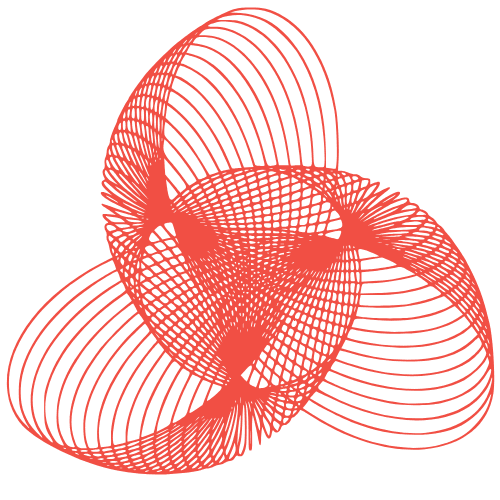Web Font Loading: Speed Up Your Website Performance
Web Font Loading Strategies for Optimal Performance
Web fonts are essential for creating visually appealing and brand-consistent websites. However, poorly implemented web font loading can significantly impact website performance, leading to slow page load times, layout shifts, and a frustrating user experience. This post explores various strategies to optimize web font loading and ensure your website loads quickly and smoothly.
Understanding the Impact of Web Fonts on Performance
Before diving into optimization techniques, it’s crucial to understand how web fonts affect performance. When a browser encounters a @font-face declaration, it typically needs to download the font file before rendering the text. This can introduce delays, especially on slower network connections. Common performance issues include:
- Flash of Invisible Text (FOIT): The browser hides text until the font is downloaded, resulting in a blank space.
- Flash of Unstyled Text (FOUT): The browser displays text in a fallback font initially, then switches to the web font once it’s loaded, causing a jarring shift.
- Increased Page Load Time: Downloading large font files, especially multiple font weights and styles, directly impacts overall page load time.
Strategies for Optimizing Web Font Loading
Several strategies can mitigate these performance issues and improve the user experience.
1. Choosing the Right Font Format and Subset
Selecting the appropriate font format and subsetting your fonts are foundational optimization steps.
a. Font Format Selection
Modern browsers support WOFF2 (Web Open Font Format 2), which offers superior compression compared to older formats like WOFF, TTF, and EOT. Always prioritize WOFF2 for maximum compatibility and efficiency. You might consider including WOFF as a fallback for older browsers, but WOFF2 should be your primary format.
b. Font Subsetting
Many fonts contain a vast character set, including glyphs you might never use on your website. Font subsetting involves removing unused characters, significantly reducing the font file size. Tools like Font Squirrel’s Webfont Generator (though you’d need to access it externally) allow you to specify the characters you need. Alternatively, use Unicode range descriptors within your @font-face declaration to load only the necessary characters.
@font-face {
font-family: 'MyFont';
src: url('myfont.woff2') format('woff2');
unicode-range: U+0020-007E, U+00A0-00FF; /* Basic Latin and Latin-1 Supplement */
}
The unicode-range property tells the browser to only download the font if it needs to render characters within the specified Unicode ranges.
2. Font Loading Techniques: Preload, Font Display
These techniques control when the browser downloads and displays web fonts.
a. Preloading Fonts
The <link rel="preload"> tag instructs the browser to download the font file as early as possible, even before it discovers it in the CSS. This can significantly reduce the delay before the font is available.
<link rel="preload" href="myfont.woff2" as="font" type="font/woff2" crossorigin>
The as="font" attribute tells the browser to treat the resource as a font, and the type="font/woff2" attribute specifies the font format. The crossorigin attribute is necessary if the font is served from a different domain.
b. The font-display Property
The font-display property controls how the browser renders text before and after the font is loaded. It offers several values:
swap: The browser displays the text in a fallback font immediately, then swaps to the web font when it’s ready. This avoids FOIT but introduces FOUT.block: The browser hides the text for a short period (typically 3 seconds) before falling back to the system font. If the font loads within this period, it’s displayed; otherwise, the fallback font is used.fallback: Similar toblock, but with a shorter block period (typically 100ms) and a shorter swap period.optional: The browser uses the web font only if it’s already cached or loads very quickly. Otherwise, it uses the system font. This is suitable for non-essential fonts.auto: Uses the browser’s default font display strategy.
Choose the font-display value that best balances performance and visual consistency. swap is often a good choice to avoid FOIT, but be mindful of the potential for FOUT. fallback can be a good compromise.
@font-face {
font-family: 'MyFont';
src: url('myfont.woff2') format('woff2');
font-display: swap;
}
3. Optimizing Font Delivery
How you deliver your fonts also impacts performance.
a. Using a Content Delivery Network (CDN)
CDNs distribute your website’s assets, including fonts, across multiple servers geographically closer to your users. This reduces latency and improves download speeds. Consider using a reputable CDN to serve your web fonts.
b. HTTP/2
Ensure your server supports HTTP/2, which allows for multiplexing (multiple requests over a single connection) and header compression, leading to faster resource delivery. Most modern CDNs and hosting providers support HTTP/2 by default.
c. Caching
Configure your server and CDN to properly cache your font files. Set appropriate cache headers (e.g., Cache-Control: max-age=31536000) to instruct browsers to cache the fonts for an extended period.
Conclusion
Optimizing web font loading is crucial for delivering a fast and enjoyable user experience. By choosing the right font formats, subsetting your fonts, using font loading techniques like preloading and font-display, and optimizing font delivery with CDNs and caching, you can significantly improve your website’s performance and reduce the negative impact of web fonts. Regularly audit your font loading strategy and adapt it based on performance testing and user feedback. Remember, a fast website is a happy website!