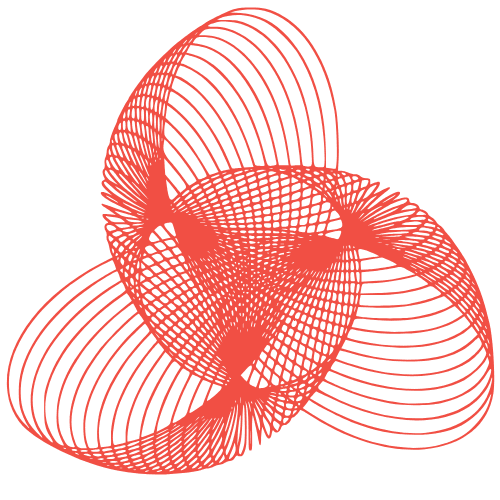Voice Interface Design: Audio UX & Voice Assistant Guide
Voice Interface Design: Building for Voice Assistants and Audio UX
The rise of voice assistants like Alexa, Google Assistant, and Siri has ushered in a new era of human-computer interaction. Designing for voice, however, presents unique challenges and opportunities compared to traditional graphical user interfaces (GUIs). This blog post delves into the principles and practices of voice interface design (VUI), focusing on building effective experiences for voice assistants and broader audio UX.
Understanding the Nuances of Voice Interaction
Conversational Design Principles
Voice interfaces are fundamentally conversational. Users expect a natural and intuitive dialogue. Therefore, understanding conversational design principles is crucial.
- Turn-Taking: Design for clear prompts and predictable response times. The system should signal when it’s listening and when it’s processing.
- Context Management: Keep track of the conversation’s context. Users shouldn’t have to repeat information unnecessarily. Implement session management effectively.
- Error Handling: Anticipate potential errors (e.g., misinterpretations, lack of information) and provide graceful recovery mechanisms. Offer alternative phrasing or options.
- Confirmation and Clarification: Confirm user requests and clarify ambiguous input. Use phrases like “Did you mean…?” or “Is this correct?”.
The Limitations of Audio UX
Unlike visual interfaces, audio UX lacks the benefit of visual cues. This presents limitations that designers must address.
- Discoverability: Users can’t easily browse options or discover features. Clear and concise prompts are essential to guide users.
- Memory Load: Users must remember information presented aurally. Keep interactions short and focused. Provide summaries or recaps.
- Speed and Efficiency: Voice interaction can be slower than visual interaction, especially for complex tasks. Optimize for speed and efficiency.
Designing Effective Voice Interactions
Crafting Compelling User Journeys
Before writing a single line of code, map out the user journey. Consider the user’s goals, motivations, and potential pain points.
- Define User Personas: Create representative users with specific needs and contexts.
- Map User Flows: Visualize the steps a user takes to accomplish a task. Identify potential friction points.
- Design Sample Dialogues: Write out example conversations to test the flow and identify areas for improvement.
Writing Clear and Concise Prompts
Prompts are the system’s way of communicating with the user. They should be clear, concise, and engaging.
- Use Simple Language: Avoid jargon and technical terms. Use everyday language that users understand.
- Be Specific: Clearly state what you want the user to do. Avoid ambiguous phrasing.
- Provide Examples: Offer examples to help users understand what kind of input is expected.
- Consider the Tone of Voice: The tone of voice should be appropriate for the context and the target audience.
Handling Errors and Ambiguity
Error handling is critical for a positive user experience. Design for common errors and provide helpful guidance.
- Anticipate Errors: Identify potential errors based on user personas and user flows.
- Provide Informative Error Messages: Explain what went wrong and offer solutions.
- Offer Alternative Options: If the system is unsure of the user’s intent, provide a list of possible options.
- Implement Fallback Mechanisms: If all else fails, provide a way for the user to exit the interaction or connect with a human agent.
Best Practices for Voice Interface Development
Testing and Iteration
Voice interface design is an iterative process. Test your designs early and often, and be prepared to make changes based on user feedback.
- User Testing: Conduct user testing with real users to identify usability issues.
- A/B Testing: Use A/B testing to compare different versions of your voice interface and identify which performs best.
- Analytics: Track key metrics (e.g., completion rate, error rate, user satisfaction) to identify areas for improvement.
Accessibility Considerations
Ensure your voice interface is accessible to users with disabilities.
- Consider Users with Visual Impairments: Optimize for screen reader compatibility.
- Provide Alternative Input Methods: Allow users to interact with the system using touch or keyboard input.
- Offer Customizable Settings: Allow users to adjust the voice, speed, and volume of the system.
The Future of Voice UX
Voice UX is constantly evolving. As technology advances, we can expect to see even more sophisticated and natural voice interfaces. The future of voice UX lies in personalization, contextual awareness, and seamless integration with other modalities. By embracing these trends, designers can create truly transformative voice experiences.
Conclusion
Designing for voice requires a deep understanding of conversational principles, audio UX limitations, and user needs. By following the guidelines outlined in this blog post, you can create compelling and effective voice interfaces that delight users and drive engagement. Remember to prioritize user testing, iterate on your designs, and stay abreast of the latest trends in voice technology. The future of human-computer interaction is increasingly conversational, and mastering voice interface design will be a critical skill for designers in the years to come.