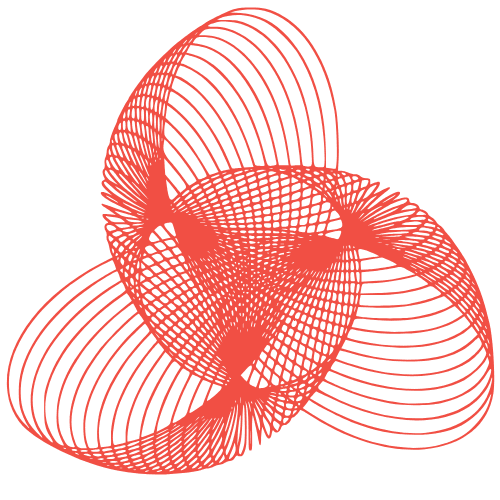Threat Intelligence Platform Guide: Mid-Size Business
Threat Intelligence Platforms: An Implementation Guide for Mid-Sized Organizations
In today’s increasingly complex threat landscape, mid-sized organizations face a constant barrage of cyberattacks. Protecting valuable data and maintaining business continuity requires a proactive approach, and that’s where Threat Intelligence Platforms (TIPs) come in. A TIP aggregates, analyzes, and disseminates threat intelligence from various sources, empowering security teams to make informed decisions and respond effectively to emerging threats. This guide provides a practical roadmap for implementing a TIP within a mid-sized organization.
Understanding Your Needs and Defining Objectives
Assessing Your Security Posture
Before diving into TIP implementation, it’s crucial to understand your current security posture. This involves:
- Identifying critical assets: Determine the data and systems that are most valuable to your organization.
- Analyzing existing security controls: Evaluate the effectiveness of your current security tools and processes.
- Pinpointing vulnerabilities: Identify weaknesses in your systems and networks that could be exploited by attackers.
- Understanding your threat landscape: Identify the types of threats that are most likely to target your organization based on your industry, location, and business model.
Defining Clear Objectives
Clearly defined objectives are essential for a successful TIP implementation. Consider what you want to achieve with the platform. Examples include:
- Improving threat detection: Reducing the time it takes to identify and respond to threats.
- Prioritizing security alerts: Focusing on the most critical threats.
- Automating threat response: Streamlining incident response processes.
- Enhancing security awareness: Providing security teams with better visibility into the threat landscape.
- Reducing false positives: Minimizing the number of inaccurate alerts that distract security teams.
Selecting the Right Threat Intelligence Platform
Key Features to Consider
Choosing the right TIP is critical for a successful implementation. Look for platforms that offer the following features:
- Data aggregation: Ability to collect threat intelligence from a variety of sources, including open-source feeds, commercial threat intelligence providers, and internal security tools.
- Data enrichment: Ability to automatically enrich threat data with contextual information, such as geolocation data, malware analysis reports, and vulnerability information.
- Data normalization: Ability to standardize threat data from different sources into a consistent format.
- Threat analysis: Ability to analyze threat data to identify patterns, trends, and relationships.
- Integration capabilities: Ability to integrate with existing security tools, such as SIEMs, firewalls, and endpoint detection and response (EDR) solutions.
- User-friendly interface: An intuitive interface that makes it easy for security teams to access and use the platform.
- Scalability: Ability to handle increasing volumes of threat data as your organization grows.
- Reporting and dashboards: Ability to generate reports and dashboards that provide insights into the threat landscape.
Evaluating Different TIP Options
Thoroughly evaluate different TIP options before making a decision. Consider:
- Vendor reputation and experience: Research the vendor’s track record and customer reviews.
- Pricing model: Understand the platform’s pricing structure and ensure it aligns with your budget.
- Trial period: Take advantage of free trial periods to test the platform and see if it meets your needs.
- Customer support: Evaluate the vendor’s customer support options and response times.
Implementing and Integrating Your TIP
Phased Approach
A phased implementation approach minimizes disruption and allows you to gradually integrate the TIP into your security operations. A typical phased approach includes:
- Phase 1: Pilot Program: Start with a small group of users and a limited set of data sources to test the platform and identify any issues.
- Phase 2: Integration with Existing Tools: Integrate the TIP with your existing security tools, such as your SIEM, firewall, and EDR solution.
- Phase 3: Expanding Data Sources: Gradually add more data sources to the TIP, such as commercial threat intelligence feeds and internal security logs.
- Phase 4: Automation: Automate threat response processes, such as blocking malicious IP addresses and isolating infected systems.
Data Integration and Enrichment
Effective data integration is crucial for maximizing the value of your TIP. Focus on:
- Prioritizing data sources: Identify the data sources that are most relevant to your organization’s threat landscape.
- Configuring data connectors: Properly configure data connectors to ensure that data is flowing correctly from your data sources to the TIP.
- Automating data enrichment: Automate the process of enriching threat data with contextual information to improve its accuracy and relevance.
Training and Documentation
Proper training and documentation are essential for ensuring that your security teams can effectively use the TIP. Provide training on:
- Platform features and functionality: How to use the platform to analyze threat data, generate reports, and automate threat response processes.
- Threat intelligence concepts: Basic threat intelligence concepts, such as indicators of compromise (IOCs), threat actors, and attack vectors.
- Incident response procedures: How to use the TIP to support incident response investigations.
Monitoring and Maintaining Your TIP
Performance Monitoring
Regularly monitor the TIP’s performance to ensure that it is functioning optimally. Monitor:
- Data ingestion rates: Ensure that data is being ingested from your data sources at the expected rate.
- Processing times: Monitor the time it takes for the TIP to process and analyze threat data.
- System resource utilization: Monitor CPU, memory, and disk usage to ensure that the platform is not being overloaded.
Threat Intelligence Feed Management
Actively manage your threat intelligence feeds to ensure that you are receiving high-quality, relevant data. This includes:
- Evaluating feed quality: Regularly evaluate the accuracy and relevance of your threat intelligence feeds.
- Removing outdated feeds: Remove outdated or irrelevant feeds to improve the platform’s performance and reduce noise.
- Adding new feeds: Add new feeds as needed to stay up-to-date with the latest threats.
Continuous Improvement
Continuously improve your TIP implementation based on your experiences and feedback from your security teams. This includes:
- Regularly reviewing your objectives: Ensure that your TIP is still aligned with your organization’s security goals.
- Identifying areas for improvement: Identify areas where the TIP can be improved, such as data integration, automation, and user training.
- Implementing new features and functionalities: Take advantage of new features and functionalities offered by the TIP vendor to enhance its capabilities.
Conclusion
Implementing a Threat Intelligence Platform is a significant investment, but it can provide mid-sized organizations with a powerful tool for improving their security posture. By following the steps outlined in this guide, you can successfully implement a TIP that meets your organization’s specific needs and helps you stay ahead of emerging threats. Remember that effective TIP implementation is an ongoing process that requires continuous monitoring, maintenance, and improvement.