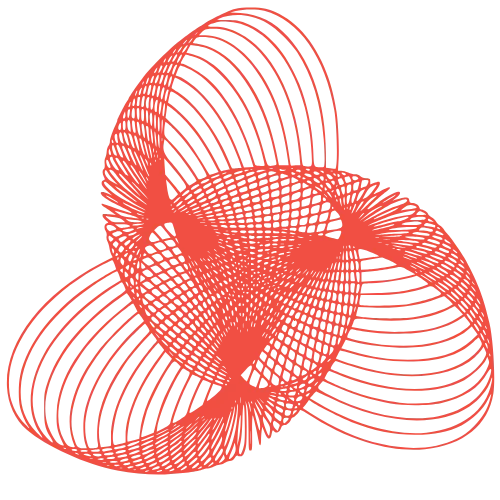Secure Your VPS with OpenLiteSpeed Firewall Rules
Securing Your VPS with OpenLiteSpeed Firewall Rules
Running a Virtual Private Server (VPS) offers flexibility and control, but it also comes with the responsibility of ensuring its security. A robust firewall is your first line of defense against malicious traffic and attacks. OpenLiteSpeed, a high-performance web server, includes a powerful built-in firewall that can significantly enhance your VPS security. This guide will walk you through setting up and configuring effective firewall rules to protect your server.
Understanding OpenLiteSpeed Firewall
The OpenLiteSpeed firewall operates at the web server level, filtering traffic before it even reaches your application. This provides an extra layer of security compared to system-level firewalls. It uses a rule-based system, allowing you to define specific criteria for accepting or blocking connections based on various factors like IP addresses, ports, and request characteristics.
Key Features of OpenLiteSpeed Firewall
- IP-based filtering: Block or allow traffic from specific IP addresses or ranges.
- Port-based filtering: Control access to specific ports on your server.
- HTTP method filtering: Allow or deny requests based on methods like GET, POST, PUT, DELETE.
- URL pattern matching: Filter traffic based on specific URL patterns.
- Real-time monitoring: Track firewall activity and identify potential threats.
Configuring OpenLiteSpeed Firewall Rules
Accessing and configuring the OpenLiteSpeed firewall is typically done through the web admin console. Here’s a general approach to setting up essential rules:
1. Accessing the Firewall Configuration
Log in to your OpenLiteSpeed web admin console. Navigate to the “Server Configuration” section and find the “Firewall” tab. This is where you’ll define your firewall rules.
2. Defining Default Policies
Start by setting a default policy. It’s recommended to set the default policy to “deny all” and then create specific rules to allow legitimate traffic. This ensures that only explicitly permitted connections are allowed.
3. Creating Allow Rules for Essential Services
Create rules to allow traffic to essential services like SSH (port 22), HTTP (port 80), and HTTPS (port 443). Specify the allowed IP addresses or ranges for each service. For example, you might restrict SSH access to only your own IP address.
4. Implementing Security-Focused Rules
- Block known malicious IPs: Use publicly available blacklists to block traffic from known sources of attacks.
- Limit request rates: Mitigate denial-of-service (DoS) attacks by setting limits on the number of requests from a single IP within a given time frame.
- Filter specific user agents: Block requests from known malicious bots or crawlers.
- Protect against common web attacks: Implement rules to block SQL injection attempts, cross-site scripting (XSS) attacks, and other common web vulnerabilities.
5. Regularly Reviewing and Updating Rules
Firewall rules are not static. Regularly review and update your rules to adapt to changing security threats and ensure your server remains protected. Monitor firewall logs to identify suspicious activity and refine your rules accordingly.
Advanced Firewall Techniques
For more granular control, explore advanced features like Geolocation blocking (blocking traffic from specific countries) and regular expression matching for more complex URL filtering.
Leveraging External Resources
Consider using external resources and services for enhanced security. Services like Cloudflare can provide additional layers of protection against DDoS attacks and other threats.
Optimizing OpenLiteSpeed and VPS Performance
While security is paramount, performance is also crucial. Optimizing your OpenLiteSpeed server and VPS setup can ensure optimal website speed and resource utilization.
For expert assistance in setting up and managing high-performance OpenLiteSpeed VPS servers, consider exploring specialized services like those offered by FusionMindLabs.
Conclusion
Securing your VPS with OpenLiteSpeed’s firewall is a crucial step in protecting your online presence. By implementing a robust set of rules and regularly reviewing your configuration, you can significantly reduce the risk of attacks and ensure the stability and security of your server. Remember to stay informed about emerging security threats and adapt your firewall strategy accordingly.