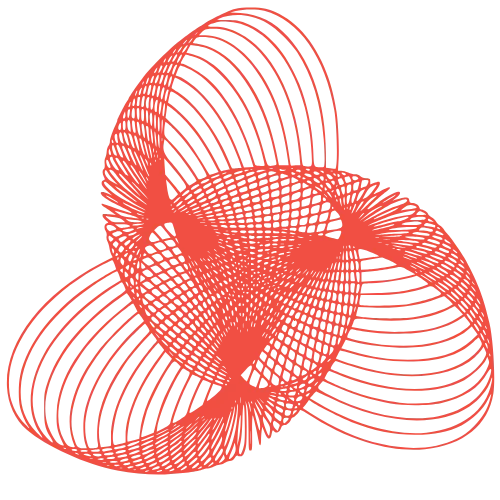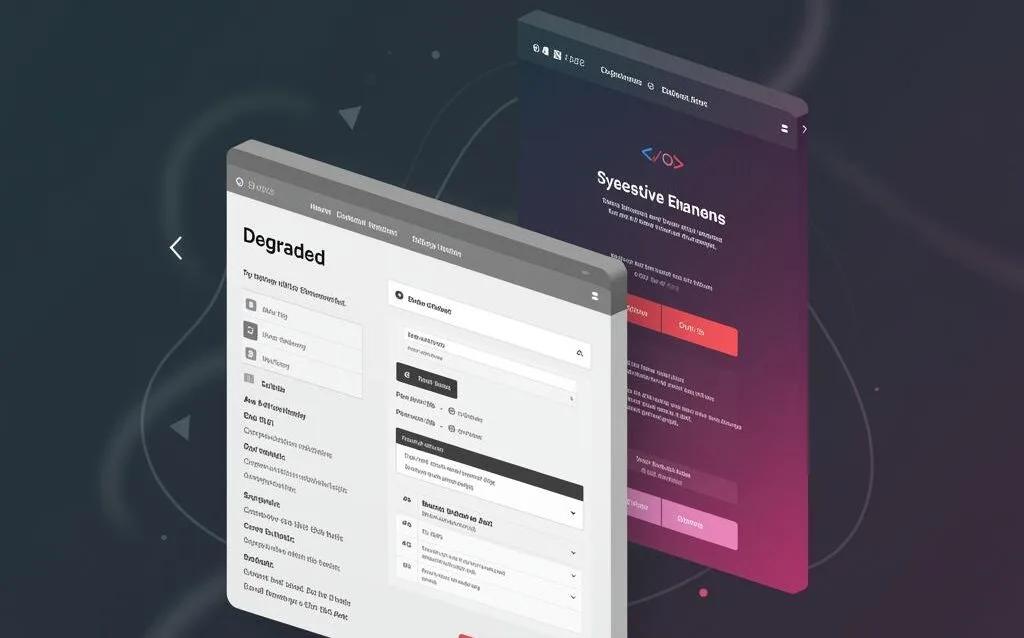Progressive Enhancement: SEO-Friendly Websites for Everyone
Progressive Enhancement: Building Sites That Work for All Users and Search Engines
In today’s diverse digital landscape, ensuring your website is accessible to everyone, regardless of their browser, device, or internet connection, is crucial. Progressive enhancement is a design philosophy that addresses this challenge. It’s about building a solid foundation of core content and functionality that works for all users, then layering enhancements on top for those with more advanced browsers and capabilities. This approach benefits both users and search engines, leading to a better overall experience and improved SEO.
Understanding the Core Principles of Progressive Enhancement
Progressive enhancement isn’t just a technical strategy; it’s a mindset. It’s about prioritizing accessibility and building from the ground up. Here are the key principles:
- Start with Content: Focus on making your content accessible first. Ensure it’s well-structured and easily understood, even without any styling or JavaScript.
- Basic Functionality: Implement core functionality using semantic HTML. Forms should submit, links should navigate, and basic interactions should work without JavaScript.
- Layer Enhancements: Add styling (CSS) to improve the visual appearance. Use JavaScript for advanced interactions, animations, and dynamic content loading.
- Test Extensively: Test your website in a variety of browsers, devices, and network conditions. This helps identify and address potential compatibility issues.
The Benefits of Embracing Progressive Enhancement
Adopting progressive enhancement offers several advantages:
- Improved Accessibility: Websites are accessible to a wider range of users, including those with disabilities or using older technology.
- Enhanced SEO: Search engines can easily crawl and index your content, leading to better search rankings.
- Faster Loading Times: By starting with a lightweight core, pages load faster, especially on slower connections.
- Greater Resilience: Websites are more robust and less likely to break due to browser inconsistencies or JavaScript errors.
- Future-Proofing: Progressive enhancement helps future-proof your website by ensuring it remains functional even as technology evolves.
Implementing Progressive Enhancement: A Practical Guide
Here’s a step-by-step guide to implementing progressive enhancement in your projects:
1. Semantic HTML Structure
Use semantic HTML elements to structure your content logically. This includes:
<header>,<nav>,<main>,<article>,<aside>,<footer>: For defining the structure of your page.<h1>–<h6>: For headings, ensuring proper hierarchy.<p>: For paragraphs of text.<ul>,<ol>,<li>: For creating lists.<a>: For links, ensuring they point to valid URLs.<form>,<input>,<textarea>,<button>: For creating forms that function without JavaScript.
Example: Instead of using <div class="header">, use <header>. This provides semantic meaning and helps search engines understand your content.
2. CSS for Presentation
Use CSS to style your content and enhance the visual appearance of your website. Ensure that your website is still usable even without CSS. This means content should be readable and navigation should be functional.
Example: Use media queries to adapt your layout to different screen sizes. This ensures a responsive design that works well on desktops, tablets, and mobile devices.
3. JavaScript for Enhancements
Use JavaScript to add advanced interactions, animations, and dynamic content loading. However, ensure that the core functionality of your website still works without JavaScript. This is where you progressively enhance the experience.
Example: Instead of relying on JavaScript to submit a form, allow the form to submit using the standard HTML <form> element’s action attribute. Then, use JavaScript to enhance the submission process with AJAX, providing a smoother user experience.
4. Feature Detection
Use feature detection to determine if a browser supports a particular feature before using it. This allows you to provide alternative functionality for browsers that don’t support the feature.
Example: Use Modernizr (a JavaScript library) or native JavaScript feature detection to check if a browser supports the <canvas> element before attempting to draw on it.
Progressive Enhancement and SEO
Search engines prioritize websites that are accessible and easy to crawl. Progressive enhancement directly supports these goals by:
- Providing Crawlable Content: Search engines can easily crawl and index the core content of your website because it’s built with semantic HTML.
- Improving Page Speed: Progressive enhancement helps reduce page loading times, which is a ranking factor.
- Enhancing Mobile Friendliness: By ensuring your website works well on mobile devices, you improve its mobile-friendliness, another ranking factor.
- Reducing Bounce Rate: A better user experience leads to lower bounce rates, signaling to search engines that your website is valuable.
Conclusion
Progressive enhancement is a powerful approach to web development that benefits both users and search engines. By prioritizing accessibility, building a solid foundation, and layering enhancements on top, you can create websites that are more robust, resilient, and user-friendly. Embracing progressive enhancement not only improves the user experience but also enhances your website’s SEO performance, leading to greater visibility and success.