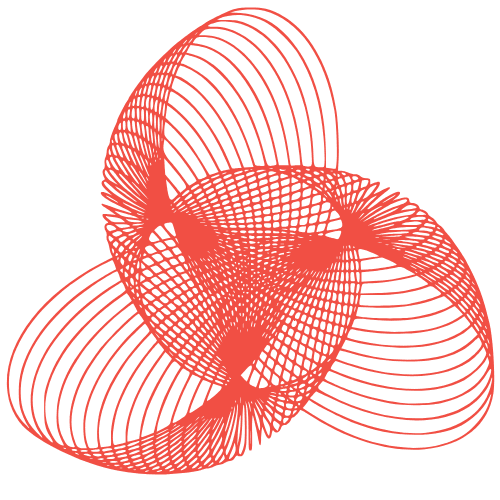Optimize WordPress for Core Web Vitals: A How-To Guide
How to Optimize WordPress for Core Web Vitals
Core Web Vitals are a set of specific factors that Google considers important in a webpage’s overall user experience. They measure aspects of web usability, such as load time, interactivity, and visual stability. Optimizing your WordPress website for Core Web Vitals is crucial for improving your search engine rankings, user engagement, and overall website performance. This article provides a comprehensive guide to help you understand and improve your website’s Core Web Vitals scores.
Understanding Core Web Vitals
Before diving into optimization techniques, let’s understand what each Core Web Vital measures:
- Largest Contentful Paint (LCP): Measures the time it takes for the largest content element (image or text block) visible in the viewport to render. A good LCP score is 2.5 seconds or less.
- First Input Delay (FID): Measures the time it takes for a browser to respond to a user’s first interaction with a page (e.g., clicking a link or button). A good FID score is 100 milliseconds or less.
- Cumulative Layout Shift (CLS): Measures the amount of unexpected layout shifts that occur during the lifespan of a page. A good CLS score is 0.1 or less.
Tools for Measuring Core Web Vitals
Several tools can help you measure your website’s Core Web Vitals:
- Google PageSpeed Insights: Provides both lab and field data for your website’s Core Web Vitals, along with actionable recommendations.
- Google Search Console: Offers a Core Web Vitals report showing how your pages are performing in the real world.
- WebPageTest: A powerful tool for in-depth performance analysis, including Core Web Vitals metrics.
- Chrome DevTools: Built-in browser tools for analyzing website performance and identifying areas for improvement.
Optimizing for Largest Contentful Paint (LCP)
Improving LCP often involves optimizing images, server response time, and render-blocking resources.
Image Optimization
Large, unoptimized images are a common cause of slow LCP. Here’s how to optimize them:
- Compress Images: Use image compression tools like TinyPNG or ImageOptim to reduce file sizes without significant quality loss.
- Choose the Right Image Format: Use WebP format for superior compression and quality compared to JPEG and PNG.
- Use Responsive Images: Serve different image sizes based on the user’s device and screen size using the
srcsetattribute in the<img>tag. - Lazy Load Images: Load images only when they are about to enter the viewport. WordPress has native lazy loading since version 5.5.
Server Response Time
A slow server response time directly impacts LCP. Consider these optimizations:
- Choose a Good Hosting Provider: Opt for a hosting provider with fast servers and optimized infrastructure.
- Implement Caching: Use a caching plugin like WP Rocket, LiteSpeed Cache, or W3 Total Cache to store static versions of your pages.
- Use a Content Delivery Network (CDN): Distribute your website’s content across multiple servers worldwide to reduce latency.
Eliminate Render-Blocking Resources
Render-blocking resources (CSS and JavaScript) can delay LCP. Optimize them by:
- Minify CSS and JavaScript: Reduce file sizes by removing unnecessary characters and whitespace.
- Defer or Async JavaScript: Use the
deferorasyncattributes in the<script>tag to prevent JavaScript from blocking page rendering. - Inline Critical CSS: Inline the CSS necessary for rendering the above-the-fold content to reduce render-blocking CSS.
Optimizing for First Input Delay (FID)
FID is primarily affected by JavaScript execution time. Reducing JavaScript execution time is key to improving FID.
Reduce JavaScript Execution Time
Here’s how to minimize JavaScript execution time:
- Minimize JavaScript Usage: Remove unnecessary JavaScript code and plugins.
- Break Up Long Tasks: Divide long JavaScript tasks into smaller, asynchronous tasks to prevent blocking the main thread.
- Defer Unused JavaScript: Load JavaScript code that is not immediately needed later in the page loading process.
- Optimize Third-Party Scripts: Identify and optimize third-party scripts that may be slowing down your website.
Code Splitting
Code splitting is a technique that involves breaking down your JavaScript code into smaller bundles and loading only the code that is needed for a particular page or component.
Optimizing for Cumulative Layout Shift (CLS)
CLS measures unexpected layout shifts. Preventing layout shifts is crucial for a good user experience.
Specify Image and Video Dimensions
Always specify the width and height attributes for images and videos to reserve space for them on the page. This prevents layout shifts when the content loads.
Reserve Space for Ads
If you’re using ads, reserve space for them on the page to prevent layout shifts when the ads load. Use placeholders with fixed dimensions.
Avoid Inserting Content Above Existing Content
Avoid inserting new content above existing content, especially without user interaction. This can cause significant layout shifts.
Optimize Font Loading
Use font-display: swap; to prevent text from being invisible while the font is loading. This can reduce layout shifts caused by font replacement.
WordPress Specific Optimizations
Beyond general optimizations, certain WordPress-specific techniques can significantly impact Core Web Vitals.
Choose a Lightweight Theme
Select a lightweight and well-coded WordPress theme that is optimized for performance. Avoid bloated themes with unnecessary features.
Optimize Your Database
Regularly clean up your WordPress database by removing unnecessary data, such as post revisions, spam comments, and expired transients. Plugins like WP-Optimize can help.
Limit the Number of Plugins
Too many plugins can slow down your website. Deactivate and remove plugins that you don’t need.
Keep WordPress, Themes, and Plugins Updated
Regularly update WordPress, your theme, and your plugins to ensure you have the latest security patches and performance improvements.
Conclusion
Optimizing your WordPress website for Core Web Vitals is an ongoing process. By understanding the metrics, implementing the techniques outlined in this article, and continuously monitoring your website’s performance, you can significantly improve your Core Web Vitals scores, resulting in a better user experience and improved search engine rankings. Remember to test changes thoroughly and use the provided tools to track your progress.