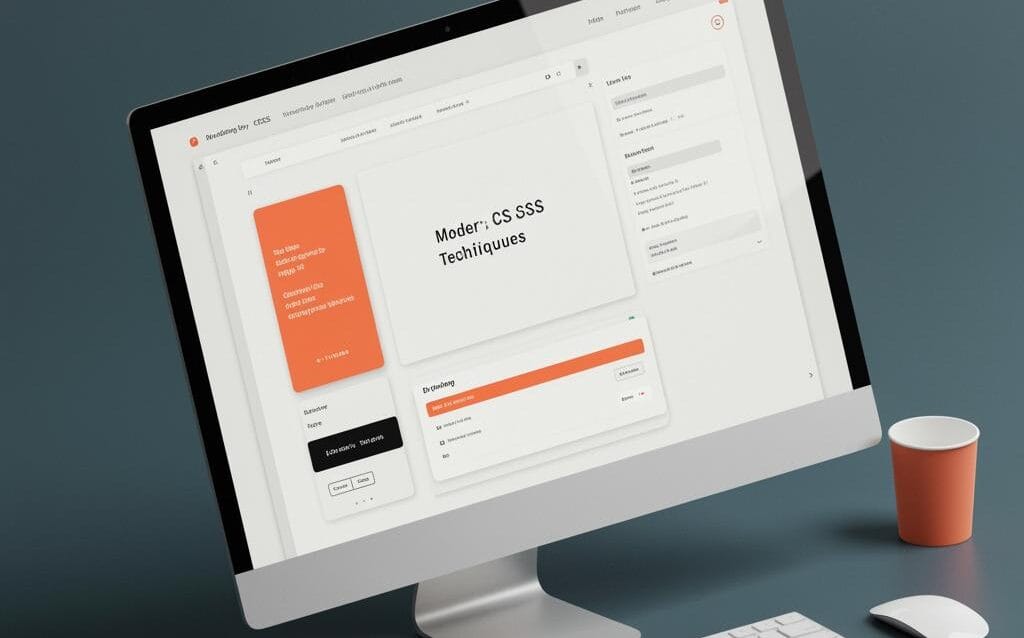Modern CSS Techniques: Solve Design Problems Now
Modern CSS Techniques That Solve Real Design Problems
CSS has evolved dramatically over the years, offering powerful new features that go far beyond basic styling. This post explores several modern CSS techniques that tackle common design problems, offering practical solutions and improving both the aesthetics and functionality of your websites.
1. Mastering CSS Grid for Layout
The Challenge: Complex Layouts
Creating intricate layouts that adapt seamlessly to different screen sizes used to be a headache, often involving complex floats or JavaScript solutions. These approaches were often brittle and difficult to maintain.
The Solution: CSS Grid
CSS Grid provides a two-dimensional grid system, allowing you to define rows and columns and precisely position elements within them. This offers unparalleled control over layout structure.
Practical Insights:
grid-template-columns&grid-template-rows: Define the number and size of your grid tracks. Use units likefr(fraction) for flexible layouts.grid-column&grid-row: Position elements within the grid by specifying their starting and ending lines.grid-area: Create named grid areas and assign elements to them for even clearer structure.repeat(): Simplify repetitive grid definitions. For example,grid-template-columns: repeat(auto-fit, minmax(250px, 1fr))creates responsive columns that adjust to the screen size.
By using CSS Grid, you can create complex and responsive layouts with significantly less code and greater maintainability than older methods.
2. Flexbox for Component Alignment
The Challenge: Centering and Distributing Elements
Centering elements, especially vertically, and evenly distributing them within a container were notoriously difficult tasks before Flexbox.
The Solution: Flexbox
Flexbox is a one-dimensional layout model designed for aligning and distributing items within a container. It simplifies tasks that were previously cumbersome and often required hacks.
Practical Insights:
display: flex: Turns the container into a flex container.justify-content: Controls the horizontal alignment of items (e.g.,center,space-between,space-around).align-items: Controls the vertical alignment of items (e.g.,center,flex-start,flex-end).flex-direction: Defines the main axis (roworcolumn).flex-grow,flex-shrink,flex-basis: Control how items grow or shrink to fill available space.
Flexbox simplifies component alignment and distribution, leading to cleaner and more maintainable code. It’s especially useful for creating responsive navigation menus and aligning elements within cards.
3. Custom Properties (CSS Variables) for Theming
The Challenge: Maintaining Consistency
Maintaining visual consistency across a large website can be challenging, especially when it comes to colors, fonts, and spacing. Traditional CSS required repetitive declarations, making updates tedious and error-prone.
The Solution: CSS Custom Properties
CSS Custom Properties (also known as CSS variables) allow you to define reusable values that can be applied throughout your stylesheet. This makes theming and updates much easier and more efficient.
Practical Insights:
- Defining Variables: Use the
--variable-name: value;syntax within the:rootpseudo-class to define global variables. - Using Variables: Access variables using the
var(--variable-name)function. - Scope: Variables can be defined globally (
:root) or locally within specific elements. - Dynamic Updates: Variables can be updated dynamically using JavaScript, enabling interactive theming.
CSS Custom Properties promote code reusability, improve maintainability, and enable dynamic theming, making them an essential tool for modern web development.
4. CSS `clamp()` for Fluid Typography
The Challenge: Responsive Font Sizes
Achieving truly responsive font sizes that scale smoothly across different screen sizes can be tricky. Using media queries can result in abrupt changes, while simple scaling can lead to excessively large or small text.
The Solution: CSS `clamp()`
The clamp() function allows you to define a range of values for a CSS property, ensuring that it stays within specified minimum and maximum limits. This is particularly useful for creating fluid typography.
Practical Insights:
The syntax for clamp() is: clamp(min, preferred, max). For example:
font-size: clamp(1rem, 5vw, 2rem);
min: The minimum value. The property will never be smaller than this.preferred: The ideal value. This is often a viewport-based unit (e.g.,vw,vh) to scale proportionally with the screen size.max: The maximum value. The property will never be larger than this.
clamp() provides a smooth and elegant way to create responsive font sizes that adapt seamlessly to different screen sizes, improving the user experience.
Conclusion
Modern CSS offers a wealth of powerful techniques that can solve real design problems and improve the quality of your websites. By embracing CSS Grid, Flexbox, Custom Properties, and clamp(), you can create more responsive, maintainable, and visually appealing web experiences. Continuously exploring and adopting these techniques will keep you at the forefront of web development.
“`