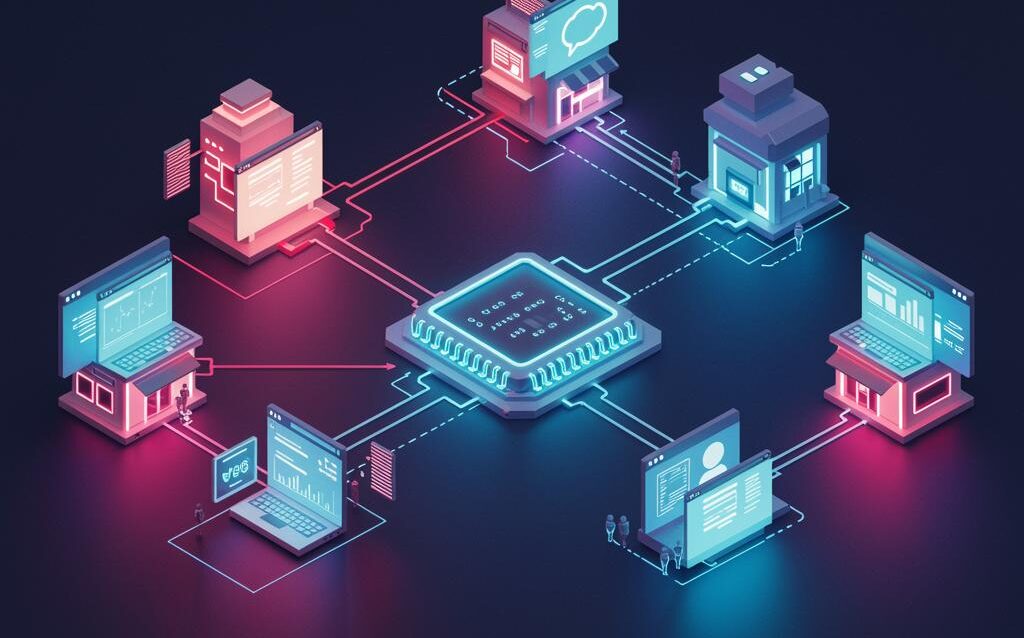Micro-Frontends: Scale Web Teams with Modular Architecture
Micro-Frontends Architecture: Splitting Web Applications for Team Scalability
In the ever-evolving landscape of web development, maintaining large and complex applications can become a significant challenge. Teams often struggle with code ownership, release cycles, and technology adoption. This is where Micro-Frontends architecture comes into play. It’s an architectural style that structures a frontend application as a composition of independently deliverable features owned by independent teams. Think of it as microservices, but for the frontend.
Why Choose Micro-Frontends?
Traditional monolithic frontends often lead to:
- Slower Development Cycles: Code changes can become entangled, leading to longer testing and deployment times.
- Difficult Technology Upgrades: Upgrading core libraries or frameworks across the entire application can be a massive undertaking.
- Team Siloing: Ownership becomes blurred, and teams can become blocked waiting on each other.
- Increased Complexity: The codebase becomes increasingly complex and difficult to maintain as the application grows.
Micro-Frontends address these issues by promoting:
- Independent Deployments: Each micro-frontend can be deployed independently, reducing the impact of changes on other parts of the application.
- Technology Diversity: Teams can choose the best technology stack for their specific micro-frontend.
- Improved Team Autonomy: Teams own their micro-frontend end-to-end, fostering ownership and accountability.
- Increased Scalability: The application can scale more easily as new features can be added as independent micro-frontends.
Key Concepts and Strategies
The Core Idea: Independent Teams, Independent Codebases
The fundamental principle behind Micro-Frontends is to break down the frontend application into smaller, manageable pieces, each owned by a separate team. Each team is responsible for the development, testing, and deployment of their micro-frontend. This allows teams to work independently and iterate quickly.
Different Integration Strategies
There are several ways to integrate micro-frontends into a single application. Here are some common approaches:
1. Build-Time Integration
Micro-frontends are built and published as packages. The main application then consumes these packages during its build process, creating a single, unified bundle. This approach is simpler to implement but can lead to tight coupling and longer build times.
Pros: Simple to implement, good performance.
Cons: Tight coupling, longer build times, less runtime flexibility.
2. Run-Time Integration via Iframes
Each micro-frontend is hosted in a separate Iframe. This provides strong isolation and allows for independent deployments. However, communication between iframes can be complex and performance can be impacted.
Pros: Strong isolation, independent deployments.
Cons: Complex communication, potential performance issues, accessibility challenges.
3. Run-Time Integration via Web Components
Micro-frontends are built as Web Components, which can be dynamically loaded and rendered within the main application. This approach offers good isolation and allows for independent deployments. Communication can be handled using custom events and shared state management.
Pros: Good isolation, independent deployments, reusable components.
Cons: Requires understanding of Web Components, potential complexity with state management.
4. Run-Time Integration via Module Federation (Webpack 5)
Module Federation allows different applications to dynamically share code and dependencies at runtime. This approach offers a good balance between isolation and flexibility. It’s a powerful feature of Webpack 5 and enables truly independent deployments and technology diversity.
Pros: Independent deployments, technology diversity, code sharing.
Cons: Requires Webpack 5, potential complexity with configuration.
5. Edge Side Includes (ESI)
ESI allows you to assemble fragments of HTML from different servers at the edge (e.g., a CDN). This is useful for composing content from different micro-frontends but requires infrastructure support.
Pros: Excellent performance due to CDN caching, can be used with existing infrastructure.
Cons: Requires infrastructure support, limited interactivity.
Communication Between Micro-Frontends
Micro-frontends often need to communicate with each other. Here are some common strategies:
- Custom Events: Micro-frontends can emit and listen to custom events to communicate with each other.
- Shared State Management: A shared state management library (e.g., Redux, Vuex) can be used to share data between micro-frontends.
- Pub/Sub: A publish/subscribe pattern can be used to decouple micro-frontends and allow them to communicate asynchronously.
- URL Routing: The main application can use URL routing to direct users to specific micro-frontends.
Challenges and Considerations
Increased Complexity
Micro-Frontends architecture introduces additional complexity compared to monolithic frontends. It requires careful planning and coordination between teams to ensure a cohesive user experience.
Operational Overhead
Managing multiple micro-frontends requires additional operational overhead, such as managing multiple deployments, monitoring, and logging. You’ll need robust CI/CD pipelines and monitoring tools.
Cross-Cutting Concerns
Addressing cross-cutting concerns, such as authentication, authorization, and theming, can be challenging in a Micro-Frontends architecture. It’s important to establish clear guidelines and shared libraries to ensure consistency across the application.
Performance Optimization
Integrating multiple micro-frontends can impact performance. It’s important to optimize each micro-frontend and use techniques such as code splitting and lazy loading to improve performance.
Practical Insights and Best Practices
Start Small
Don’t try to migrate your entire application to a Micro-Frontends architecture overnight. Start with a small, isolated feature and gradually migrate other features over time.
Establish Clear Boundaries
Clearly define the boundaries between micro-frontends. This will help to ensure that teams can work independently and that the application remains maintainable.
Automate Everything
Automate your build, testing, and deployment processes. This will help to reduce the operational overhead of managing multiple micro-frontends.
Invest in Monitoring
Invest in monitoring tools to track the performance and health of your micro-frontends. This will help you to identify and resolve issues quickly.
Communicate Effectively
Communicate effectively between teams. This will help to ensure that everyone is on the same page and that the application remains cohesive.
Conclusion
Micro-Frontends architecture can be a powerful tool for scaling web applications and empowering teams. While it introduces additional complexity, the benefits of independent deployments, technology diversity, and improved team autonomy can outweigh the challenges. By carefully planning and implementing a Micro-Frontends architecture, you can create a more scalable, maintainable, and innovative web application.
“`