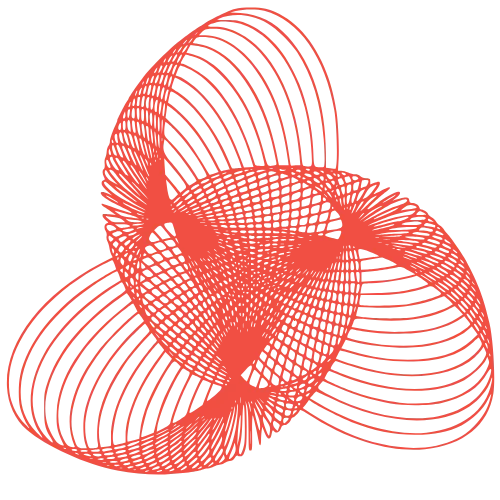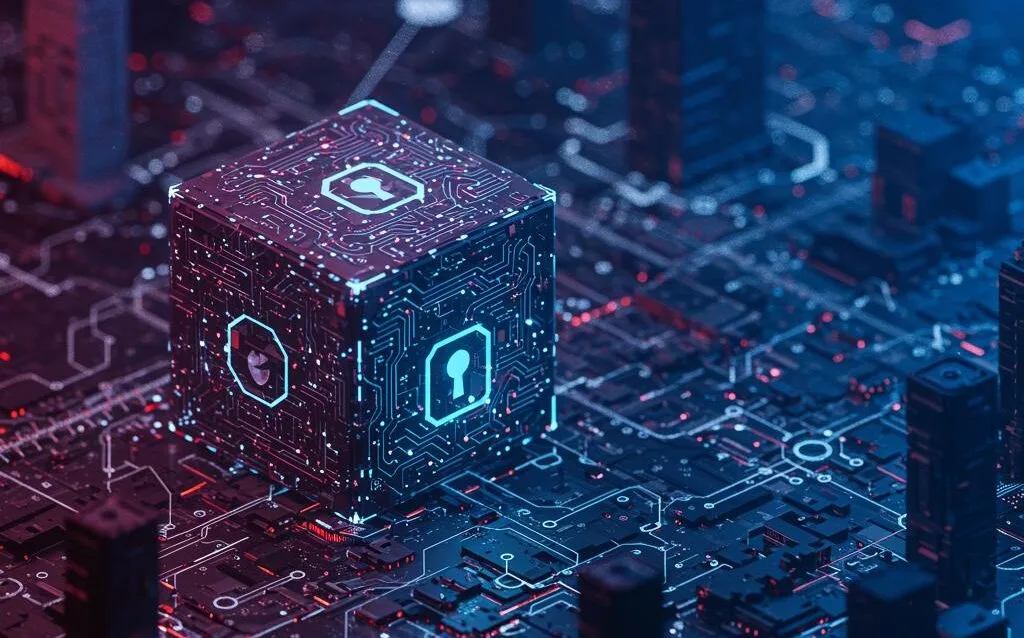Kubernetes Security Hardening: Level Up Your Cluster
Kubernetes Security Hardening: Beyond Default Configurations
Kubernetes has become the de facto standard for container orchestration, offering unparalleled scalability and flexibility. However, its default configurations aren’t inherently secure. Leaving Kubernetes in its default state exposes your applications and data to significant risks. This blog post delves into practical steps you can take to harden your Kubernetes cluster security beyond the basics.
Role-Based Access Control (RBAC) Enhancement
RBAC is crucial for controlling access to Kubernetes resources. However, the default roles and bindings often grant overly permissive access. Hardening RBAC involves refining these permissions to follow the principle of least privilege.
Implementing the Principle of Least Privilege
Instead of granting broad “cluster-admin” privileges, define specific roles with limited permissions. For example, a developer might need access only to create and manage deployments within a specific namespace. Create custom roles tailored to specific job functions.
Regularly Auditing RBAC Configurations
RBAC configurations should be regularly reviewed and audited to ensure they remain appropriate. As teams and application requirements evolve, permissions may become outdated or overly permissive. Use tools like kube-rbac-proxy to enforce RBAC policies strictly.
- Example: Instead of granting “get, list, watch” on all secrets cluster-wide, grant only “get” on specific secrets within a specific namespace.
- Best Practice: Use Service Accounts with well-defined roles for applications instead of relying on default Service Accounts.
Network Policies: Isolating Workloads
By default, Kubernetes pods can communicate freely with each other. This can lead to lateral movement by attackers who compromise a single pod. Network Policies allow you to isolate workloads and restrict network traffic based on labels.
Defining Ingress and Egress Rules
Network Policies define rules that govern both incoming (ingress) and outgoing (egress) traffic to pods. You can specify which pods are allowed to communicate with other pods, based on labels, namespaces, and IP addresses.
Testing and Validating Network Policies
After implementing Network Policies, it’s crucial to test and validate that they are working as intended. Tools like Calico and Cilium provide network policy enforcement and monitoring capabilities.
- Start with Deny All: Begin by denying all traffic and then selectively allow traffic based on application requirements.
- Use Labels Effectively: Leverage labels to define clear and concise Network Policies.
- Monitor Network Traffic: Use network monitoring tools to identify potential security breaches and policy violations.
Securing the Kubernetes API Server
The Kubernetes API server is the central control point for the cluster. Securing it is paramount to protecting the entire environment.
Enabling Authentication and Authorization
Ensure that strong authentication mechanisms are enabled, such as TLS certificates, OpenID Connect (OIDC), or webhook tokens. Implement robust authorization policies using RBAC to restrict access to the API server.
Auditing API Server Activity
Enable auditing to track all API server requests. This provides valuable insights into potential security breaches and allows you to identify suspicious activity. Regularly review audit logs for anomalies.
Keeping the API Server Updated
Regularly update the Kubernetes API server to the latest version to patch security vulnerabilities. Subscribe to security advisories and apply patches promptly.
- Disable Anonymous Authentication: Ensure anonymous authentication is disabled to prevent unauthorized access.
- Use TLS Encryption: Enforce TLS encryption for all communication with the API server.
- Implement Admission Controllers: Use admission controllers to enforce security policies before resources are created or updated.
Container Security Best Practices
The security of your Kubernetes cluster depends on the security of the containers running within it. Following container security best practices is essential.
Using Minimal Base Images
Use minimal base images for your containers to reduce the attack surface. Smaller images contain fewer packages and dependencies, minimizing the potential for vulnerabilities.
Scanning Images for Vulnerabilities
Regularly scan your container images for vulnerabilities using tools like Clair, Trivy, or Anchore. Integrate vulnerability scanning into your CI/CD pipeline to catch vulnerabilities early in the development process.
Running Containers as Non-Root Users
Avoid running containers as root. Create dedicated user accounts with limited privileges and run your applications under those accounts. This reduces the impact of a potential container compromise.
- Implement Image Signing: Use image signing to ensure the integrity and authenticity of your container images.
- Use a Container Runtime Interface (CRI) with Security Features: Consider using a CRI like containerd or CRI-O, which offer security features like seccomp profiles and AppArmor.
- Limit Resource Consumption: Set resource limits and quotas for containers to prevent resource exhaustion and denial-of-service attacks.
Conclusion
Hardening Kubernetes security is an ongoing process that requires continuous monitoring and adaptation. By implementing the measures outlined in this blog post, you can significantly enhance the security posture of your Kubernetes cluster and protect your applications and data from potential threats. Remember to stay informed about the latest security best practices and vulnerabilities, and regularly review and update your security configurations.