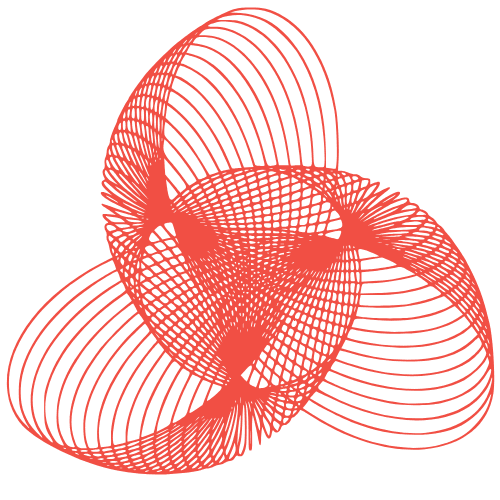Kubernetes Development Workflow: From Local to Production
Kubernetes Development Workflow: From Local to Production
Developing and deploying applications on Kubernetes can seem daunting, especially when transitioning from a local development environment to a production cluster. This guide aims to demystify the process, providing a structured workflow and practical insights to streamline your Kubernetes development journey. We’ll cover key aspects from local development and testing to building, deploying, and monitoring your applications in a production environment.
I. Local Development and Testing
A. Choosing Your Local Kubernetes Environment
The first step is setting up a local Kubernetes environment. Several options are available, each with its own strengths and weaknesses:
- Minikube: A lightweight Kubernetes distribution ideal for beginners. It’s easy to install and provides a single-node Kubernetes cluster.
- Kind (Kubernetes in Docker): Uses Docker containers as Kubernetes nodes, making it a fast and efficient option, especially if you’re already familiar with Docker.
- Docker Desktop: Offers a Kubernetes integration, allowing you to quickly spin up a single-node cluster within Docker Desktop.
- MicroK8s: A lightweight, CNCF-certified Kubernetes distribution from Canonical, suitable for local development and IoT deployments.
Choose the option that best suits your needs and familiarity. Minikube and Kind are often recommended for their simplicity and ease of use.
B. Containerizing Your Application
Kubernetes works with containerized applications, typically Docker containers. You’ll need to create a Dockerfile that defines how your application is packaged into a container. Here’s a basic example:
FROM node:16-alpine
WORKDIR /app
COPY package*.json ./
RUN npm install
COPY . .
EXPOSE 3000
CMD ["npm", "start"]
This Dockerfile uses a Node.js base image, installs dependencies, copies the application code, and defines the command to start the application.
C. Local Testing with Kubernetes
Before deploying to a remote cluster, test your application locally using your chosen Kubernetes environment. This involves creating Kubernetes manifests (YAML files) that define your application’s deployments, services, and other resources. A simple deployment manifest might look like this:
apiVersion: apps/v1
kind: Deployment
metadata:
name: my-app-deployment
spec:
replicas: 1
selector:
matchLabels:
app: my-app
template:
metadata:
labels:
app: my-app
spec:
containers:
- name: my-app-container
image: your-docker-username/my-app:latest
ports:
- containerPort: 3000
Apply this manifest using kubectl apply -f deployment.yaml. Similarly, create a service manifest to expose your application:
apiVersion: v1
kind: Service
metadata:
name: my-app-service
spec:
selector:
app: my-app
ports:
- protocol: TCP
port: 80
targetPort: 3000
type: LoadBalancer
Apply this using kubectl apply -f service.yaml. You can then access your application through the service’s external IP address (obtained using kubectl get service my-app-service).
II. Building and Pushing Your Docker Image
A. Automating the Build Process
Automate the process of building and tagging your Docker images. Consider using tools like:
- Makefiles: Define simple build commands.
- CI/CD pipelines (GitHub Actions, GitLab CI, Jenkins): Integrate image building into your CI/CD pipeline for automated builds on code changes.
A simple Makefile example:
IMAGE_NAME=your-docker-username/my-app
IMAGE_TAG=latest
build:
docker build -t $(IMAGE_NAME):$(IMAGE_TAG) .
push:
docker push $(IMAGE_NAME):$(IMAGE_TAG)
B. Choosing a Container Registry
You’ll need a container registry to store your Docker images. Popular options include:
- Docker Hub: A public registry, suitable for open-source projects or personal use.
- Google Container Registry (GCR): Part of Google Cloud Platform, integrates seamlessly with GKE.
- Amazon Elastic Container Registry (ECR): Part of AWS, integrates seamlessly with EKS.
- Azure Container Registry (ACR): Part of Azure, integrates seamlessly with AKS.
- Self-hosted registries (Harbor, Nexus): Provide more control and security, especially for sensitive applications.
Choose a registry that aligns with your cloud provider or security requirements.
C. Tagging and Versioning Images
Use proper tagging conventions to manage different versions of your images. Avoid using latest in production. Instead, use semantic versioning (e.g., 1.2.3) or commit SHA hashes.
III. Deploying to a Production Kubernetes Cluster
A. Configuration Management
Separate your application’s configuration from the code. Use Kubernetes ConfigMaps and Secrets to manage configuration data. This allows you to update configurations without rebuilding the image.
B. Deployment Strategies
Choose an appropriate deployment strategy to minimize downtime and ensure smooth updates:
- Rolling Update: Gradually replaces old pods with new ones, minimizing downtime. This is the default deployment strategy.
- Blue/Green Deployment: Deploys a new version alongside the old version and switches traffic once the new version is verified.
- Canary Deployment: Deploys a new version to a small subset of users before rolling it out to everyone.
C. Using Helm for Package Management
Helm is a package manager for Kubernetes that simplifies the deployment and management of applications. It uses charts to define, install, and upgrade Kubernetes applications. Helm charts allow you to templatize your Kubernetes manifests, making them reusable and configurable.
D. Infrastructure as Code (IaC)
Treat your infrastructure as code using tools like Terraform or CloudFormation. This allows you to automate the provisioning and management of your Kubernetes cluster and related resources.
IV. Monitoring and Logging
A. Implementing Monitoring
Monitor your application’s performance and health using tools like:
- Prometheus: A popular open-source monitoring and alerting toolkit.
- Grafana: A data visualization dashboard that integrates well with Prometheus.
- Kubernetes Dashboard: Provides a web-based UI for monitoring your cluster.
- Cloud provider monitoring solutions (e.g., Google Cloud Monitoring, AWS CloudWatch, Azure Monitor): Offer integrated monitoring capabilities.
B. Centralized Logging
Implement centralized logging to collect and analyze logs from all your containers. Consider using tools like:
- Elasticsearch, Logstash, and Kibana (ELK stack): A powerful open-source logging and analytics platform.
- Fluentd: A data collector that can route logs to various destinations.
- Cloud provider logging solutions (e.g., Google Cloud Logging, AWS CloudWatch Logs, Azure Monitor Logs): Offer integrated logging capabilities.
C. Alerting
Set up alerts to notify you of critical issues, such as high CPU usage, memory leaks, or application errors. Use Prometheus Alertmanager or cloud provider alerting services to configure alerts.
V. Security Best Practices
A. Role-Based Access Control (RBAC)
Implement RBAC to control access to your Kubernetes resources. Define roles and assign them to users or service accounts with appropriate permissions.
B. Network Policies
Use network policies to restrict network traffic between pods and namespaces. This helps to isolate your applications and prevent unauthorized access.
C. Image Scanning
Scan your Docker images for vulnerabilities using tools like Clair, Trivy, or cloud provider image scanning services. Regularly update your base images and dependencies to address security issues.
D. Secrets Management
Store sensitive information, such as passwords and API keys, securely using Kubernetes Secrets or external secrets management solutions like HashiCorp Vault.
Conclusion
Migrating from local development to production on Kubernetes requires careful planning and execution. By following the workflow outlined in this guide, you can streamline the process, improve application reliability, and enhance security. Remember to continuously monitor your applications and adapt your workflow as your needs evolve. Embrace automation and Infrastructure as Code principles to further optimize your Kubernetes development lifecycle. Good luck!