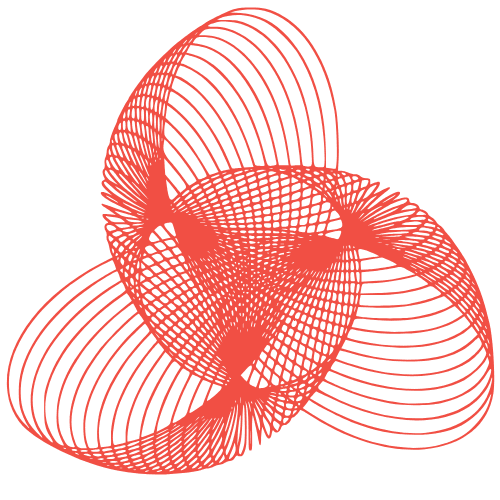Integrating OpenAI & GPT into Custom Apps
Integrating OpenAI’s GPT Models & LangChain into Your Custom Applications
Leveraging the power of large language models (LLMs) like those offered by OpenAI has become increasingly accessible. This post explores how to effectively integrate these powerful tools, including GPT models and the LangChain framework, into your custom applications to unlock a new level of functionality and user experience.
Direct OpenAI API Integration
The most straightforward approach is to directly integrate with the OpenAI API. This allows granular control over the models and parameters used.
Choosing the Right Model
OpenAI offers a variety of models, each suited for different tasks. Consider the specific needs of your application. For example, gpt-3.5-turbo is excellent for conversational AI, while other models might be better suited for code generation or complex reasoning.
Making API Calls
Use your preferred programming language’s HTTP client to make requests to the OpenAI API endpoints. You’ll need to provide your API key, specify the model, and provide the input prompt as JSON data. Remember to handle rate limiting and potential errors gracefully.
Example (Conceptual Python):
import openai
openai.api_key = "YOUR_API_KEY"
response = openai.ChatCompletion.create(
model="gpt-3.5-turbo",
messages=[{"role": "user", "content": "Translate 'Hello' to French"}]
)
print(response.choices[0].message.content)
Using the LangChain Framework
LangChain simplifies the integration process, especially for complex workflows. It provides a standardized interface for interacting with various LLMs, including OpenAI’s models, and offers advanced features like chains, agents, and memory.
Setting up LangChain
Install the LangChain library for your chosen language (Python, JavaScript, etc.). You’ll also need to configure your OpenAI API key.
Building LLM Chains
LangChain’s core concept is the “chain,” which allows you to sequence multiple LLM calls or combine them with other tools. This is particularly useful for tasks like question answering over specific documents or multi-turn conversations.
Leveraging Agents and Tools
LangChain’s agent functionality allows LLMs to interact with external resources, such as search engines or databases. This expands the capabilities of your application significantly, enabling tasks like real-time information retrieval and data processing.
Building a Chatbot Example with LangChain
Let’s illustrate a simple chatbot implementation using LangChain and OpenAI:
Defining the Chain
Create a chain that combines a prompt template with an LLM. The prompt template structures the input for the LLM, providing context and instructions.
Handling User Input
Take user input, format it according to the prompt template, and pass it to the LLM chain.
Displaying the Response
Retrieve the LLM’s response and display it to the user. This creates the basic interaction loop of a chatbot.
Key Considerations for Production Applications
Deploying LLM-powered applications in production requires careful planning:
Cost Management
Monitor API usage and optimize prompts to minimize costs. Consider caching frequently used responses.
Error Handling
Implement robust error handling to gracefully manage issues like network outages or rate limiting.
Security
Protect your API keys and sanitize user inputs to prevent vulnerabilities.
Ethical Considerations
Be mindful of the potential biases of LLMs and implement safeguards to ensure responsible use.
Conclusion
Integrating OpenAI’s GPT models and LangChain into your custom applications opens up a world of possibilities. By understanding the different integration methods and following best practices, you can build powerful and innovative applications that leverage the cutting-edge capabilities of large language models. Remember to prioritize responsible development and consider the ethical implications of your work.