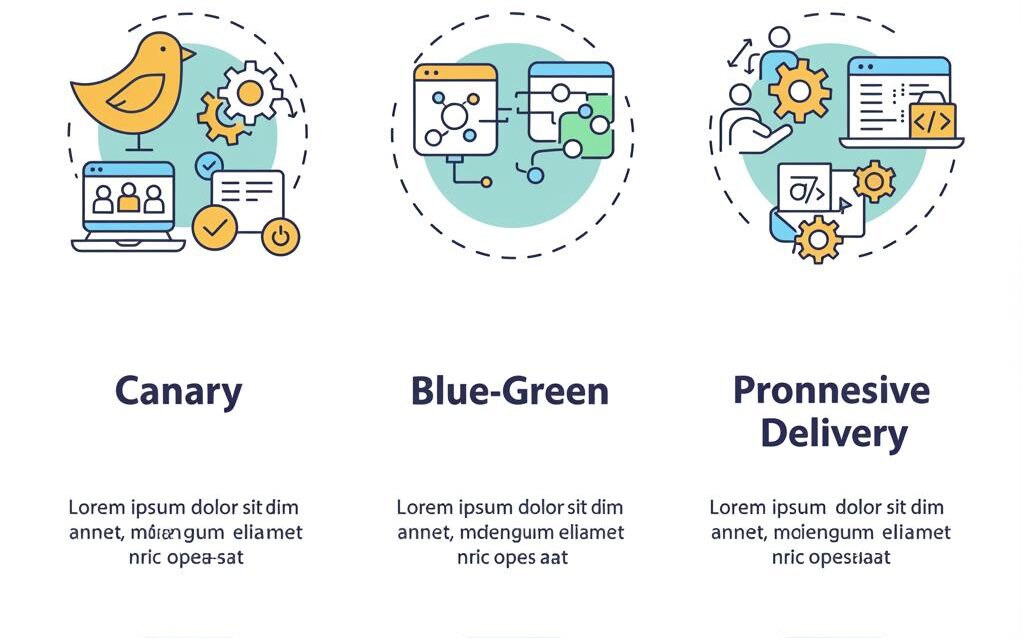Deployment Strategies: Canary, Blue-Green & Progressive Delivery
Deployment Strategies: Canary, Blue-Green, and Progressive Delivery
Deploying new software versions can be a nerve-wracking experience. A poorly executed deployment can lead to downtime, bugs impacting all users, and a damaged reputation. Fortunately, several deployment strategies can mitigate these risks. This post will explore three popular approaches: Canary Deployments, Blue-Green Deployments, and Progressive Delivery. We’ll delve into their mechanisms, advantages, disadvantages, and when to use them.
Canary Deployments
What is a Canary Deployment?
A Canary Deployment involves releasing a new version of your application to a small subset of users or servers. This small subset acts as the “canary” – if the new version “dies” (exhibits errors or performance issues), it only affects a limited number of users. If the canary performs well, the deployment is gradually rolled out to more users until the entire infrastructure is running the new version.
How Canary Deployments Work
- Initial Release: Deploy the new version to a small percentage (e.g., 1-5%) of your servers or users.
- Monitoring: Closely monitor the canary deployment for errors, performance degradation, and user feedback. Key metrics include error rates, latency, CPU usage, and memory consumption.
- Analysis: Analyze the data collected during the monitoring phase. If the results are positive, proceed to the next step. If not, roll back the canary deployment and investigate the issues.
- Gradual Rollout: Gradually increase the percentage of users or servers running the new version, continuing to monitor performance and user feedback.
- Full Deployment: Once you are confident in the stability of the new version, deploy it to the remaining infrastructure.
Advantages of Canary Deployments
- Reduced Risk: Limits the impact of bugs or performance issues to a small subset of users.
- Early Feedback: Provides an opportunity to gather user feedback on the new version before a full rollout.
- Performance Testing in Production: Allows you to test the new version under real-world load conditions.
- Easy Rollback: If issues are detected, it’s relatively easy to roll back the canary deployment to the previous version.
Disadvantages of Canary Deployments
- Complexity: Requires a robust infrastructure and monitoring system.
- Data Consistency: Managing data consistency between the old and new versions can be challenging, especially with database changes.
- Session Management: Requires careful planning for session management to ensure users are consistently routed to the same version of the application.
Blue-Green Deployments
What is a Blue-Green Deployment?
Blue-Green Deployment involves maintaining two identical environments: a “blue” environment (the current production version) and a “green” environment (the new version). The new version is deployed to the green environment, tested thoroughly, and then traffic is switched from the blue environment to the green environment. The blue environment then becomes the standby environment for future deployments.
How Blue-Green Deployments Work
- Environment Setup: Create two identical environments (blue and green).
- Deployment to Green: Deploy the new version to the green environment.
- Testing: Thoroughly test the green environment to ensure it is working correctly. This may involve automated tests, user acceptance testing (UAT), and performance testing.
- Traffic Switch: Switch traffic from the blue environment to the green environment. This can be done using a load balancer or DNS changes.
- Monitoring: Monitor the green environment closely after the traffic switch to ensure everything is running smoothly.
- Rollback (if necessary): If issues are detected, quickly switch traffic back to the blue environment.
Advantages of Blue-Green Deployments
- Zero Downtime: Provides a seamless transition between versions with minimal downtime.
- Rapid Rollback: Enables quick rollback to the previous version if issues are detected.
- Isolated Testing: Allows for thorough testing of the new version in an isolated environment.
Disadvantages of Blue-Green Deployments
- Cost: Requires double the infrastructure resources.
- Database Migrations: Managing database migrations can be complex, requiring careful planning and execution.
- Switching Complexity: Requires a robust mechanism for switching traffic between environments.
Progressive Delivery
What is Progressive Delivery?
Progressive Delivery is an umbrella term that encompasses several deployment strategies, including Canary Deployments, Feature Flags, and Dark Launches. The core idea is to gradually expose new features or versions to a subset of users, allowing for experimentation, monitoring, and controlled rollout.
Key Techniques in Progressive Delivery
- Feature Flags: Allows you to enable or disable features without deploying new code. This enables you to test features in production with a limited number of users and gather feedback before a full release.
- Canary Deployments: (As described above)
- Dark Launches: Deploying a new feature to production but hiding it from users. This allows you to monitor its performance and stability under real-world load without impacting the user experience.
- A/B Testing: Showing different versions of a feature to different groups of users to determine which version performs best.
Advantages of Progressive Delivery
- Reduced Risk: Allows you to test new features and versions in a controlled environment.
- Faster Feedback Loops: Enables you to gather user feedback quickly and iterate on your product more rapidly.
- Data-Driven Decisions: Provides data to inform decisions about feature releases and product development.
- Personalization: Allows you to tailor the user experience to different segments of users.
Disadvantages of Progressive Delivery
- Complexity: Requires a sophisticated infrastructure and tooling.
- Operational Overhead: Managing feature flags and other progressive delivery techniques can add operational overhead.
- Testing Challenges: Testing can become more complex when features are enabled or disabled based on user segments.
Conclusion
Choosing the right deployment strategy depends on your specific needs and constraints. Canary Deployments are a good option for minimizing risk and gathering early feedback. Blue-Green Deployments provide zero downtime and rapid rollback capabilities. Progressive Delivery offers a more comprehensive approach to managing feature releases and experimentation. By understanding the strengths and weaknesses of each strategy, you can choose the best approach for your organization and ensure smoother, more reliable deployments.