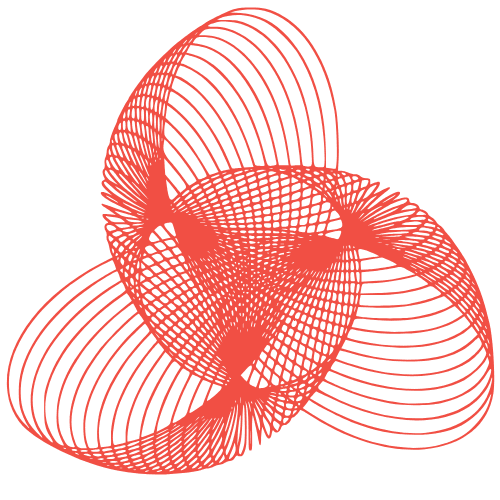Database DevOps: CI/CD for Databases Explained
Database DevOps: Including Databases in Your CI/CD Pipeline
DevOps has revolutionized software development, enabling faster release cycles, improved collaboration, and increased automation. However, databases often remain a bottleneck, lagging behind application code in the CI/CD pipeline. This blog post explores the principles of Database DevOps and provides practical guidance on integrating databases into your existing CI/CD processes.
Understanding Database DevOps
What is Database DevOps?
Database DevOps extends DevOps principles to database development and management. It aims to automate and streamline database changes, ensuring they are deployed reliably and efficiently alongside application code. This involves treating database schema, stored procedures, and data as code, applying version control, automated testing, and continuous integration/continuous delivery (CI/CD) practices.
Benefits of Database DevOps
- Faster Release Cycles: Automate database deployments to keep pace with application releases.
- Reduced Errors: Implement automated testing and validation to catch errors early.
- Improved Collaboration: Facilitate better communication and collaboration between developers, DBAs, and operations teams.
- Increased Reliability: Minimize downtime and ensure data integrity through automated deployments and rollbacks.
- Enhanced Security: Incorporate security checks into the CI/CD pipeline to identify and mitigate vulnerabilities.
Implementing Database Version Control
Why Version Control for Databases?
Treating database schema and code as versioned assets is crucial for tracking changes, collaborating effectively, and reverting to previous states if necessary. Version control allows you to:
- Track all changes to the database schema and code.
- Collaborate with other developers on database changes.
- Revert to previous versions of the database if needed.
- Automate database deployments.
Choosing a Version Control System
Popular version control systems like Git can be used to manage database scripts. Store your DDL (Data Definition Language) scripts, DML (Data Manipulation Language) scripts, and other database-related code in a repository. Consider using a dedicated database change management tool alongside Git for more advanced features like diffing schema changes and generating migration scripts.
Best Practices for Database Version Control
- Separate Environments: Use separate Git branches for development, testing, and production environments.
- Descriptive Commit Messages: Write clear and concise commit messages that explain the purpose of each change.
- Code Reviews: Implement code reviews for all database changes to ensure quality and prevent errors.
- Tag Releases: Tag each release with a version number to easily identify and revert to specific versions.
- Migration Scripts: Use migration scripts to apply database changes incrementally. These scripts should be idempotent, meaning they can be run multiple times without causing errors.
Automating Database Deployments
CI/CD Pipeline for Databases
Integrating database deployments into your CI/CD pipeline requires automation. This involves using tools and scripts to automatically build, test, and deploy database changes to different environments.
Tools for Database Automation
Several tools can help automate database deployments, including:
- Liquibase: An open-source database change management tool that supports multiple database platforms.
- Flyway: Another popular open-source database migration tool.
- DBmaestro: A commercial database DevOps platform.
- Redgate SQL Change Automation: A suite of tools for managing and automating SQL Server database deployments.
Steps in a Database CI/CD Pipeline
- Code Commit: Developers commit database changes to the version control system.
- Build: The CI/CD pipeline builds the database deployment package, which typically includes migration scripts.
- Test: Automated tests are run against the database to verify the changes. This might include unit tests, integration tests, and schema validation tests.
- Deploy: The database deployment package is deployed to the target environment (e.g., development, staging, production).
- Verification: Post-deployment verification tests are run to ensure the database is functioning correctly.
Testing Database Changes
Importance of Database Testing
Testing database changes is essential to ensure data integrity, prevent errors, and maintain application stability. Database testing should be an integral part of your CI/CD pipeline.
Types of Database Tests
- Unit Tests: Test individual database components, such as stored procedures and functions.
- Integration Tests: Test the interaction between different database components and the application.
- Schema Validation Tests: Verify that the database schema meets the required specifications.
- Data Validation Tests: Ensure that data is consistent and accurate.
- Performance Tests: Assess the performance of the database under different load conditions.
Automating Database Tests
Automate database tests using testing frameworks and CI/CD tools. This allows you to run tests automatically whenever database changes are committed, ensuring that errors are caught early.
Conclusion
Implementing Database DevOps is crucial for achieving true agility and efficiency in software development. By embracing version control, automation, and testing, you can streamline database deployments, reduce errors, and improve collaboration between development and operations teams. While the initial setup may require some effort, the long-term benefits of faster release cycles, increased reliability, and enhanced security make Database DevOps a worthwhile investment. Remember to start small, iterate, and continuously improve your processes to achieve optimal results.