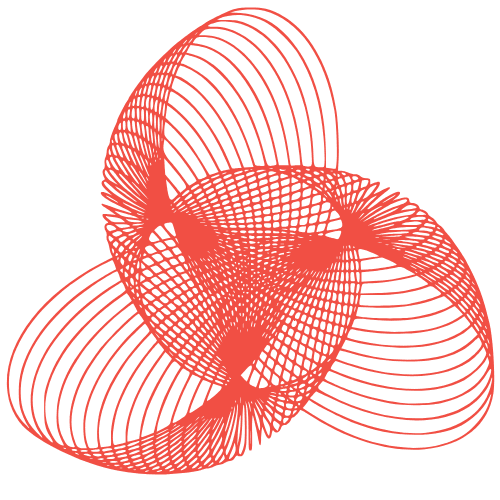Composable CMS: Build Your Ideal Content Stack
Composable CMS: Building Your Perfect Content Stack
In today’s rapidly evolving digital landscape, businesses need flexible and adaptable content management solutions. Traditional monolithic CMS platforms, while offering convenience, often fall short in meeting the specific needs of modern organizations. This is where the composable CMS, also known as a headless CMS, comes into play. Instead of being an all-in-one solution, a composable CMS allows you to assemble a best-of-breed technology stack, tailoring it to your unique requirements and maximizing efficiency.
Understanding the Composable CMS Architecture
What Exactly is a Composable CMS?
A composable CMS is a modular approach to content management. It separates the content repository (the “head”) from the presentation layer (the “body”). This decoupling allows you to deliver content to any channel – websites, mobile apps, digital signage, IoT devices, and more – without being tied to a specific front-end technology. The content is typically accessed via APIs, making it readily available to any system that needs it.
Key Components of a Composable Architecture
- Content Repository: This is the core of the CMS, where all your content is stored and managed. It handles content creation, editing, versioning, and workflow.
- API Layer: The API acts as the bridge between the content repository and the presentation layer. It exposes content in a structured format (usually JSON or GraphQL).
- Presentation Layer: This is the front-end technology responsible for rendering and displaying content. It can be a website built with React, Angular, Vue.js, or a mobile app developed with native technologies.
- Microservices & Integrations: Composable CMS often integrates with other microservices and third-party tools, such as e-commerce platforms, marketing automation systems, and CRM solutions.
Benefits of Adopting a Composable CMS
Increased Flexibility and Agility
With a composable CMS, you are not locked into a specific technology stack. You can choose the best tools for each part of your content lifecycle and easily swap them out as your needs evolve. This flexibility allows you to adapt quickly to changing market demands and stay ahead of the competition.
Improved Performance and Scalability
By decoupling the front-end from the back-end, you can optimize the performance of your website or application. You can also scale each component independently, ensuring that your content delivery infrastructure can handle peak traffic loads.
Enhanced Developer Experience
Developers have more freedom to choose the technologies they are most comfortable with. They can focus on building innovative and engaging user experiences without being constrained by the limitations of a traditional CMS.
Better Omnichannel Experiences
A composable CMS enables you to deliver consistent and personalized content across all channels. This is crucial for creating a seamless customer journey and building brand loyalty.
Building Your Perfect Content Stack: A Practical Guide
Step 1: Define Your Content Needs
Before you start building your content stack, take the time to understand your specific requirements. Ask yourself the following questions:
- What types of content do you need to manage (text, images, videos, etc.)?
- What channels will you be delivering content to?
- What integrations do you need (e.g., e-commerce, marketing automation)?
- What are your performance and scalability requirements?
- What is your budget?
Step 2: Choose the Right Content Repository
The content repository is the heart of your composable CMS. Consider the following factors when choosing a repository:
- Content Modeling: Does the repository allow you to define custom content models that match your specific data structures?
- API Support: Does the repository offer robust and well-documented APIs?
- Workflow Management: Does the repository provide tools for managing content workflows and approvals?
- Security: Does the repository offer adequate security features to protect your content?
- Pricing: Is the pricing model sustainable for your business?
Some popular composable CMS platforms include Contentful, Strapi, Sanity, and Prismic.
Step 3: Select Your Front-End Technology
The front-end technology you choose will depend on your specific requirements and preferences. Some popular options include:
- React: A JavaScript library for building user interfaces.
- Angular: A TypeScript-based framework for building complex web applications.
- Vue.js: A progressive JavaScript framework for building user interfaces.
- Next.js: A React framework for building server-rendered and statically generated websites.
- Gatsby: A React-based static site generator.
Step 4: Integrate with Other Systems
To create a truly composable architecture, you need to integrate your CMS with other systems, such as:
- E-commerce platforms: Shopify, WooCommerce, Magento
- Marketing automation systems: HubSpot, Marketo, Pardot
- CRM systems: Salesforce, Dynamics 365, Zoho CRM
- Analytics tools: Google Analytics, Adobe Analytics
Use APIs and webhooks to connect your CMS with these systems and automate data flow.
Step 5: Implement and Iterate
Building a composable CMS is an iterative process. Start with a small pilot project and gradually expand your implementation. Continuously monitor your performance and make adjustments as needed. Don’t be afraid to experiment with different technologies and approaches to find what works best for your organization.
Potential Challenges and Considerations
Increased Complexity
While composable CMS offers flexibility, it also introduces more complexity compared to traditional monolithic systems. You need to manage multiple technologies and integrations, which can require more technical expertise.
Higher Initial Costs
Building a composable CMS can be more expensive upfront, as you need to pay for multiple tools and services. However, the long-term cost savings from increased efficiency and agility can outweigh the initial investment.
Vendor Management
You will be dealing with multiple vendors, which can add to the complexity of managing your technology stack. It’s important to choose vendors that offer good support and have a clear roadmap for future development.
Conclusion
The composable CMS is a powerful approach to content management that offers unparalleled flexibility, scalability, and performance. By carefully selecting the right tools and integrations, you can build a content stack that perfectly meets your organization’s needs and helps you deliver exceptional digital experiences. While there are challenges to consider, the benefits of a composable architecture far outweigh the risks for many businesses in today’s dynamic digital landscape. Embrace the future of content management and build your perfect content stack today!