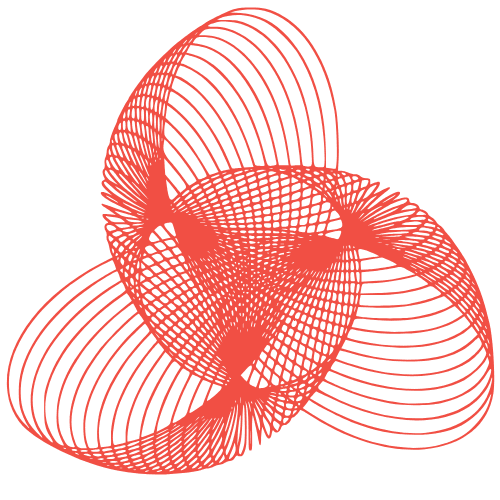CMS Data Modeling: Flexible Content Structures
CMS Data Modeling: Structuring Content for Maximum Flexibility
Content Management Systems (CMS) are powerful tools, but their true potential is unlocked by thoughtful data modeling. A well-designed data model ensures content is structured for maximum flexibility, reusability, and performance. This post explores the principles and practices of CMS data modeling, providing insights to help you create a robust and adaptable content architecture.
Understanding Data Modeling in the Context of a CMS
Data modeling is the process of creating a visual representation of data and its relationships. In a CMS context, this means defining how different types of content are organized, related, and stored. Think of it as the blueprint for your content repository. A good data model allows you to:
- Easily create and manage content: Intuitive structures simplify content creation workflows.
- Deliver content across multiple channels: Content can be adapted for different platforms and devices.
- Optimize for search engines: Clear structures improve discoverability.
- Enhance personalization: Segment and target content based on data attributes.
- Future-proof your content: Avoid vendor lock-in by designing a model that can be migrated.
Key Concepts in CMS Data Modeling
Several core concepts are fundamental to understanding CMS data modeling:
- Content Types: These define the structure of different types of content (e.g., articles, blog posts, products, pages). Each content type has a set of fields.
- Fields: These are the individual attributes that make up a content type (e.g., title, body, author, date, image). Fields can have different data types (e.g., text, number, date, image, rich text).
- Relationships: These define how different content types relate to each other (e.g., an article can be related to multiple categories, an author can write multiple articles).
- Taxonomies: Hierarchical classifications used to organize and categorize content (e.g., categories, tags).
Designing Your CMS Data Model: A Step-by-Step Approach
Creating an effective data model requires careful planning and consideration of your specific content needs. Here’s a step-by-step approach:
1. Content Audit and Requirements Gathering
Begin by conducting a thorough content audit. Identify all the different types of content you need to manage, the attributes of each content type, and the relationships between them. Ask yourself:
- What are the different types of content I need to manage?
- What are the key attributes of each content type (e.g., title, body, image)?
- How are different content types related to each other?
- What are the future content needs?
2. Defining Content Types and Fields
Based on your content audit, define your content types and their associated fields. Choose the appropriate data types for each field. Consider using:
- Text fields: For short text strings (e.g., titles, descriptions).
- Rich text fields: For formatted text with images and other media (e.g., article bodies).
- Number fields: For numerical data (e.g., prices, quantities).
- Date fields: For dates and times (e.g., publication dates).
- Image fields: For storing images.
- Relationship fields: To link content types together.
3. Establishing Relationships Between Content Types
Determine how different content types relate to each other. Common relationship types include:
- One-to-one: One content item is related to only one other content item (e.g., a user profile is related to one user account).
- One-to-many: One content item is related to multiple other content items (e.g., an author can write multiple articles).
- Many-to-many: Multiple content items are related to multiple other content items (e.g., an article can be related to multiple categories).
4. Implementing Taxonomies for Organization
Use taxonomies to organize and categorize your content. This makes it easier for users to find the content they’re looking for. Consider using categories, tags, or other custom taxonomies.
5. Iteration and Refinement
Data modeling is an iterative process. As your content needs evolve, you may need to adjust your data model. Regularly review your data model and make changes as needed.
Best Practices for CMS Data Modeling
Following these best practices will help you create a more effective and maintainable data model:
- Keep it simple: Avoid over-complicating your data model. Start with a simple model and add complexity only when necessary.
- Use descriptive names: Use clear and descriptive names for content types and fields.
- Enforce data integrity: Use validation rules to ensure data is consistent and accurate.
- Plan for scalability: Design your data model with future growth in mind.
- Document your data model: Create documentation that explains the structure and purpose of your data model.
The Importance of Content Reusability
A well-designed data model promotes content reusability. This means that you can use the same content in multiple places without having to duplicate it. This can save you time and effort, and it can also help to ensure that your content is consistent across your website or application.
For example, if you have a piece of content that describes your company’s mission statement, you can use that same content on your homepage, your “About Us” page, and in your marketing materials. This ensures that your mission statement is consistent across all of your channels.
Content reusability is achieved through:
- Modular Content: Breaking down large pieces of content into smaller, reusable components.
- Content Referencing: Using relationships to link to existing content instead of duplicating it.
Conclusion
CMS data modeling is a critical aspect of building a successful content management strategy. By carefully planning and designing your data model, you can create a content architecture that is flexible, scalable, and easy to manage. This will enable you to deliver engaging and relevant content to your audience across multiple channels, while also saving time and effort in the long run. Remember to prioritize simplicity, clarity, and content reusability to maximize the value of your CMS.