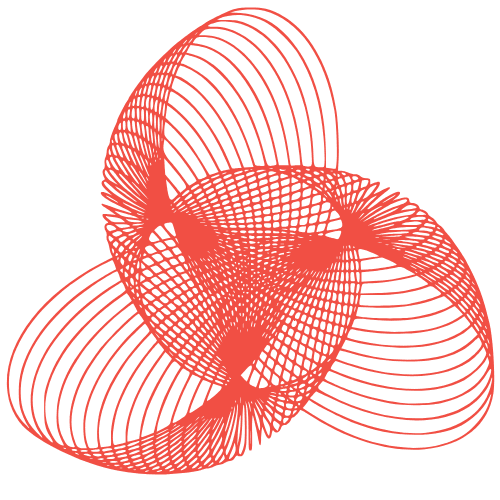Build WordPress Plugins the Right Way: A Custom Guide
Building Custom Plugins for WordPress the Right Way
WordPress’s immense popularity stems largely from its extensibility. Plugins are the lifeblood of this flexibility, allowing users to add features and functionality without delving into core code. This post will guide you through building custom WordPress plugins correctly, ensuring maintainability, security, and optimal performance.
Planning Your Plugin
Before writing a single line of code, careful planning is crucial. Define the plugin’s purpose, target audience, and core features. This helps avoid scope creep and ensures a focused development process.
Defining Scope and Functionality
Clearly outline what your plugin will do and, equally important, what it won’t do. A well-defined scope makes development more manageable and results in a more robust end product.
Target Audience Considerations
Understanding your target audience informs design choices and feature prioritization. Consider their technical skills and specific needs when designing your plugin’s interface and functionality.
Setting Up the Development Environment
A proper development environment is essential for efficient plugin creation. This involves setting up a local WordPress installation and utilizing version control.
Local WordPress Installation
Tools like Local by Flywheel, XAMPP, or MAMP make setting up a local WordPress environment straightforward. This allows you to test your plugin without affecting a live website.
Version Control with Git
Using Git allows you to track changes, revert to previous versions, and collaborate effectively. Platforms like GitHub, GitLab, and Bitbucket provide remote repositories for storing and managing your code.
Coding Best Practices
Adhering to coding best practices ensures your plugin is maintainable, secure, and performs optimally.
Using the WordPress API
Leverage the WordPress API for database interactions, user management, and other core functions. This ensures compatibility and avoids potential conflicts with other plugins or themes.
Security Considerations
Implement robust security measures to protect against vulnerabilities. Sanitize user inputs, use nonce verification for form submissions, and escape output to prevent cross-site scripting (XSS) attacks.
Performance Optimization
Optimize your code for performance to minimize impact on website loading speed. Avoid excessive database queries, use caching mechanisms, and optimize images and other assets.
Plugin Structure and Files
A well-organized plugin structure is vital for maintainability. Follow WordPress’s recommended file structure and naming conventions.
Main Plugin File
The main plugin file (e.g., my-plugin.php) contains the plugin header, which provides essential information about the plugin to WordPress.
Includes Directory
Store reusable functions and classes in an includes directory. This promotes code organization and reusability.
Testing and Deployment
Thorough testing and a structured deployment process are crucial for a successful plugin launch.
Unit and Integration Testing
Write unit tests to verify individual functions and integration tests to ensure different parts of your plugin work together seamlessly.
Deployment Process
Use a deployment strategy that minimizes downtime and allows for easy rollback if necessary. Consider using a staging environment for final testing before deploying to the live site.
Conclusion
Building custom WordPress plugins can be a rewarding experience. By following these guidelines and focusing on best practices, you can create robust, secure, and maintainable plugins that enhance the functionality of WordPress websites. Remember to prioritize planning, adhere to coding standards, and thoroughly test your plugin before deployment.