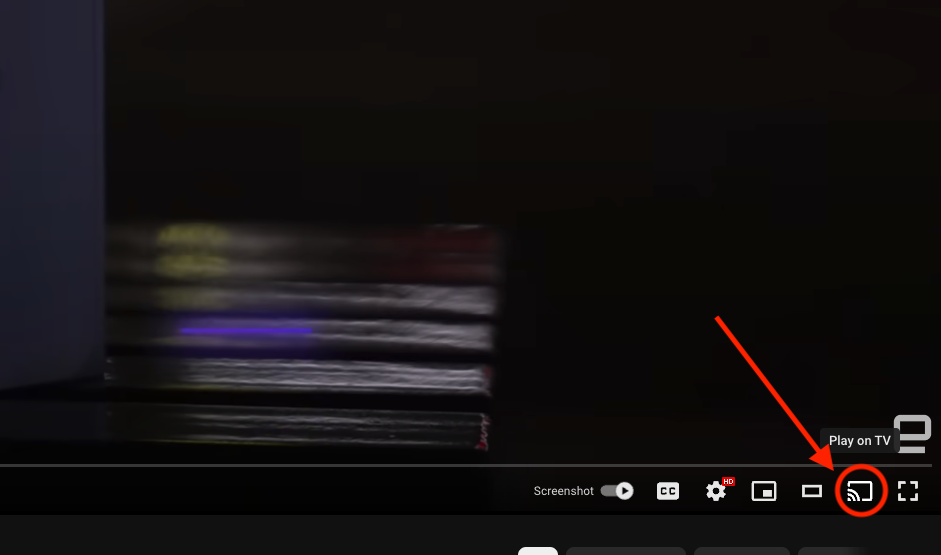The Roku smart TV platform provides a convenient way to access your favorite streaming content from a single location. You can either purchase a Roku TV with the platform pre-installed or add a compact box or dongle to an older-model TV.
One significant advantage of the Roku platform is that it continually receives free software updates, ensuring it stays current. For example, a recent feature update allows your TV to function as a virtual art museum by displaying famous paintings as a screensaver. However, one feature is missing out of the box – the ability to watch shows and events unavailable in your home country.
A common solution to this issue is to use a VPN, although Roku systems don’t have native VPN support, unlike some of its competitors, such as Fire TV and Apple TV. Nevertheless, you can still utilize a VPN to access a broader range of programming with your Roku by using a workaround, which we will outline.
The benefits of using a VPN
A VPN can alter your IP address, making it appear as though you’re accessing the internet from a different region. When you use a VPN, Netflix will see the VPN server’s location rather than your own, providing you with access to a different set of programming. For instance, to stream Friends, The Big Bang Theory, or Rick and Morty in the US, you would need to subscribe to Max, but these shows are available on Netflix in the UK. Therefore, if you’re in the US but your VPN server is in the UK, Netflix will display the British programming menu.
VPNs also offer several other benefits related to privacy and security. The connection between your device and the VPN server is encrypted, ensuring that, if functioning correctly, nobody can link you to your online activities. This means you won’t have to worry about being banned from streaming sites for using a proxy, and your internet service provider won’t be able to track your browsing destinations or sell your viewing habits to data brokers.
The easiest way to use a VPN on Roku
Although Roku does not support VPNs natively, there are workarounds available. For example, you can set up a VPN on your home’s router, allowing you to protect your entire network and all devices connected to it. However, this method can be inconvenient if you need to frequently switch server locations and typically requires technical knowledge, except for a few exceptions like ExpressVPN’s Aircove.
However, we recommend a simpler method: connecting a VPN to your Roku via AirPlay or screencast. To do this, subscribe to a VPN and install it on your smartphone or laptop. Then, stream content on that device and AirPlay or screencast it to your Roku TV. The icon for this should resemble a TV with Wi-Fi rays.
This method is preferred because it’s simpler overall than managing a VPN through your router. You can access any geo-blocked content on your smartphone or laptop and then cast it on your smart TV.
To verify if your Roku model is AirPlay-compatible, you can check this resource on Roku’s website. If your model isn’t compatible, you can directly connect your phone or laptop to the TV using an HDMI cable or an suitable dongle.
Choosing the best VPN
Using your phone or laptop as the source for your VPN-routed streams provides you with a broader range of services to choose from. Although all VPNs have the same basic functions, their prices and additional features vary. Before deciding which VPN is right for your needs and devices, take the time to review what each one offers and read user reviews.
Begin by checking out our list of best VPNs. If you’re looking to stream content available only in a specific region, ensure your chosen VPN has a server location in that region by checking their website.
VPN options for other streaming platforms
If you don’t have a Roku, there’s good news: robust VPN options or alternatives exist for other major streaming platforms as well.
This article originally appeared on Engadget at https://www.engadget.com/cybersecurity/vpn/how-to-use-a-vpn-on-roku-130009703.html?src=rss
Source Link