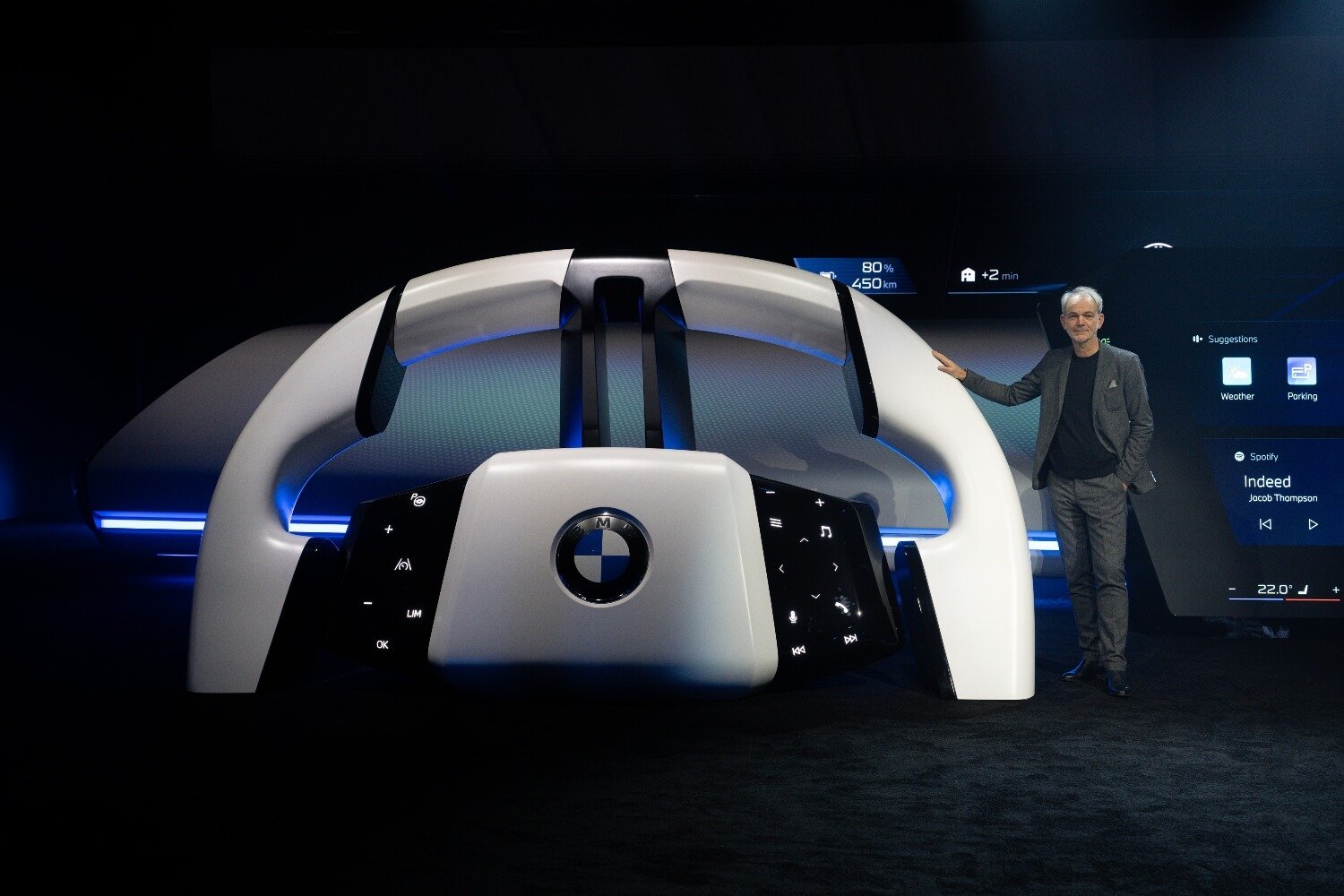Introduction to One UI 7 Beta 6
Samsung initiated the rollout of the first One UI 7 beta for the Galaxy S24 series in early December last year, marking the beginning of a continuous beta update streak. The latest addition to this streak is Beta 6, which is now available for the company’s previous S series devices.
Key Features and Improvements
The latest version of the beta introduces a multitude of key features and brings several bug fixes and improvements aimed at enhancing the overall user experience. The details of these updates are outlined in the changelog.
Changelog Details for One UI 7 Beta 6
With the arrival of the ZYCE firmware for the Galaxy S24 Series, the One UI 7 beta 6 comes with several new features. These include the conversion of call recording summaries into text, the ability to create custom stickers and images, web page summarization, launching the digital assistant by pressing and holding the side button, editing video sounds based on user preferences, and incorporating natural language-based search within settings.
Additional Fixes and Improvements
Alongside the new features, the update also addresses several issues and improves performance in various areas. Notably, it enhances the battery animation displayed at the top of the status bar, fixes UI errors in the media controller during real-time playback notifications, resolves widget overlapping issues, and corrects the problem where routines appear to continue running even after they have ended.
One UI 7 Beta 6 Changelog for Galaxy S24
New Features
- Press and hold the side button to launch the digital assistant
- Call recording summary converted to text
- Create your own stickers and images
- Summarize the web page
- Edit video sounds as you like
- Natural language-based search within settings
Bugs that have been Fixed
- Improved battery animation at the top
- Fix UI errors in media controller real-time playback notification
- Fix some widget overlap
- Fix errors that appear to still be running after the routine ends
Related updates and further details on the One UI 7 beta 6 are available for those interested in exploring the latest advancements in Samsung’s UI.
Source Link