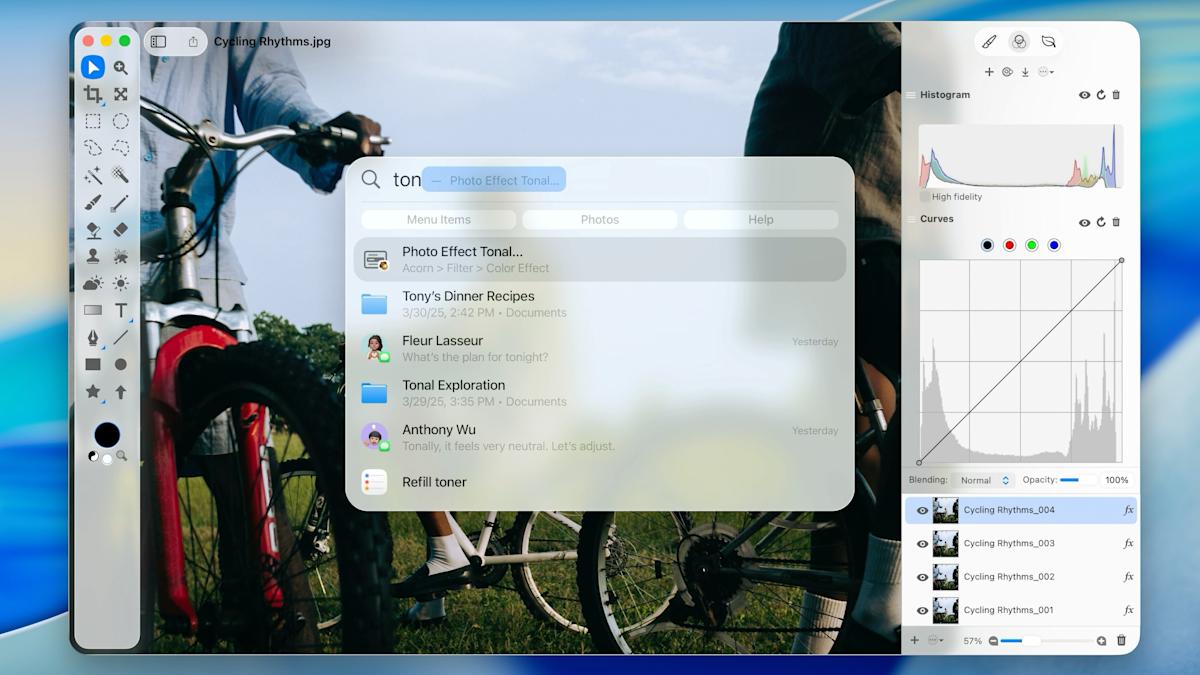Over the years, I have grown accustomed to not having high expectations when it comes to macOS updates. This is not due to cynicism, but rather the acknowledgment that Apple invests more time and resources into iOS and iPadOS compared to its desktop platform. It is clear that macOS is no longer the main focus, while smartphones and tablets represent the present and future of the company’s profitability. Nevertheless, I firmly believe that Mac users deserve more substantial updates, exceeding mere cosmetic changes such as widgets or the ability to mirror their iPhones. The latter, although genuinely useful, further emphasizes the dominance of iPhones in Apple’s ecosystem. However, with the introduction of macOS 26, Apple seems to be devoting more attention to its laptops and desktops.
After spending a few weeks testing the macOS Tahoe 26 developer beta, I can confidently say that it feels like a more significant update compared to its predecessors. The revamped Spotlight feature not only delights Mac enthusiasts but also makes it easier to find apps, perform tasks, and navigate without having to leave the keyboard. The incorporation of Apple’s Liquid Glass design, enhanced iPhone continuity features, and other upgrades makes macOS 26 feel like a genuine step forward for Mac users.
(Editor’s note: Apple has recently released the public betas for iOS 26, iPadOS 26, macOS 26, and watchOS 26. This means that users can now download and test these previews, but it is essential to be aware that beta software can be buggy or unstable and may cause compatibility issues with certain apps. As always, we strongly recommend backing up your data before installing any beta, and you can follow our guide on how to install Apple’s public betas for a smooth experience.)
Spotlight Evolves Beyond Just a Search Engine
Prior to macOS Tahoe 26, I was not a heavy Spotlight user, typically only utilizing it to quickly locate apps or files. However, with the latest update, Spotlight has become significantly more useful. It can now assist in finding specific files, searching cloud file services and websites, running Apple shortcuts and automations, and even executing basic commands. For instance, typing “/screenshot” allows you to access your recent screenshots effortlessly. This transformation of Spotlight into a super-powered command line has no real equivalent on Windows, giving Mac power users another reason to appreciate the supremacy of macOS.
Throughout my testing, invoking Spotlight by pressing the command key and space bar became second nature. I found it to be more proficient at finding what I needed than before. Spotlight also replaced my habit of typing search queries in Safari or Chrome’s address bar. It only takes a few seconds to trigger Spotlight, type “YouTube,” hit tab to activate the search box, and then type in the video I’m looking for. This intelligent site searching also works for Amazon and IMDB, and hopefully, Apple will expand this feature to include more sites in the future.
Spotlight can also quickly search through your open tabs in your web browser, helping you avoid distractions and stay focused on your work. The ability to trigger actions from Spotlight was similarly useful, allowing me to send messages or perform other tasks without needing to touch my mouse or trackpad.
A More Refined User Interface Featuring Liquid Glass
While Spotlight is the most significant upgrade in macOS Tahoe 26, the first thing you’ll notice is the revamped Liquid Glass interface. Similar to iOS 26, it introduces more transparencies and visual flourishes throughout the operating system. The menu bar at the top of the screen is now fully transparent, giving the illusion of a slightly larger screen. Widgets and the Control Center dropdown also feature glass-like visual elements, making them appear more modern.
These visual upgrades do not hinder performance, thanks to the ample graphics power of Apple Silicon-equipped hardware. I did not experience any slowdowns during my testing, and according to Activity Monitor, there was no significant impact on CPU or GPU usage.
Enhanced iPhone Integration
Although Mac users have been able to make phone calls via FaceTime for some time, macOS Tahoe 26 introduces a dedicated Phone app. While the app itself is straightforward, providing a quick glance
Source Link