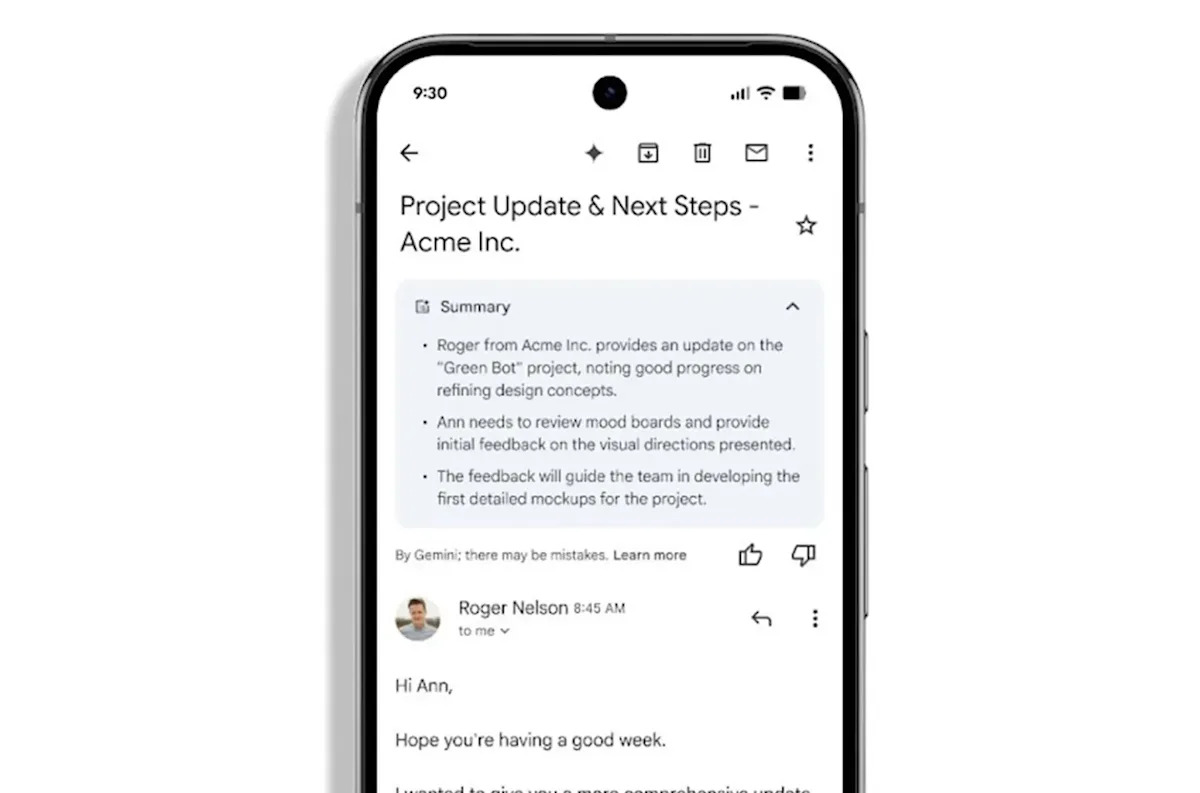Enhanced Email Summarization in Gmail
Gmail has introduced an automatic summary card feature for lengthy email threads on its iOS and Android apps for Google Workspace account users. This feature utilizes AI-powered summaries, which were initially introduced last year alongside Gemini side panels for various Google apps, including Docs, Sheets, Slides, Drive, and Gmail.
Streamlined Email Summarization
Previously, users had to manually select the "Summarize this email" option to view a thread’s contents at a glance. Now, the summary will be displayed at the top of the email as soon as a thread is opened. Google’s AI assistant generates key points from multiple messages, including them in the summary, and continuously updates the summary as new replies are received.
Feature Limitations and Requirements
Currently, this feature only supports emails written in English. Additionally, to access this feature, users must have their personalization smart features enabled in Gmail, Chat, and Meet, as well as smart features in Google Workspace. It is unclear whether Google plans to extend this feature to non-Workspace accounts and Gmail on desktop. However, users can still utilize the "Summarize this email" option when auto-summary is not available.
Gemini’s Capabilities and Future Developments
Gemini in Gmail offers various features, including email summarization, draft assistance, and information retrieval from inbox and Drive files. At I/O 2025, Google CEO Sundar Pichai announced Personalized Smart Replies, an upcoming feature that can analyze past emails and files to draft responses containing relevant information in the user’s typical tone. This feature is expected to further enhance the Gmail experience.
Source Link