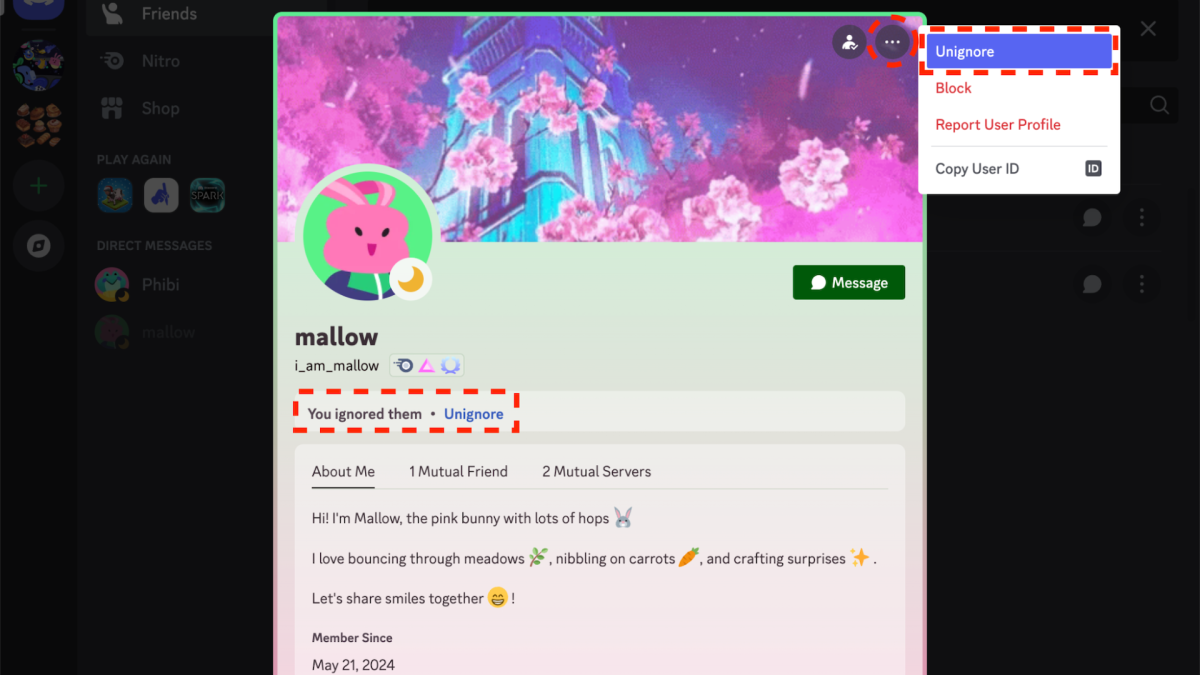Discord Introduces "Ignore" Feature to Help Users Manage Interactions
The social platform Discord has announced a new feature called "Ignore" that allows users to hide new messages, direct messages (DMs), server notifications, profiles, and activity from selected users without alerting them. This update is a response to community requests for a softer approach to limiting interactions, as compared to blocking users.
How the Ignore Feature Works
When a user ignores another account, their DMs will appear in the inbox with an icon and a grayed-out name, allowing the ignored user to opt-in to view them if they choose to do so. Similarly, if an ignored user joins a voice or video chat where the ignoring user is present, Discord will display a warning alerting the ignoring user before they enter the call.
Activating and Managing Ignore
The Ignore feature can be activated from several locations, including the drop-down menu that appears when clicking on an account’s avatar. Users can also view a list of all ignored and blocked accounts within the Content & Social tab of User Settings. Additionally, users can stop ignoring a profile from their Friends list or by visiting the person’s profile. For more information on using the Ignore feature, Discord has a comprehensive Help Center article that provides detailed guidance.
Source Link