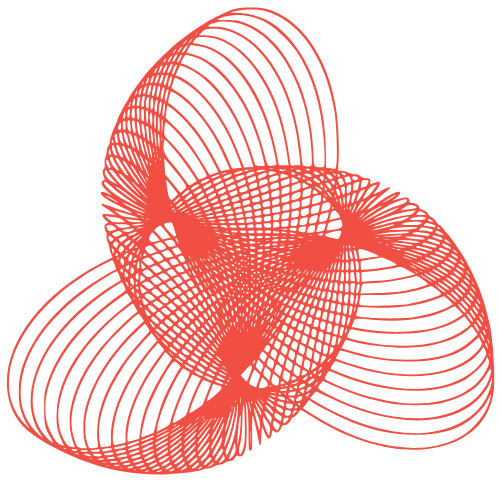Protecting Your Privacy with 23andMe
23andMe has recently filed for Chapter 11 bankruptcy, leaving the future of the DNA testing company uncertain. As a result, now is a crucial time for customers to take steps to protect their privacy. California Attorney General Rob Bonta has issued a consumer alert, recommending that past customers of the genetic testing business delete their information as a precautionary measure. Here’s a step-by-step guide on how to delete your records with 23andMe:
Deleting Your 23andMe Records
To delete your 23andMe records, follow these steps:
- Log in to your account: Start by logging into your 23andMe account.
- Access your settings: Go to the "Settings" tab of your profile.
- View your 23andMe data: Click "View" on the section called "23andMe Data."
- Download your data (optional): If you want to retain a copy of your data for your own records, download it now.
- Delete your data: Go to the "Delete Data" section and click "Permanently Delete Data."
- Confirm the deletion: You will receive an email from 23andMe confirming the action. Click the link in that email to complete the process.
- Verify the deletion: Wait for the confirmation email to ensure that your data has been successfully deleted.
Understanding 23andMe’s Data Retention Policy
While deleting your data will remove the majority of your personal information, 23andMe may retain some information for legal compliance. For more details, refer to the company’s privacy policy.
Additional Privacy Measures
To further protect your privacy, consider taking the following steps:
- Destroy your saliva and DNA sample: If you opted to have 23andMe store your saliva and DNA, you can request that the sample be destroyed. This option is available in the Preferences tab of the account settings menu.
- Review and revoke research permissions: Check whether you granted permission for your genetic data and sample to be used in scientific research. You can review and revoke this permission from the account settings page, under Research and Product Consents.
Source Link