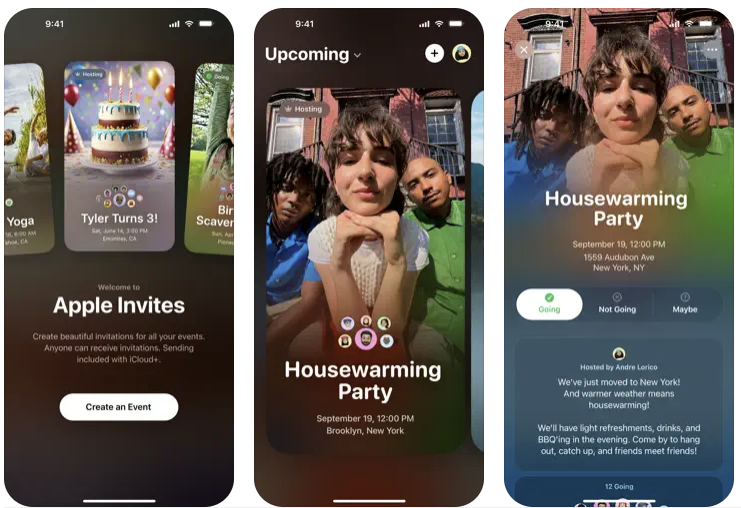Apple Introduces Apple Invites: A New App to Manage Your Social Life
Typically, when we think of Apple and "invites," it’s because the company is about to show off some new gear at a splashy product launch. However, this time around, the product in question is a new app that brings people together – Apple Invites.
Creating and Sharing Custom Invitations
The idea behind Apple Invites is that you can create and share custom invitations for any event or occasion. You can use your own photos or backgrounds in the app as an image for the invite. Image Playground is built into Invites and allows you to generate images for the invitation instead. Other Apple Intelligence features, such as Writing Tools, are also baked in to help craft the right message for your invitation.
Requirements and Limitations
It’s worth noting that only users with a paid iCloud (iCloud+) plan can create an invite in the app. There are no limits on how many events you can host, but each one is limited to 100 participants in the app. Events will appear in the Calendar app, which has recently undergone some changes, including the integration of Reminders.
RSVPing and Sharing
Anyone can RSVP to invites in the app or on the web. You won’t need an Apple Account or device to do so. However, if you do have an iPhone and the app, you can add photos and videos from the event to a Shared Album. You can also collaborate on Apple Music playlists to help decide what to listen to during the get-together. Additionally, there’s Weather and Maps integration to provide guests with directions and a forecast on the day of the event.
Privacy and Control
Privacy is a factor in Apple Invites. Hosts can choose whether to share their home address in the invite, while guests have control over how their details appear to others.
Conclusion
The Apple Invites app seems useful and pretty fun. The Shared Albums and Apple Music collaboration features make it seem more interesting than a boring-ass Outlook invite ever could be. If you’re interested in trying it out, you can download the app from the App Store.
Note: If you buy something through a link in this article, we may earn commission.
Source Link