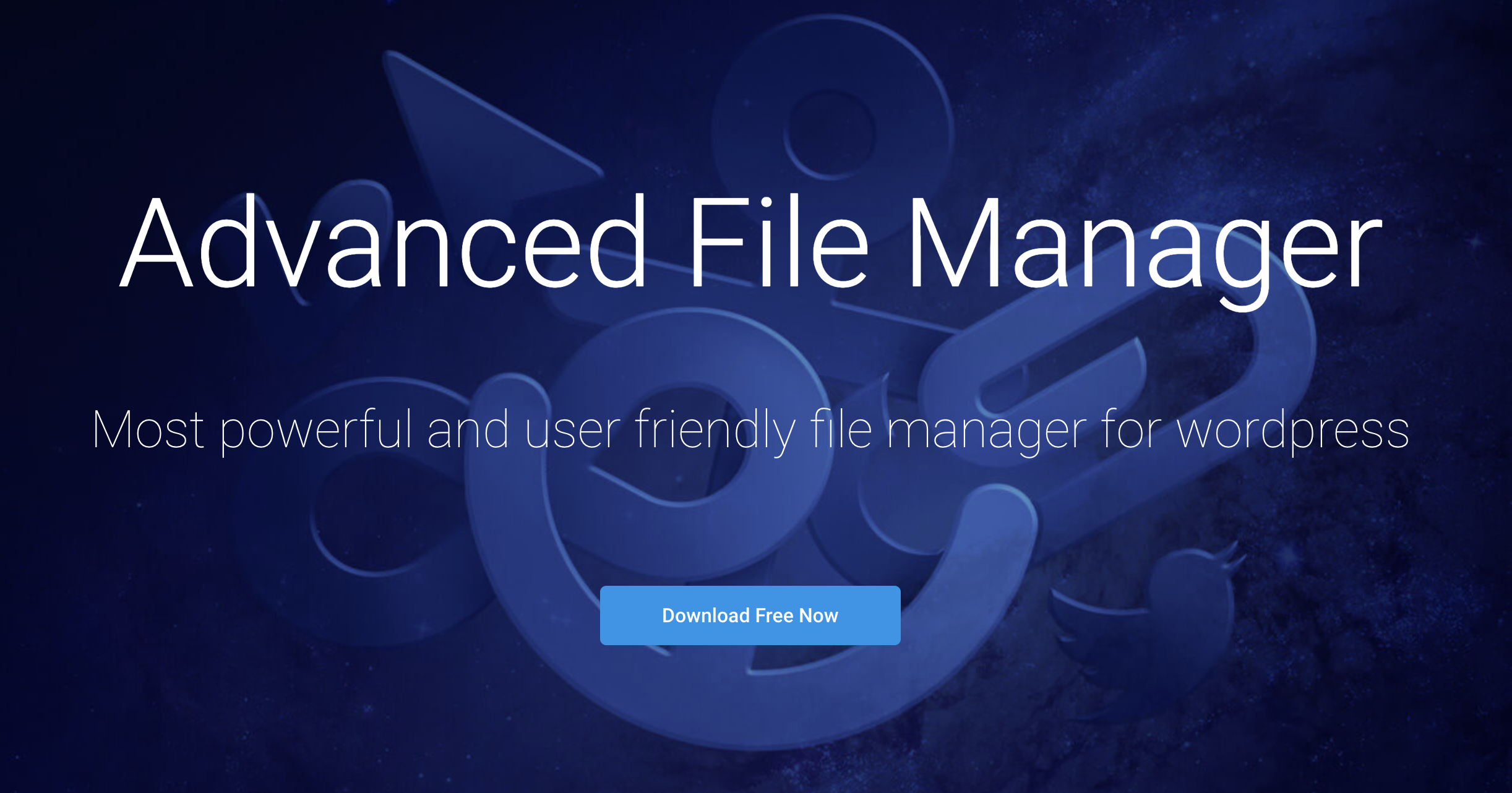Google is notorious for killing off initiatives in both its hardware and services divisions. And, indeed, the announcement of the Google TV streaming box was effectively seen as an epitaph for the more affordable Chromecast brand that Google had built up in the previous decade. But here’s the weird thing: Months after being pronounced dead, the Chromecast brand is still very much alive, and you can use it to stream content with a VPN.
To use a VPN with your Chromecast, follow these steps:
1. Install a VPN on your smartphone or laptop.
2. Make sure your Wi-Fi is enabled.
3. Turn on the VPN on your smartphone/laptop.
4. Connect your smartphone or laptop to your TV via Chromecast.
5. Begin streaming your content.
Additionally, VPNs also work with screencasting. As long as your smart TV is under the same Wi-Fi as the device you’re screencasting from, you can use the VPN securely.
Chromecast
VPN options for other streaming platforms
Don’t have Google TV? Good news: Robust VPN options (or alternatives) exist for the other major streaming platforms, too.
Note that you can use your VPN on as many devices as it supports. So, once you’ve purchased a subscription, it’s wise to download it on as many platforms and devices you can to maximize your investment.
Search for the VPN you want to install (alternatively, search for the keyword “VPN” to view your options).
Install the VPN.
Sign up (or login if you already have an account).
Navigate the country server list and connect.
You can use your VPN on as many devices as it supports. So, once you’ve purchased a subscription, it’s wise to download it on as many platforms and devices you can to maximize your investment.
Source Link