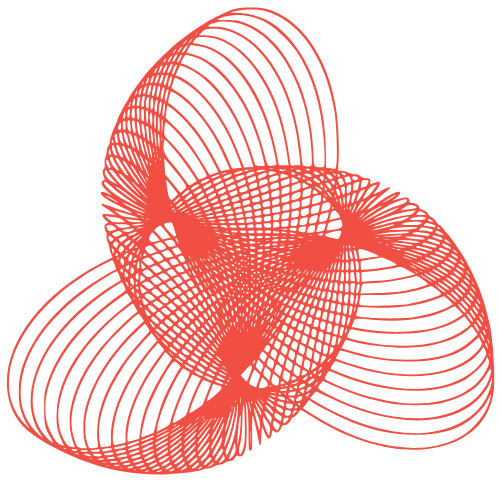Samsung Galaxy S25 Series: Addressing the Issue of Lower Maximum Brightness
The Samsung Galaxy S25 series is set to hit retail outlets globally on February 7th. Reviewers who have tested the Galaxy S25 units before its release have provided feedback on the Ultra model, stating that it has comparatively lower brightness than the S24 Ultra when set at the maximum level.
Samsung has addressed this topic through its community forum, providing insights into the improvements made in the newest Galaxy S25 series units based on user feedback. The company has also made adjustments to the display of the Galaxy S25 series’ smartphones to enhance the overall functionality and experience.
The Galaxy S24 Ultra’s display is extremely bright, but it is also sharp and grainy at the same time. To avoid this situation, Samsung has tuned down the display of the Galaxy S25 series’ smartphones, resulting in a more comfortable viewing experience for users. This adjustment may also affect the colors displayed on the screen, making them different from those of the previous models.
To address the issue of lower maximum brightness, Samsung has provided more customizable options for natural display settings. Users can adjust the Vividness slider bar by following these steps:
Settings > Display > Screen mode > tap Vivid > Advanced Settings > adjust the Vividness slider bar.
However, it is essential to note that if the user selects the Natural option under the screen mode settings or if Eye Comfort Shield or Adaptive Color Tone has been enabled in the Display settings, the Vividness option will not be available. Therefore, users need to turn off these options to use the Vividness option.
Related Articles
Source Link