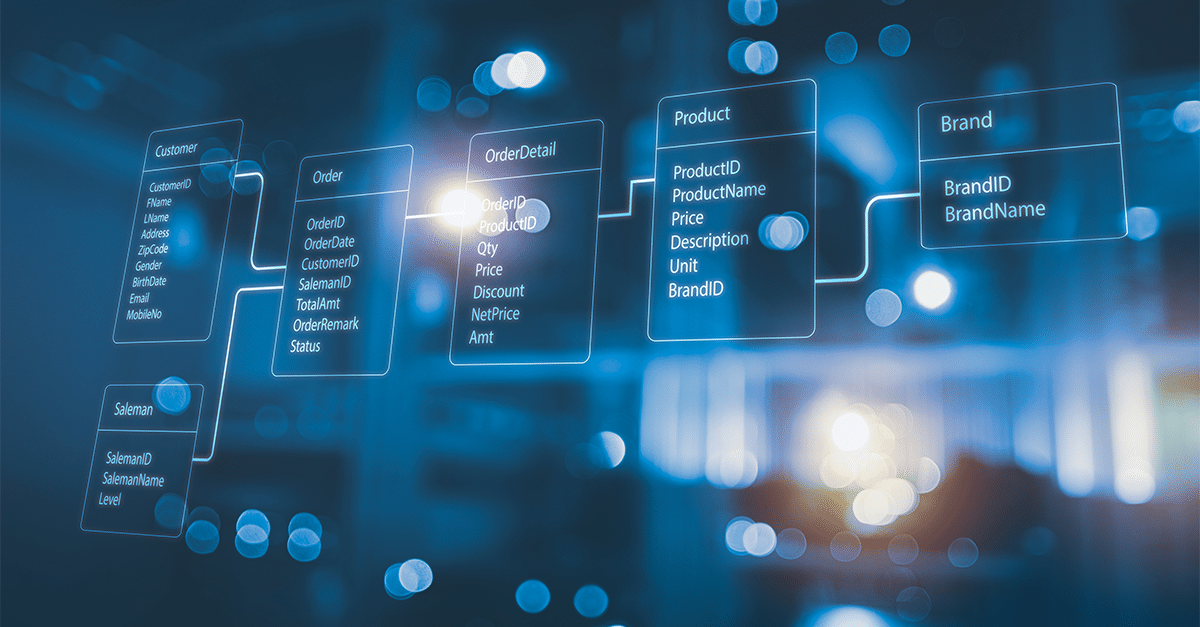MySQL 5.7 End-of-Life: What You Need to Know
The End of an Era: MySQL 5.7 EOL
The widely used MySQL version 5.7 will reach end-of-life (EOL) status in October 2023, formally shifting all official support to MySQL 8.0. This means that all official support, security patches, and bug fixes will no longer be available for MySQL 5.7.
What Does This Mean for You?
If your site is among the 75% of all WordPress sites still running MySQL 5.7 or older, you’ll need to take steps to ensure your site doesn’t become vulnerable to increased security threats after 5.7 support lapses, and that it’s ready for an upgrade to MySQL 8.0.
A Significant Update
This is a significant update, but with the correct information and timely preparation, you’ll be able to rest easy knowing your site is running on the most up-to-date versions of its underlying software.
Get Ready for the MySQL 8.0 Upgrade
Join our upcoming webinar for a live walkthrough and learn how to prepare your site for the MySQL 8.0 upgrade.
What is MySQL?
MySQL is an open-source relational database management system used by millions of websites to store, manage, and retrieve structured data. It’s one of the most popular database systems in the world, with various applications ranging from small personal websites to large-scale enterprise systems.
WP Engine’s Platform Update
WP Engine’s platform will no longer offer MySQL 5.7 and will upgrade all servers to 8.0 by the end of October. We’re assisting our customers with this change by providing them with tools to assess their site’s readiness ahead of the needed upgrade.
Benefits and Challenges of Upgrading to MySQL 8.0
Upgrading to MySQL 8.0 can provide numerous benefits, including significant functionality and performance enhancements. However, the upgrade may also cause compatibility issues with existing plugins and themes.
Preparing Your Site for the Upgrade
To avoid compatibility issues, make sure your plugins and themes are up to date. You should also test your site’s functionality using MySQL 8.0 in a staging or development environment. We suggest using Local, where you can download a version of your site and run it on MySQL 8.0 to verify functionality.
Get Expert Help
For a closer look at using Local to test your site for MySQL 8.0, join WP Engine’s upcoming webinar, where our WordPress experts will walk you through the process. Our team of WordPress experts is always happy to help answer any questions you may have. Speak to a WP Engine representative now, or, if you find site code-related issues our team is unable to support, we have an extensive Agency Partner Directory where you can connect with vetted professionals.
What We’ll Cover
The following sections will take a closer look at the 5.7 EOL and the changes you can expect with MySQL 8.0. Here’s what we’ll cover:
- What is MySQL?
- WP Engine’s platform update
- Benefits and challenges of upgrading to MySQL 8.0
- Preparing your site for the upgrade
- Get expert help
Source Link