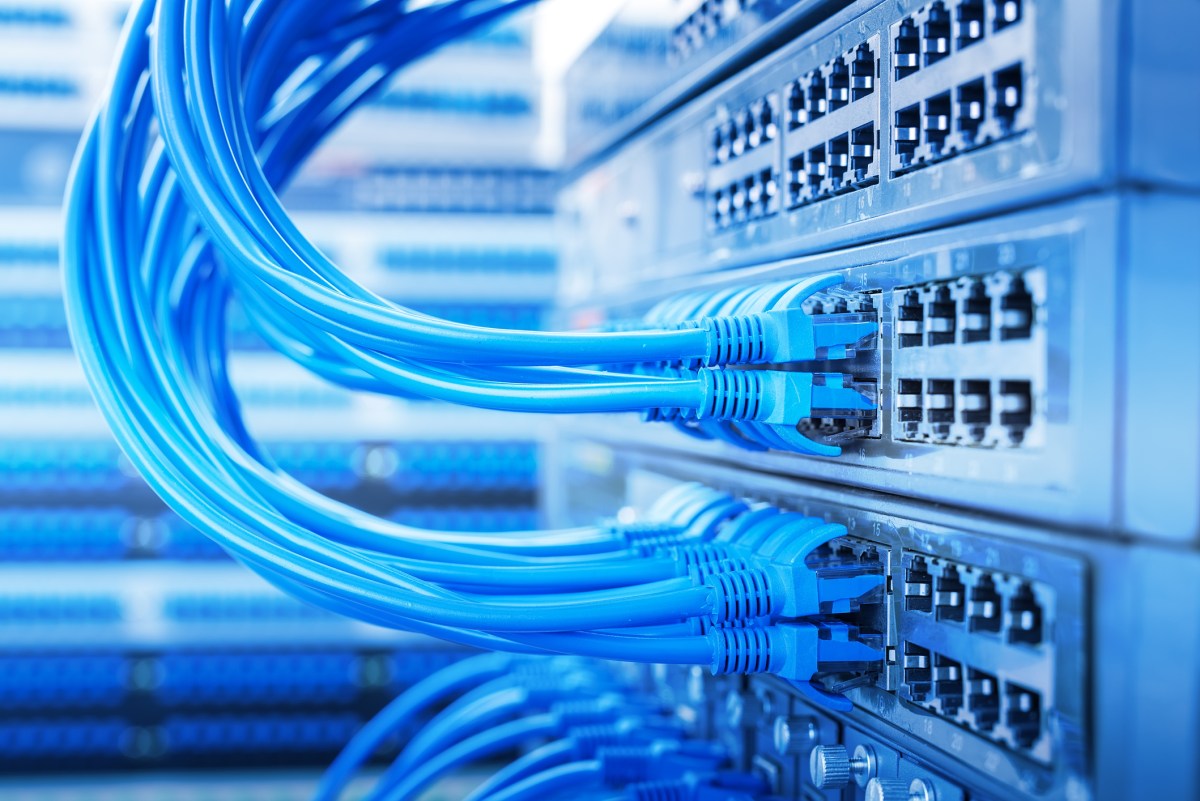Samsung is prioritizing user convenience by introducing a feature that simplifies the process of dealing with CAPTCHA games on Galaxy devices, particularly for those running One UI 7, allowing users to experience it firsthand.
With the latest One UI 7 version, Samsung Internet now includes a feature to bypass CAPTCHAs, as recently reported by SammyGuru. This innovative feature enables users to skip CAPTCHA verification in the Samsung Internet browser, streamlining their online experience.

The Automatic Verification feature, located within the Samsung Internet browser settings, not only allows users to skip annoying CAPTCHA steps on websites but also prevents websites from collecting user data during the authentication process, thereby enhancing user privacy.
Note that the Automatic Verification feature is exclusive to Galaxy devices running One UI 7 or higher, making it a valuable addition to the latest software update.
To access the Automatic Verification feature, navigate to the Samsung Internet browser settings, as it is concealed within the menu. To enable it, go to the Menu button at the bottom right, and then select the Automatic verification option under the Smart anti-tracking feature. Ensure your device is compatible and the app is updated to the latest version for seamless functionality.
The One UI 7 version, built on Android 15, marks a significant shift for the Galaxy family, and it is anticipated that Samsung will introduce more impressive features and changes in the future, further enhancing the user experience.
Related
Source Link