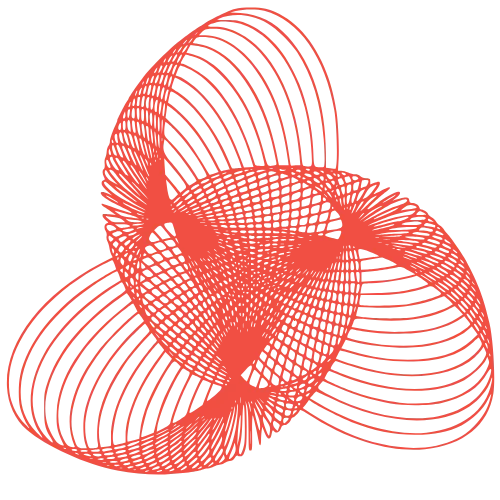OpenLiteSpeed Optimization: Maximize Performance Guide
Optimizing OpenLiteSpeed for Maximum Performance
OpenLiteSpeed is a powerful, lightweight, and open-source web server known for its speed and efficiency. Properly configured, it can significantly boost your website’s performance, handling high traffic loads with ease. This guide will walk you through essential optimization techniques to maximize your OpenLiteSpeed server’s potential.
Caching Strategies for Optimal Speed
Caching plays a crucial role in web server performance. OpenLiteSpeed offers a robust caching system that can dramatically reduce server load and improve response times.
Leveraging Built-in Cache
OpenLiteSpeed’s built-in cache is incredibly effective. Ensure it’s enabled and configured correctly within the web admin console. Pay close attention to cache expiration times and rules to ensure content freshness.
Using LSCache Plugin
The LSCache plugin further enhances caching capabilities by providing advanced features like browser caching and object caching. Properly configuring this plugin can significantly improve page load speeds.
Tuning Server Configuration
Fine-tuning your OpenLiteSpeed server configuration can yield significant performance gains. Focus on these key areas:
Optimizing Worker Processes
The number of worker processes directly impacts how many concurrent requests your server can handle. Experiment with different values to find the optimal balance for your hardware and traffic load. Monitor server resource usage to avoid overloading.
Connection Settings
Adjusting connection timeouts and keep-alive settings can improve resource utilization and reduce latency. Carefully consider these parameters based on your specific needs.
Tuning Buffer Sizes
Properly sized buffers can improve data transfer efficiency. Experiment with buffer sizes for both requests and responses to find the optimal configuration.
Optimizing PHP Performance
Since many websites use PHP, optimizing its performance is crucial for overall server speed.
Using PHP OPcache
OPcache significantly improves PHP performance by storing precompiled script bytecode in shared memory, eliminating the need for repeated compilation. Ensure it’s enabled and configured correctly.
Choosing the Right PHP Handler
OpenLiteSpeed supports various PHP handlers. Consider using lsphp, a highly optimized handler designed specifically for OpenLiteSpeed, for maximum performance.
Content Optimization
Optimizing your website’s content is essential for fast loading times.
Minifying Resources
Minifying HTML, CSS, and JavaScript files removes unnecessary characters and whitespace, reducing file sizes and improving download speeds.
Optimizing Images
Use optimized image formats like WebP and ensure images are properly compressed without sacrificing quality. Consider using a CDN to serve static assets.
Gzip Compression
Enabling Gzip compression reduces the size of transferred files, leading to faster page load times. Ensure it’s configured correctly in your OpenLiteSpeed settings.
Monitoring and Fine-Tuning
Continuously monitoring your server’s performance is vital for identifying bottlenecks and areas for improvement. Use tools like server load monitoring and web page speed testing to track performance metrics.
Conclusion
Optimizing OpenLiteSpeed for maximum performance requires a multifaceted approach, encompassing caching strategies, server configuration, PHP optimization, and content optimization. By implementing the techniques outlined in this guide, you can significantly boost your website’s speed, improve user experience, and handle increased traffic efficiently. For professional assistance in managing and optimizing your OpenLiteSpeed VPS, consider exploring the services offered by FusionMindLabs.