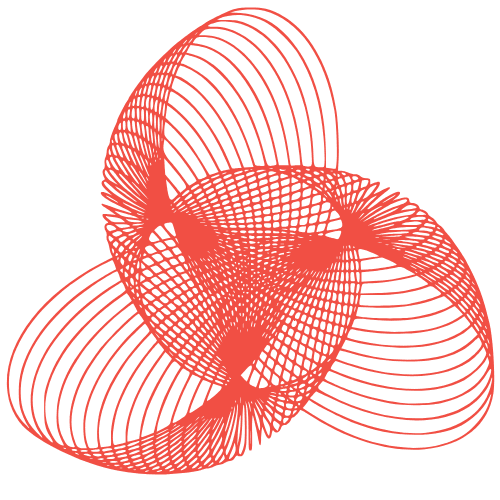Google Search Console: Optimize Your Website (SEO Guide)
Leveraging Google Search Console for Website Optimization
Google Search Console (GSC) is a free and powerful tool provided by Google that allows website owners to monitor, maintain, and troubleshoot their site’s presence in Google Search results. It provides invaluable data and insights that can be used to optimize your website for better search engine rankings and improved user experience. This article will delve into how you can effectively leverage Google Search Console for comprehensive website optimization.
Understanding the Core Features of Google Search Console
Before diving into optimization strategies, it’s crucial to understand the key features of GSC. These features provide the raw data you need to inform your optimization efforts.
Performance Report: Tracking Your Website’s Search Performance
The Performance report is arguably the most important section of GSC. It provides insights into:
- Total Clicks: The number of times users clicked on your website’s links in Google Search results.
- Total Impressions: The number of times your website’s links appeared in Google Search results.
- Average CTR (Click-Through Rate): The percentage of impressions that resulted in a click.
- Average Position: Your website’s average ranking position in Google Search results.
How to Use it: Analyze trends in these metrics over time. Identify which queries are driving the most traffic and which pages are performing well. Look for opportunities to improve CTR and ranking for underperforming pages and keywords.
URL Inspection Tool: Analyzing Individual Page Performance
The URL Inspection tool allows you to submit individual URLs to Google for indexing and to see how Googlebot sees your page. It provides information about:
- Indexing Status: Whether the page is indexed by Google.
- Mobile Usability: Whether the page is mobile-friendly.
- Enhancements: Whether the page has any rich results (e.g., schema markup) and if there are any errors.
How to Use it: Use this tool to troubleshoot indexing issues, ensure your pages are mobile-friendly, and validate your schema markup implementation. This is also a great way to quickly request indexing of new or updated content.
Coverage Report: Identifying Indexing Errors and Issues
The Coverage report shows you which pages on your site are indexed by Google and identifies any errors or warnings that are preventing pages from being indexed. Common issues include:
- Error: Pages that Googlebot encountered errors while crawling.
- Warning: Pages that are indexed but have issues that might affect their performance.
- Excluded: Pages that are intentionally excluded from being indexed (e.g., using a “noindex” tag or robots.txt).
How to Use it: Fix any errors that are preventing pages from being indexed. Review warnings and address any issues that could be affecting your site’s performance. Make sure that only pages you want to be indexed are actually indexed.
Sitemaps: Helping Google Discover Your Content
Submitting a sitemap to Google Search Console helps Google discover and crawl all the important pages on your website. It acts as a roadmap for Googlebot, ensuring that your content is indexed efficiently.
How to Use it: Generate an XML sitemap for your website and submit it to GSC. Regularly update your sitemap to reflect any changes to your website’s structure or content.
Optimizing for Search Visibility and Rankings
Now that you understand the core features, let’s explore how to use GSC data to improve your website’s search visibility and rankings.
Keyword Research and Targeting
The Performance report is a goldmine for keyword research. Identify the queries that are driving traffic to your website and analyze your ranking position for those keywords. This can help you:
- Identify High-Potential Keywords: Find keywords where you rank on page 2 or 3 of Google Search results. With some optimization, you might be able to move up to page 1.
- Discover New Keyword Opportunities: Uncover related keywords that you haven’t yet targeted in your content.
- Refine Your Keyword Strategy: Evaluate the performance of your existing target keywords and adjust your strategy accordingly.
Practical Tip: Use the “Queries” filter in the Performance report to see the specific search queries that are driving traffic to your website. Analyze the click-through rate and average position for each query. Focus on improving the CTR and ranking for queries with high impression volume but low click-through rates.
Improving Click-Through Rate (CTR)
A higher CTR means more traffic to your website. Optimize your title tags and meta descriptions to make them more compelling and relevant to users’ search queries. Consider these tips:
- Use Strong Keywords: Include relevant keywords in your title tags and meta descriptions.
- Write Compelling Copy: Make your title tags and meta descriptions engaging and persuasive. Highlight the benefits of clicking on your link.
- Use Active Voice: Write in an active voice to make your copy more dynamic.
- Keep it Concise: Title tags should be under 60 characters, and meta descriptions should be under 160 characters.
Practical Tip: A/B test different title tags and meta descriptions to see which ones generate the highest CTR. Monitor your CTR in the Performance report and make adjustments as needed.
Enhancing Mobile Usability
Mobile-friendliness is a crucial ranking factor. Use the Mobile Usability report in GSC to identify any mobile usability issues on your website. Address these issues promptly to improve your website’s mobile experience and search rankings.
Common Mobile Usability Issues:
- Text too small to read: Ensure that your text is large enough to be easily read on mobile devices.
- Tap targets too close: Make sure that buttons and links are spaced far enough apart to be easily tapped on mobile devices.
- Content wider than screen: Ensure that your website’s content fits within the screen width of mobile devices.
Optimizing for Rich Results with Schema Markup
Schema markup helps Google understand the content on your pages and display rich results in search results. Rich results can include things like star ratings, product prices, and event dates. Implementing schema markup can significantly improve your website’s visibility and CTR.
How to Implement Schema Markup:
- Identify Relevant Schema Types: Choose the schema types that are most relevant to your content (e.g., Product, Article, Event, Recipe).
- Use Google’s Structured Data Markup Helper: This tool can help you generate the necessary schema markup code.
- Test Your Schema Markup: Use Google’s Rich Results Test to validate your schema markup implementation.
Troubleshooting Website Issues
Google Search Console also helps in identifying and resolving issues that might be hindering your website’s performance.
Identifying and Fixing Crawl Errors
The Coverage report highlights crawl errors encountered by Googlebot. Addressing these errors is crucial for ensuring that Google can properly crawl and index your website. Common crawl errors include:
- 404 Errors (Not Found): Pages that no longer exist.
- 5xx Errors (Server Errors): Errors indicating problems with your server.
How to Fix Crawl Errors:
- 404 Errors: Implement redirects from the broken pages to relevant existing pages.
- 5xx Errors: Investigate and resolve the underlying server issues.
Addressing Security Issues
Google Search Console will alert you to any security issues that are detected on your website, such as malware or hacked content. Addressing these issues immediately is essential for protecting your website and your users.
Security Issue Notifications: GSC will send you notifications if it detects any security issues on your website. Follow the instructions provided in the notifications to resolve the issues.
Need Expert Help?
Optimizing your website for search engines can be complex and time-consuming. If you need expert assistance, consider our Full SEO Service at FusionMindLabs. We can help you leverage Google Search Console and other SEO tools to improve your website’s rankings and drive more traffic.
Further Learning
For a detailed guide on using Google Search Console, refer to the official Google Search Console guide.
Conclusion
Google Search Console is an indispensable tool for website owners looking to improve their website’s search performance. By understanding and leveraging its core features, you can gain valuable insights into how Google sees your website and identify opportunities to optimize your content, improve your rankings, and drive more traffic. Remember to regularly monitor your GSC data and make adjustments to your SEO strategy as needed. Consistent effort and data-driven decision-making are key to achieving long-term success in search engine optimization.