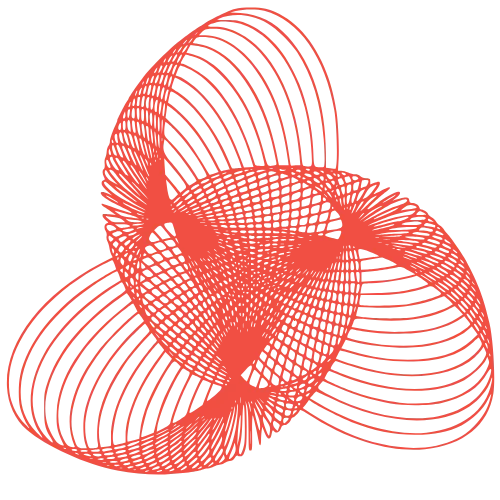Cloud Database Migration: Strategies & Common Pitfalls
Database Migration to the Cloud: Strategies and Pitfalls
Migrating your database to the cloud can offer significant benefits, including increased scalability, improved availability, reduced operational costs, and enhanced agility. However, it’s a complex undertaking that requires careful planning and execution. A poorly executed migration can lead to data loss, downtime, performance degradation, and unexpected costs. This post explores the various strategies for database migration to the cloud and highlights potential pitfalls to avoid.
Migration Strategies: Choosing the Right Approach
Selecting the right migration strategy is crucial for a successful cloud migration. The best approach depends on factors like your existing infrastructure, database size, downtime tolerance, budget, and desired level of cloud integration. Here are some common strategies:
Rehosting (Lift and Shift)
Rehosting involves migrating your database to a cloud-based virtual machine (VM) without significant changes to the database itself. It’s the simplest and fastest approach, making it suitable for applications where minimal downtime is required or when the application cannot be easily refactored.
- Pros: Fast migration, minimal changes to the application, lower initial cost.
- Cons: Doesn’t fully leverage cloud benefits, may not optimize performance or cost, can inherit on-premises limitations.
- When to Use: Short timelines, legacy applications, limited resources for refactoring.
Replatforming (Lift, Tinker, and Shift)
Replatforming involves making minor modifications to the database or application to take advantage of cloud-specific features. This might include upgrading the database version or using cloud-native backup and recovery services.
- Pros: Moderate effort, improved performance and cost compared to rehosting, leverages some cloud-native features.
- Cons: Requires some application and database changes, may not fully optimize for the cloud.
- When to Use: Opportunities for minor improvements, need for better performance or cost efficiency.
Refactoring (Re-architecting)
Refactoring involves completely redesigning the database and application to take full advantage of cloud-native services. This might include migrating to a different database engine or adopting a microservices architecture.
- Pros: Fully leverages cloud benefits, optimized performance and cost, increased scalability and agility.
- Cons: Highest effort and cost, requires significant application and database changes, longer migration timeline.
- When to Use: Long-term cloud strategy, demanding performance or scalability requirements, opportunities for significant cost savings.
Database-as-a-Service (DBaaS) Migration
This strategy involves migrating your data to a fully managed database service offered by the cloud provider (e.g., Amazon RDS, Azure SQL Database, Google Cloud SQL). The cloud provider handles most of the operational tasks, such as patching, backups, and scaling.
- Pros: Reduced operational overhead, improved availability and scalability, simplified management.
- Cons: Potential vendor lock-in, limited control over database configuration, may require application changes.
- When to Use: Desire for simplified management, willingness to relinquish control over database administration.
Common Pitfalls to Avoid
Despite the potential benefits, database migration to the cloud can be fraught with challenges. Being aware of these potential pitfalls can help you mitigate risks and ensure a smoother transition.
Inadequate Planning and Assessment
Failing to thoroughly assess your existing database environment and plan the migration process can lead to significant problems. This includes understanding your data volume, performance requirements, dependencies, and security considerations.
- Solution: Conduct a comprehensive assessment of your database environment. Define clear migration goals and success metrics. Develop a detailed migration plan with timelines, responsibilities, and contingency plans.
Insufficient Testing
Lack of thorough testing can result in unexpected issues after the migration, such as data corruption, performance degradation, and application errors.
- Solution: Implement a rigorous testing strategy that includes functional testing, performance testing, security testing, and user acceptance testing. Use realistic data and workloads to simulate production conditions.
Network Latency and Bandwidth Issues
Network latency and bandwidth limitations can significantly impact database performance, especially for applications that require frequent data access.
- Solution: Choose a cloud region that is geographically close to your users. Optimize network configuration to minimize latency. Consider using data compression techniques to reduce bandwidth usage.
Security Vulnerabilities
Migrating to the cloud can introduce new security vulnerabilities if not properly addressed. This includes misconfigured security settings, weak access controls, and inadequate data encryption.
- Solution: Implement robust security measures, including strong access controls, data encryption, and regular security audits. Use cloud-native security services to protect your data and infrastructure.
Data Loss and Corruption
Data loss or corruption can occur during the migration process due to various factors, such as network outages, software bugs, or human error.
- Solution: Implement a comprehensive data backup and recovery strategy. Use data validation techniques to ensure data integrity during and after the migration. Implement monitoring and alerting to detect and respond to potential data loss or corruption issues.
Underestimating Costs
Cloud costs can be complex and difficult to predict. Underestimating the cost of migration and ongoing operations can lead to budget overruns.
- Solution: Carefully analyze your cost requirements and use cloud cost estimation tools. Consider using reserved instances or spot instances to reduce costs. Monitor your cloud usage and optimize your resource allocation to minimize expenses.
Data Validation and Reconciliation
A critical step often overlooked is rigorous data validation. After migration, meticulously compare the data in the cloud database with the source database. Use checksums, data sampling, and automated comparison tools to ensure data integrity. Implement a reconciliation process to address any discrepancies identified.
Conclusion
Database migration to the cloud offers significant opportunities for improved scalability, availability, and cost efficiency. By carefully selecting the appropriate migration strategy, avoiding common pitfalls, and prioritizing data validation, you can ensure a successful and seamless transition. Remember that thorough planning, rigorous testing, and a strong understanding of cloud technologies are essential for a positive outcome.