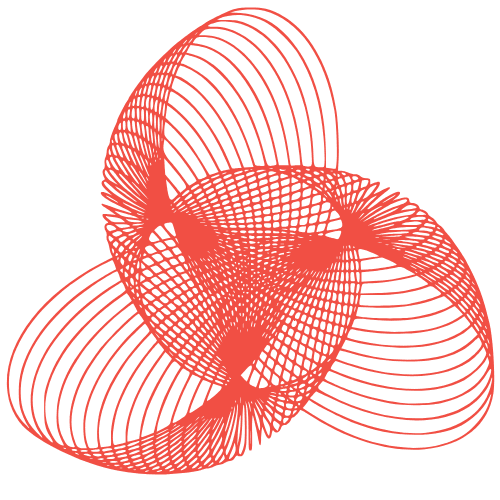Threat Modeling for Web Apps: Practical Security
Threat Modeling for Web Applications: Practical Approaches
Threat modeling is a crucial security practice for web applications, helping identify potential vulnerabilities and weaknesses before they can be exploited. It’s not just about finding bugs; it’s about understanding the attack surface, potential attackers, and the impact of successful attacks. This post explores practical approaches to threat modeling, providing insights and actionable steps to improve your web application’s security posture.
Why Threat Modeling Matters
Ignoring threat modeling is like building a house without considering the weather. You might have a beautiful structure, but it could be easily damaged by the first storm. Similarly, a web application without threat modeling might function perfectly, but it could be vulnerable to attacks that could compromise sensitive data, disrupt services, or damage your reputation. Threat modeling helps you:
- Identify potential vulnerabilities: Uncover weaknesses in your design and implementation that attackers could exploit.
- Prioritize security efforts: Focus on the most critical threats and allocate resources effectively.
- Improve security design: Design security measures that are tailored to your specific application and its environment.
- Reduce the risk of successful attacks: By proactively addressing vulnerabilities, you can significantly reduce the likelihood of a successful attack.
- Meet compliance requirements: Many regulations and standards require threat modeling as part of a comprehensive security program.
Practical Threat Modeling Approaches
STRIDE: A Classic Framework
STRIDE is a widely used threat modeling framework developed by Microsoft. It stands for:
- Spoofing: Pretending to be someone or something else.
- Tampering: Modifying data or code.
- Repudiation: Denying having performed an action.
- Information Disclosure: Exposing sensitive information to unauthorized users.
- Denial of Service: Making a system unavailable to legitimate users.
- Elevation of Privilege: Gaining unauthorized access to higher-level privileges.
To use STRIDE, break down your application into components (e.g., user authentication, data storage, API endpoints). For each component, consider the potential STRIDE threats and brainstorm possible attack scenarios. For example, for the user authentication component, a spoofing threat could be an attacker impersonating a legitimate user.
Data Flow Diagrams (DFDs)
DFDs are visual representations of how data flows through your application. They help you understand the data’s journey and identify potential points of vulnerability. Key elements of a DFD include:
- Processes: Actions that transform data (e.g., authentication, data processing).
- Data Stores: Locations where data is stored (e.g., databases, files).
- Data Flows: The movement of data between processes and data stores.
- External Entities: Entities outside the system that interact with it (e.g., users, other systems).
By mapping the data flow, you can identify where data is most vulnerable. For example, is data being transmitted over an unencrypted channel? Is sensitive data being stored in plain text? DFDs provide a clear visual representation to facilitate threat identification.
Attack Trees
Attack trees are diagrams that represent the different ways an attacker can achieve a specific goal. The root of the tree represents the attacker’s goal, and the branches represent the different steps the attacker could take to achieve that goal. Each branch can be further subdivided into more specific steps, creating a tree-like structure.
For example, the root of an attack tree might be “Gain Unauthorized Access to User Data.” The branches might include “Brute-force Password,” “Exploit SQL Injection Vulnerability,” and “Social Engineering.” Each of these branches can be further subdivided into more specific steps. Attack trees help you systematically explore all possible attack vectors.
Threat Libraries and Checklists
Leveraging existing threat libraries and checklists can be a valuable starting point for threat modeling. The OWASP (Open Web Application Security Project) provides numerous resources, including:
- OWASP Top Ten: A list of the most critical web application security risks.
- OWASP Testing Guide: A comprehensive guide to web application security testing.
- OWASP Cheat Sheet Series: A collection of cheat sheets on various security topics.
These resources provide a wealth of information about common vulnerabilities and attack techniques. Use them as a guide to identify potential threats in your application.
Integrating Threat Modeling into the Development Lifecycle
Threat modeling is most effective when integrated into the software development lifecycle (SDLC). Ideally, it should be performed early in the design phase and repeated throughout the development process as the application evolves. Here’s a suggested integration:
- Requirements Gathering: Identify security requirements and compliance obligations.
- Design Phase: Perform initial threat modeling to identify potential vulnerabilities in the design.
- Development Phase: Conduct code reviews and security testing to verify that security controls are implemented correctly.
- Testing Phase: Perform penetration testing to identify vulnerabilities that were missed during earlier phases.
- Deployment Phase: Implement security hardening measures and monitor the application for suspicious activity.
- Maintenance Phase: Regularly review and update the threat model to reflect changes in the application and the threat landscape.
Conclusion
Threat modeling is an essential security practice for web applications. By proactively identifying and addressing potential vulnerabilities, you can significantly reduce the risk of successful attacks. Choose the approach that best suits your needs and integrate threat modeling into your development lifecycle. Remember that threat modeling is an ongoing process, not a one-time activity. Continuously review and update your threat model to stay ahead of the evolving threat landscape. By investing in threat modeling, you can build more secure and resilient web applications.