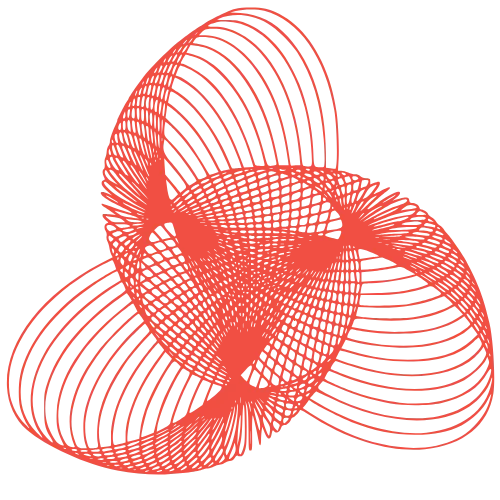WordPress Multisite vs. Single Sites: Best for Your Business?
WordPress Multisite vs. Multiple Single Sites: Which is Right for Your Business?
Choosing the right architecture for your WordPress websites is a crucial decision that can impact your workflow, maintenance, and overall business strategy. Two popular options are WordPress Multisite and managing multiple single WordPress installations. Both have their advantages and disadvantages, and the best choice depends entirely on your specific needs and goals. This post will delve into the pros and cons of each approach, helping you determine which is the right fit for your business.
Understanding WordPress Multisite
WordPress Multisite allows you to run and manage multiple websites from a single WordPress installation. Think of it as a central hub where you can control numerous “child” sites. This is particularly useful when the sites share common elements or are managed by the same team.
Pros of WordPress Multisite
- Centralized Management: Easily update themes, plugins, and the core WordPress installation for all sites from one dashboard. This significantly reduces maintenance time and effort.
- Shared Resources: Share themes, plugins, and even user accounts across multiple sites. This is ideal for networks where consistency is important.
- Simplified User Management: Manage users and their roles across all sites from a single location. This streamlines user provisioning and access control.
- Cost-Effective Hosting: Often, hosting a Multisite network is more cost-effective than hosting multiple individual WordPress installations, especially for smaller sites.
- Consistent Branding: Enforce consistent branding and design across all sites within the network.
Cons of WordPress Multisite
- Single Point of Failure: If the main Multisite installation goes down, all sites within the network are affected. This requires robust backup and security measures.
- Plugin Compatibility Issues: Some plugins may not be fully compatible with Multisite, potentially causing conflicts or errors. Thorough testing is crucial.
- Limited Flexibility: Customizing individual sites can be more complex within a Multisite network, especially when using shared themes and plugins.
- Complexity: Setting up and managing a Multisite network can be more complex than setting up a single WordPress site, requiring a deeper understanding of WordPress internals.
Understanding Multiple Single Sites
The alternative to Multisite is managing each website as a separate, independent WordPress installation. This provides greater flexibility and isolation but requires more individual management.
Pros of Multiple Single Sites
- Complete Independence: Each site operates independently, minimizing the impact of issues on other sites. If one site goes down, the others remain unaffected.
- Greater Flexibility: You have complete control over each site’s themes, plugins, and configurations. This allows for maximum customization and flexibility.
- Reduced Risk: Security breaches or plugin conflicts on one site are less likely to affect other sites.
- Simplified Troubleshooting: Troubleshooting issues is often easier on a single site compared to a Multisite network.
Cons of Multiple Single Sites
- Increased Maintenance: Updating themes, plugins, and WordPress core must be done individually for each site, significantly increasing maintenance time.
- Higher Costs: Hosting multiple individual sites can be more expensive than hosting a Multisite network, especially if you require separate hosting accounts for each site.
- Inconsistent Branding: Maintaining consistent branding across multiple independent sites can be challenging and requires careful planning and execution.
- Duplicated Effort: You may find yourself repeating the same tasks and configurations across multiple sites, leading to duplicated effort.
Use Cases: Which Option is Best for You?
To help you make a decision, consider these common use cases:
When to Choose WordPress Multisite
- Networks of Blogs or Websites: If you’re running a network of related blogs or websites, such as a university with multiple department sites or a franchise with multiple location sites, Multisite is a great option.
- Membership Sites: Multisite can be used to create a network of membership sites with shared user accounts and resources.
- Internal Company Websites: Managing internal company websites, such as intranet sites for different departments, can be simplified with Multisite.
- Developers Building Client Sites: Some developers use Multisite for development and staging environments before moving a finished site to its own single instance.
When to Choose Multiple Single Sites
- Unrelated Websites: If you’re managing completely unrelated websites with different purposes and audiences, single sites are generally the better choice.
- Client Websites with Unique Requirements: If you’re building websites for clients with specific and unique requirements, single sites offer the necessary flexibility.
- High-Traffic Websites: High-traffic websites often benefit from the dedicated resources and isolation provided by single sites.
- Sites Requiring Specialized Plugins: If your sites require specialized plugins that may not be compatible with Multisite, single sites are the safer option.
Conclusion
The choice between WordPress Multisite and multiple single sites ultimately depends on your specific needs and priorities. Multisite offers centralized management and shared resources, making it ideal for networks of related sites. Single sites provide greater independence and flexibility, making them suitable for unrelated websites or those with unique requirements. Carefully consider the pros and cons of each approach, evaluate your use case, and choose the option that best aligns with your business goals.