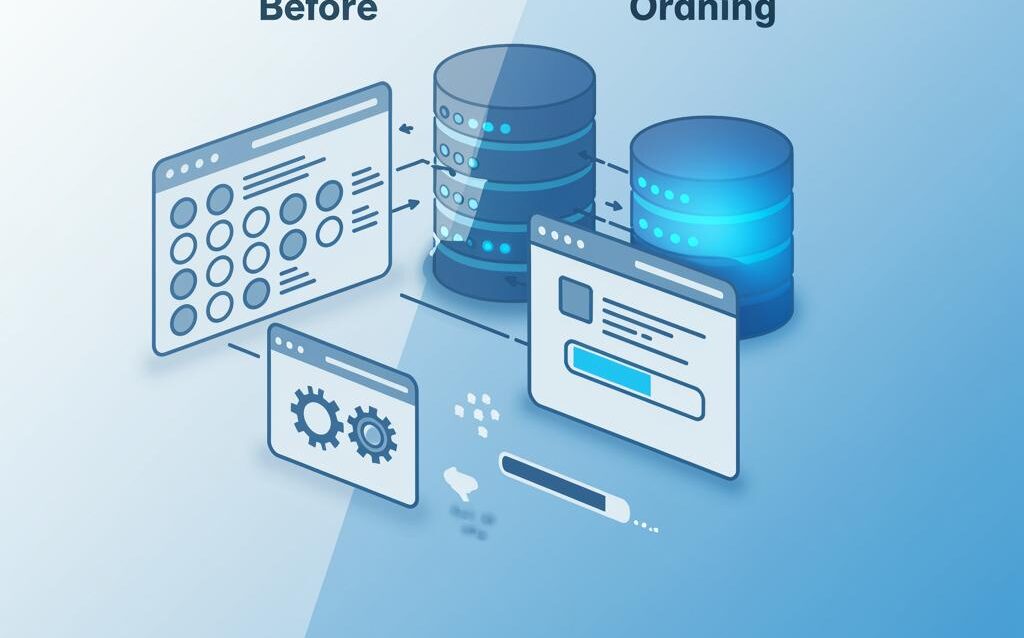Optimize WordPress Database: Speed Up Your Site
How to Optimize WordPress Database Performance for Faster Load Times
A slow WordPress website can be frustrating for both you and your visitors. One of the most significant culprits behind slow loading times is often a poorly optimized database. Your WordPress database stores all your website’s essential data, including posts, pages, comments, user information, and plugin settings. Over time, this database can become bloated with unnecessary data, hindering performance. This article will guide you through various techniques to optimize your WordPress database for faster load times, improving user experience and search engine rankings.
Understanding the Importance of Database Optimization
Before diving into the how-to, let’s understand why database optimization is crucial:
- Improved Website Speed: A leaner, more efficient database allows your website to retrieve data faster, resulting in quicker page loads.
- Reduced Server Load: An optimized database reduces the strain on your server, leading to better overall performance.
- Enhanced User Experience: Faster loading times translate to a smoother, more enjoyable experience for your visitors.
- Better SEO: Search engines like Google consider website speed as a ranking factor. A faster website can improve your search engine rankings.
Cleaning Up Your WordPress Database
Removing Unnecessary Data
The first step in optimizing your WordPress database is to remove unnecessary data. This includes:
- Deleting Spam Comments: Spam comments accumulate quickly and clutter your database. Regularly delete them.
- Removing Post Revisions: WordPress automatically saves post revisions, which can quickly bloat your database. Limit the number of revisions stored or disable them altogether.
- Deleting Trashed Posts and Pages: Items in the trash still occupy space in your database. Empty the trash regularly.
- Removing Unused Plugins and Themes: Deactivate and delete plugins and themes that you are no longer using. Their tables may still exist in your database.
- Orphaned Post Meta: Remove post meta data that no longer belongs to any existing posts.
Using Database Optimization Plugins
Several plugins can help automate the process of cleaning and optimizing your WordPress database. Popular options include:
- WP-Optimize: A comprehensive plugin that cleans up your database, compresses images, and caches your website.
- Advanced Database Cleaner: This plugin helps you identify and remove orphaned tables, post meta, and other unnecessary data.
- WP-Sweep: A simple plugin that cleans up revisions, auto drafts, spam comments, and other clutter.
Important: Always back up your database before running any optimization process, as accidental data loss can occur.
Optimizing Database Tables
Repairing Corrupted Tables
Over time, database tables can become corrupted, leading to performance issues. WordPress provides a built-in tool to repair corrupted tables.
- Add the following line to your
wp-config.phpfile:define('WP_ALLOW_REPAIR', true); - Visit
yourwebsite.com/wp-admin/maint/repair.php(replaceyourwebsite.comwith your actual domain). - Choose either “Repair Database” or “Repair and Optimize Database.” The “Repair and Optimize Database” option is generally recommended.
- Important: After running the repair process, remove the
define('WP_ALLOW_REPAIR', true);line from yourwp-config.phpfile for security reasons.
Optimizing Table Storage Engines
MySQL offers different storage engines, such as MyISAM and InnoDB. InnoDB is generally recommended for WordPress due to its support for row-level locking and better data integrity. If your database is using MyISAM, consider converting the tables to InnoDB.
You can check the storage engine of your tables using a database management tool like phpMyAdmin. If you need to convert tables, consult your hosting provider’s documentation or use a plugin like “Convert MyISAM to InnoDB.”
Caching and Content Delivery Networks (CDNs)
Implementing Caching
Caching is a critical component of website optimization. Caching stores static versions of your web pages, reducing the need to query the database for every request. This significantly improves loading times.
Popular caching plugins include:
- WP Rocket: A premium caching plugin with advanced features.
- W3 Total Cache: A free, powerful caching plugin with many configuration options.
- LiteSpeed Cache: A free caching plugin specifically designed for LiteSpeed servers.
Using a Content Delivery Network (CDN)
A CDN distributes your website’s static content (images, CSS, JavaScript) across a network of servers worldwide. This allows visitors to download content from the server closest to them, reducing latency and improving loading times, especially for international visitors.
Popular CDN providers include:
- Cloudflare: A free and paid CDN with excellent performance and security features.
- MaxCDN (now StackPath): A reliable CDN with a global network of servers.
- Amazon CloudFront: A powerful CDN from Amazon Web Services.
Conclusion
Optimizing your WordPress database is an ongoing process, not a one-time task. By regularly cleaning up your database, optimizing tables, implementing caching, and using a CDN, you can significantly improve your website’s performance and provide a better experience for your visitors. Remember to always back up your database before making any changes, and regularly monitor your website’s performance to identify any potential issues.