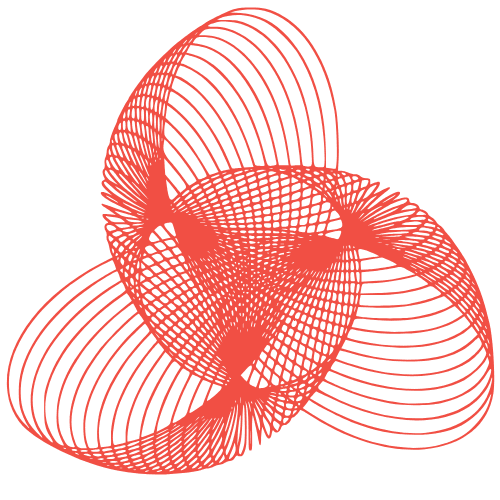WordPress Plugins 2025: Boost Performance & Security
Essential WordPress Plugins for 2025: Boost Your Site’s Performance & Security
The WordPress landscape is constantly evolving. What worked wonders in 2023 or 2024 might be outdated or less effective by 2025. To ensure your website remains competitive, secure, and performs optimally, you need to stay ahead of the curve and leverage the best plugins available. This article provides a comprehensive guide to essential WordPress plugins that will be crucial for success in 2025, focusing on performance optimization, security hardening, and enhanced user experience.
I. Performance Optimization Plugins: Speeding Up Your Website
Website speed is no longer just a nice-to-have; it’s a critical ranking factor for search engines and a key determinant of user experience. Slow loading times lead to higher bounce rates and lower conversions. In 2025, with ever-increasing user expectations, optimizing your website’s performance is paramount. Here are some essential plugins to help you achieve lightning-fast loading speeds:
A. Caching Plugins: Serving Content Efficiently
Caching plugins store static versions of your web pages, reducing the load on your server and significantly improving loading times. They are indispensable for any WordPress site aiming for optimal performance.
- WP Rocket: A premium caching plugin known for its ease of use and comprehensive features. WP Rocket offers page caching, browser caching, Gzip compression, and more. It also integrates seamlessly with other performance optimization tools like CDNs. WP Rocket Official Website
- LiteSpeed Cache: A powerful, free caching plugin designed specifically for websites hosted on LiteSpeed servers. It offers advanced caching features, including object caching, image optimization, and CSS/JavaScript minification. Even if you’re not using a LiteSpeed server, it can still provide significant performance improvements. LiteSpeed Cache Official Website
- W3 Total Cache: A free, open-source caching plugin with a wide range of features. W3 Total Cache can be complex to configure, but it offers granular control over caching settings and supports various caching methods, including page caching, object caching, and browser caching. W3 Total Cache Official Website
B. Image Optimization Plugins: Reducing Image File Sizes
Images often contribute significantly to a website’s overall file size. Optimizing images without sacrificing quality is crucial for improving loading speeds. Image optimization plugins automate this process, compressing images and converting them to more efficient formats like WebP.
- Imagify: A user-friendly image optimization plugin that offers both free and premium plans. Imagify uses advanced compression algorithms to reduce image file sizes without noticeable quality loss. It also supports WebP conversion and offers bulk optimization features. Imagify Official Website
- Smush: A popular image optimization plugin with a free version that offers basic compression features. Smush automatically compresses images upon upload and can also optimize existing images in your media library. The premium version offers more advanced features, such as lossless compression and WebP conversion. Smush Official Website
- ShortPixel: Another excellent image optimization plugin that offers both lossy and lossless compression options. ShortPixel supports WebP conversion and offers a variety of features, including CDN integration and image resizing. ShortPixel Official Website
C. Code Minification Plugins: Compressing CSS and JavaScript
Minifying CSS and JavaScript files removes unnecessary characters and whitespace, reducing file sizes and improving loading speeds. Code minification plugins automate this process, making it easy to optimize your website’s code.
- Autoptimize: A free plugin that automatically minifies and combines CSS and JavaScript files. Autoptimize is easy to use and can significantly improve website performance with minimal configuration. Autoptimize WordPress Plugin Page
- Async JavaScript: Allows you to defer the loading of JavaScript files, preventing them from blocking the rendering of your web pages. This can significantly improve perceived loading speeds and enhance user experience. Async JavaScript WordPress Plugin Page
D. Database Optimization Plugins: Keeping Your Database Clean
Over time, your WordPress database can accumulate unnecessary data, such as post revisions, trashed posts, and spam comments. This can slow down your website and impact performance. Database optimization plugins help you clean up your database and keep it running smoothly.
- WP-Optimize: A popular plugin that allows you to clean up your database, compress images, and cache your website. WP-Optimize offers a comprehensive suite of optimization features in a single plugin. WP-Optimize Official Website
- Advanced Database Cleaner: A plugin that allows you to clean up your database by removing unused tables, orphaned metadata, and other unnecessary data. Advanced Database Cleaner provides granular control over database cleanup, allowing you to optimize your database without risking data loss. Advanced Database Cleaner WordPress Plugin Page
II. Security Plugins: Protecting Your Website from Threats
Website security is a paramount concern, especially as cyber threats become increasingly sophisticated. In 2025, protecting your WordPress website from hacking attempts, malware infections, and other security vulnerabilities will be more critical than ever. These plugins offer robust security features to safeguard your site:
A. Security Scanners and Firewalls: Detecting and Blocking Threats
Security scanners and firewalls monitor your website for suspicious activity, detect malware infections, and block malicious traffic. They are essential for protecting your website from a wide range of security threats.
- Wordfence Security: A comprehensive security plugin that offers a firewall, malware scanner, and login security features. Wordfence Security provides real-time threat intelligence and can automatically block malicious IP addresses. Wordfence Security Official Website
- Sucuri Security: Another popular security plugin that offers a firewall, malware scanner, and website hardening features. Sucuri Security provides cloud-based protection and can automatically clean up malware infections. Sucuri Security Official Website
- All In One WP Security & Firewall: A free security plugin that offers a wide range of security features, including a firewall, login security, and database security. All In One WP Security & Firewall is a good option for users who are looking for a comprehensive security solution without paying for a premium plugin. All In One WP Security & Firewall WordPress Plugin Page
B. Login Security Plugins: Preventing Brute-Force Attacks
Login security plugins protect your website from brute-force attacks by limiting login attempts, requiring strong passwords, and implementing two-factor authentication.
- Limit Login Attempts Reloaded: A simple plugin that limits the number of login attempts allowed from a single IP address. This helps prevent brute-force attacks by making it more difficult for hackers to guess your password. Limit Login Attempts Reloaded WordPress Plugin Page
- Two Factor Authentication: Adds an extra layer of security to your WordPress login process by requiring users to enter a code from their mobile device in addition to their password. Two-factor authentication makes it much more difficult for hackers to gain access to your account, even if they know your password. Two Factor Authentication WordPress Plugin Page
C. Backup Plugins: Protecting Your Data
Regularly backing up your website is essential for protecting your data from loss or corruption. Backup plugins automate the backup process, making it easy to create and restore backups of your website.
- UpdraftPlus: A popular backup plugin that allows you to schedule automatic backups of your website to a variety of destinations, including cloud storage services like Google Drive, Dropbox, and Amazon S3. UpdraftPlus also offers a one-click restore feature, making it easy to restore your website from a backup. UpdraftPlus Official Website
- BackupBuddy: A premium backup plugin that offers a wide range of features, including automatic backups, remote storage, and malware scanning. BackupBuddy is a good option for users who are looking for a comprehensive backup solution with advanced features. BackupBuddy Official Website
D. SSL Certificate Plugins: Ensuring Secure Connections
An SSL certificate encrypts the connection between your website and your visitors’ browsers, protecting sensitive data from being intercepted. In 2025, having an SSL certificate is a must-have for any website that collects personal information or processes payments. While most hosting providers offer free SSL certificates, a plugin can help manage and enforce HTTPS.
- Really Simple SSL: A simple plugin that automatically configures your WordPress website to use SSL. Really Simple SSL detects whether you have an SSL certificate installed and automatically redirects all HTTP traffic to HTTPS. Really Simple SSL Official Website
III. User Experience (UX) Enhancement Plugins: Creating Engaging Websites
A positive user experience is crucial for attracting and retaining visitors. In 2025, websites need to be not only fast and secure but also engaging and easy to use. These plugins can help you enhance the user experience on your WordPress site:
A. Contact Form Plugins: Streamlining Communication
Contact form plugins make it easy for visitors to contact you directly from your website. They provide a simple and secure way to collect information and respond to inquiries.
- Contact Form 7: A popular free contact form plugin that is easy to use and customize. Contact Form 7 allows you to create custom contact forms with a variety of fields, including text fields, email fields, and dropdown menus. Contact Form 7 Official Website
- WPForms: A user-friendly contact form plugin with a drag-and-drop interface. WPForms makes it easy to create custom contact forms without writing any code. It also offers a variety of pre-built form templates. WPForms Official Website
- Gravity Forms: A premium contact form plugin that offers a wide range of features, including conditional logic, file uploads, and integration with third-party services. Gravity Forms is a good option for users who need a powerful and flexible contact form solution. Gravity Forms Official Website
B. Page Builder Plugins: Creating Visually Appealing Pages
Page builder plugins allow you to create visually appealing pages without writing any code. They provide a drag-and-drop interface and a variety of pre-built templates and elements.
- Elementor: A popular page builder plugin that offers a wide range of features and a user-friendly interface. Elementor allows you to create custom page layouts with a variety of elements, including text, images, videos, and buttons. Elementor Official Website
- Beaver Builder: Another popular page builder plugin that offers a drag-and-drop interface and a variety of pre-built templates. Beaver Builder is known for its clean code and its focus on performance. Beaver Builder Official Website
- Divi Builder: A page builder plugin that is integrated into the Divi theme. Divi Builder offers a wide range of features and a user-friendly interface. Divi Builder Official Website
C. SEO Plugins: Optimizing Your Website for Search Engines
SEO plugins help you optimize your website for search engines, making it easier for potential customers to find you online. They provide tools for keyword research, on-page optimization, and link building.
- Yoast SEO: The most popular SEO plugin for WordPress. Yoast SEO provides a comprehensive suite of features, including keyword analysis, readability analysis, and XML sitemap generation. Yoast SEO Official Website
- Rank Math: A powerful SEO plugin that offers a wide range of features, including keyword tracking, content analysis, and schema markup. Rank Math is a good alternative to Yoast SEO. Rank Math Official Website
D. Accessibility Plugins: Making Your Website Inclusive
Accessibility plugins help you make your website accessible to users with disabilities, ensuring that everyone can access and use your content. In 2025, web accessibility will be even more important, driven by both ethical considerations and legal requirements.
- WP Accessibility: A plugin that adds a variety of accessibility features to your WordPress website, including skip links, alt text reminders, and keyboard navigation improvements. WP Accessibility WordPress Plugin Page
- Access Monitor: This plugin scans your website for accessibility issues and provides detailed reports with recommendations for improvement. It’s a proactive way to identify and address potential barriers for users with disabilities. Access Monitor WordPress Plugin Page
IV. E-commerce Plugins (If Applicable): Powering Your Online Store
If you’re running an online store, choosing the right e-commerce plugin is critical for success. These plugins provide the tools you need to manage products, process payments, and fulfill orders.
A. WooCommerce: The Leading E-commerce Platform for WordPress
WooCommerce is the leading e-commerce platform for WordPress, powering millions of online stores worldwide. It offers a wide range of features, including product management, order management, and payment gateway integration. WooCommerce Official Website
B. Easy Digital Downloads: Selling Digital Products with Ease
Easy Digital Downloads is a popular e-commerce plugin for selling digital products, such as ebooks, software, and music. It offers a simple and user-friendly interface for managing products, processing payments, and delivering downloads. Easy Digital Downloads Official Website
C. Payment Gateway Plugins: Securely Processing Payments
Payment gateway plugins allow you to securely process payments on your website. They integrate with popular payment gateways, such as PayPal, Stripe, and Authorize.net.
- WooCommerce Stripe Payment Gateway: Allows you to accept payments via Stripe on your WooCommerce store. WooCommerce Stripe Payment Gateway Official Website
- WooCommerce PayPal Payments: Enables you to accept payments via PayPal on your WooCommerce store. WooCommerce PayPal Payments Official Website
V. Future-Proofing Your Plugin Choices: Considerations for 2025 and Beyond
Choosing the right plugins is not just about functionality; it’s also about future-proofing your website. Here are some key considerations for selecting plugins that will remain relevant and effective in 2025 and beyond:
A. Plugin Updates and Support: Ensuring Compatibility and Security
Regular plugin updates are essential for maintaining compatibility with the latest version of WordPress and for patching security vulnerabilities. Choose plugins that are actively maintained and supported by their developers.
B. Plugin Performance: Avoiding Bloat and Slowdown
Some plugins can negatively impact website performance by adding unnecessary code or consuming excessive resources. Choose plugins that are lightweight and optimized for performance.
C. Plugin Compatibility: Ensuring Seamless Integration
Ensure that your plugins are compatible with each other and with your WordPress theme. Conflicts between plugins can cause errors and break your website.
D. Plugin Reviews and Ratings: Gauging User Satisfaction
Before installing a plugin, check its reviews and ratings on the WordPress plugin repository. User feedback can provide valuable insights into the plugin’s quality and reliability.
Conclusion
The WordPress plugin ecosystem is vast and constantly evolving. By focusing on performance optimization, security hardening, and user experience enhancement, you can ensure that your website remains competitive and successful in 2025. Carefully evaluate your needs and choose plugins that are actively maintained, well-supported, and optimized for performance. Regularly review your plugin choices and update them as needed to stay ahead of the curve and maintain a secure, fast, and engaging website.