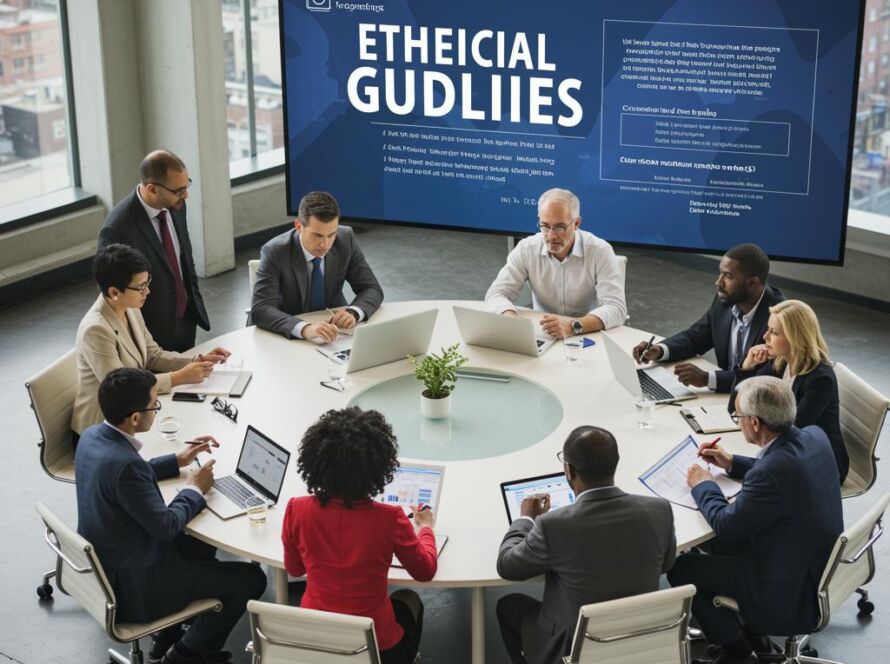UI Generator Interaction Design: Best Practices
User Interface Generator Interaction Design
Creating effective and engaging user interfaces (UIs) is crucial for any application’s success. UI generators offer a powerful way to accelerate this process, but they come with their own set of interaction design considerations. This post delves into the intricacies of designing user interactions within the context of UI generators, offering practical insights and best practices to maximize their potential.
Understanding UI Generators and Their Role
UI generators, or GUI builders, are tools that allow developers and designers to create user interfaces visually, often through drag-and-drop functionality. They generate code based on the visual layout and specified properties, streamlining the UI development workflow. Understanding their capabilities and limitations is the first step towards effective interaction design.
Advantages of Using UI Generators
- Rapid Prototyping: Quickly experiment with different layouts and components.
- Reduced Development Time: Automate code generation and focus on interaction logic.
- Improved Collaboration: Facilitate communication between designers and developers.
Limitations to Consider
- Flexibility Constraints: Some generators may limit customization options.
- Code Bloat: Generated code can sometimes be less efficient than hand-written code.
- Learning Curve: Familiarization with the generator’s specific features is required.
Designing for User-Centric Interactions
While UI generators simplify the technical aspects, the core principles of user-centered design remain paramount. Focus on understanding your target audience, their needs, and their mental models to create intuitive and enjoyable experiences.
Contextualizing User Flows
Map out the user journey within your application. Consider the different tasks users need to accomplish and how the UI generator can facilitate these flows. Prioritize clarity and efficiency in navigation.
Component Selection and Placement
UI generators offer a library of pre-built components. Choose components that align with your application’s purpose and user expectations. Consider their placement, size, and visual hierarchy to guide user attention and ensure accessibility.
Optimizing for Different Devices and Screen Sizes
Responsiveness is key in today’s multi-device world. Leverage the UI generator’s features to create adaptable interfaces that function seamlessly across desktops, tablets, and smartphones.
Responsive Design Principles
Utilize flexible grids, fluid layouts, and media queries to adapt the UI to different screen sizes. Prioritize content hierarchy and ensure essential information remains accessible on smaller screens.
Testing and Iteration
Thoroughly test your generated UI on various devices and browsers. Gather user feedback and iterate on the design based on real-world usage patterns.
Accessibility and Inclusivity
Designing accessible interfaces is not just good practice; it’s essential for reaching a wider audience. UI generators can assist in implementing accessibility features, but conscious design decisions are still necessary.
WCAG Guidelines
Familiarize yourself with the Web Content Accessibility Guidelines (WCAG) and ensure your UI meets the recommended standards for color contrast, keyboard navigation, and alternative text for images.
Assistive Technology Compatibility
Test your UI with screen readers and other assistive technologies to ensure users with disabilities can navigate and interact effectively.
Beyond the Visuals: Interaction Feedback and Microinteractions
While UI generators focus on the visual layout, don’t neglect the subtle details that enhance user interaction. Incorporating appropriate feedback and microinteractions can significantly improve the overall user experience.
Visual Feedback
Provide clear visual cues to indicate user actions, such as button hover effects, loading animations, and progress indicators.
Microinteractions for Delight
Subtle animations and transitions can add a layer of polish and delight to the user experience. Use them sparingly and purposefully to enhance usability and engagement.
Conclusion
UI generators are powerful tools for streamlining UI development, but they are not a substitute for thoughtful interaction design. By understanding their capabilities, adhering to user-centered design principles, and paying attention to details like accessibility and microinteractions, you can leverage UI generators to create truly engaging and effective user interfaces.