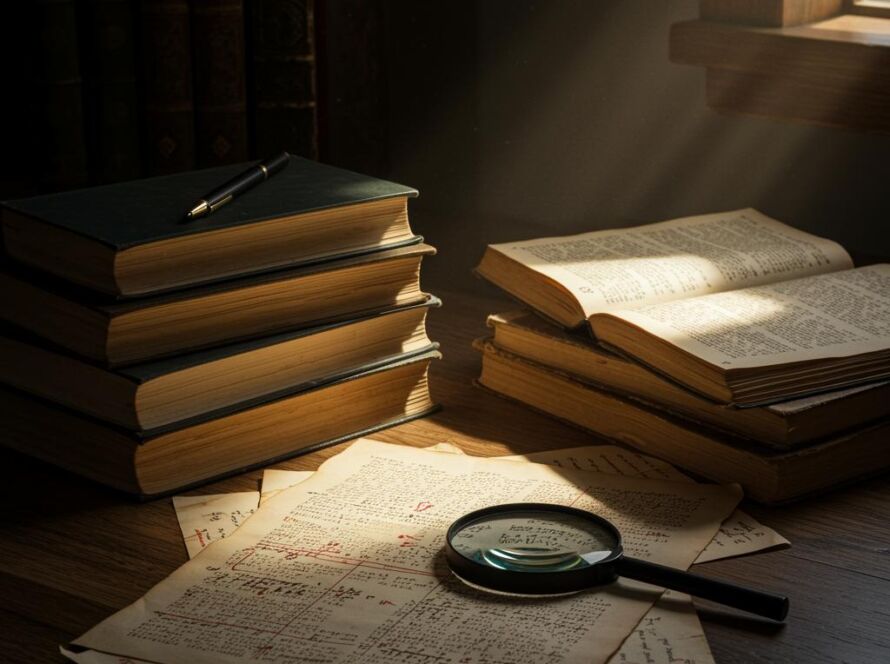Tech Troubleshooting Guide: Fast & Easy Fixes
Technical Troubleshooting Guide
Troubleshooting technical issues can be frustrating, but with a systematic approach, you can often resolve problems quickly and efficiently. This guide provides a structured framework and practical tips to help you tackle various technical challenges, from software glitches to hardware malfunctions.
Identifying the Problem
The first step in effective troubleshooting is accurately identifying the problem. Avoid jumping to conclusions. Instead, gather as much information as possible.
Gather Information
- What exactly is the issue? Be specific. “Computer not working” is too vague. “Computer won’t boot past the BIOS screen” is more helpful.
- When did the problem start? Did it occur after a specific event, like a software update or a power outage?
- What were you doing when the problem occurred? Knowing the context can provide valuable clues.
- What error messages are you seeing? Note down the exact wording of any error messages.
Isolate the Problem
Try to determine if the issue is hardware or software related. For example, if the problem occurs across multiple applications, it’s more likely a system-wide software or hardware issue. If the problem is isolated to a single application, it’s likely an issue with that specific program.
Researching the Problem
Once you have a clear understanding of the problem, research potential solutions. The internet is a vast resource for troubleshooting information.
Online Resources
- Search engines: Use specific keywords related to your problem and the affected software or hardware.
- Forums and communities: Look for online forums related to the specific technology you’re troubleshooting. Other users may have encountered and solved the same issue.
- Knowledge bases and FAQs: Check the manufacturer’s website or support documentation for known issues and solutions.
Implementing Solutions
After researching potential solutions, implement them systematically, testing after each step.
Start with Simple Solutions
- Restart the device: This often resolves minor software glitches.
- Check connections: Ensure all cables and peripherals are properly connected.
- Update software: Outdated software can cause compatibility issues.
Progress to More Complex Solutions
- Run diagnostics: Use built-in diagnostic tools to identify hardware or software problems.
- Reinstall software: A corrupted installation can often be fixed by reinstalling the program.
- Seek professional help: If you’ve exhausted all other options, consider contacting a qualified technician.
Documenting the Process
Keeping track of the steps you’ve taken is crucial for efficient troubleshooting. This helps avoid repeating ineffective solutions and provides valuable information if you need to seek further assistance.
Record Your Steps
- Note down the solutions you’ve tried: Include details about what you did and the results.
- Keep screenshots of error messages: Visual documentation can be helpful for identifying the source of the problem.
- Document the date and time of each step: This can help track the progression of the issue.
Conclusion
Technical troubleshooting is a skill that improves with practice. By following a systematic approach, researching thoroughly, and documenting your steps, you can effectively resolve many technical issues and minimize downtime. Remember to be patient and persistent, and don’t be afraid to seek help when needed. With the right approach, you can overcome even the most challenging technical problems.