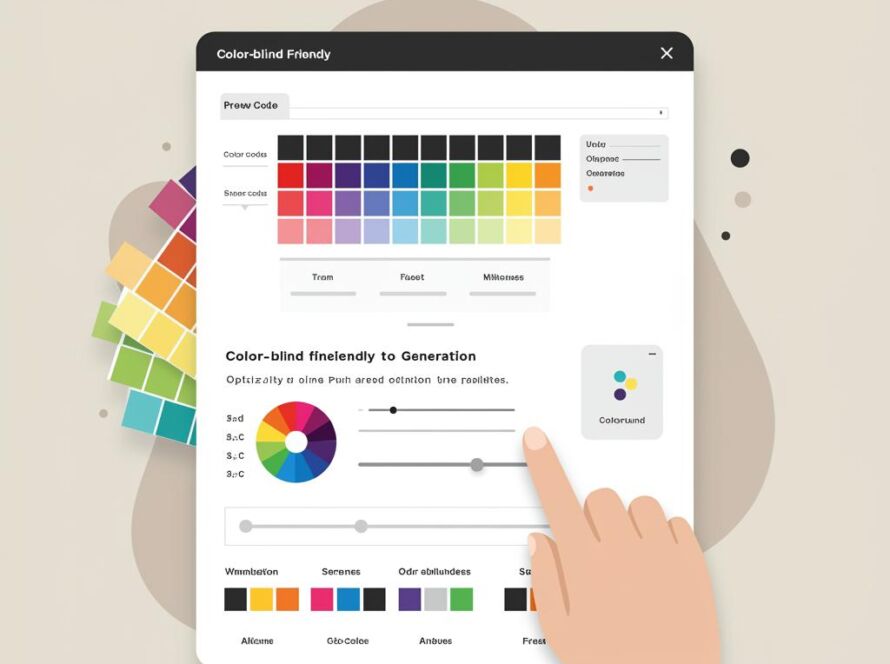AI Infographics: Generate Text with AI Power
AI-Generated Infographic Text: A New Era of Visual Storytelling
Infographics are powerful tools for communicating complex information quickly and engagingly. Now, with the rise of artificial intelligence, creating compelling infographic text is easier and more efficient than ever. AI-generated infographic text offers a range of benefits, from saving time to enhancing creativity, but it’s crucial to understand how to use these tools effectively to achieve the best results.
Understanding the Power of AI in Infographic Text Creation
AI algorithms can analyze data, identify key insights, and generate concise, impactful text perfectly suited for infographics. This allows content creators to focus on the visual design and overall narrative, while the AI handles the often-time-consuming task of crafting the perfect wording.
Key Benefits of Using AI
- Time Efficiency: AI drastically reduces the time spent brainstorming and writing text, allowing for quicker infographic production.
- Data-Driven Insights: AI can analyze large datasets and extract key information to create data-rich infographics.
- Enhanced Creativity: AI can suggest alternative phrasing and perspectives, sparking new creative ideas.
- Improved Consistency: Maintain a consistent tone and style across all your infographic text.
Choosing the Right AI Tool for Your Needs
Several AI tools are available for generating infographic text, each with its own strengths and weaknesses. Some specialize in concise summaries, while others excel at generating creative headlines and captions. Researching and experimenting with different tools will help you find the perfect fit for your specific needs.
Factors to Consider
- Type of content: Do you need statistical summaries, explanatory text, or catchy headlines?
- Integration with design tools: Can the AI tool integrate seamlessly with your preferred infographic design software?
- Customization options: How much control do you have over the generated text’s tone, style, and length?
- Cost and accessibility: Explore free and paid options to find a tool that fits your budget.
Crafting Effective Prompts for AI Text Generation
The quality of AI-generated text depends heavily on the prompts you provide. Clear, concise, and specific prompts yield the best results. Think of it as giving instructions to a writer – the more detailed your instructions, the better the output.
Tips for Writing Effective Prompts
- Define the topic clearly: Specify the main subject of your infographic.
- Specify the target audience: Who are you trying to reach with your infographic?
- Outline key points: List the essential information you want to convey.
- Set the desired tone: Formal, informal, humorous, etc.
- Provide context and data: Give the AI the necessary background information.
Refining and Editing AI-Generated Text
While AI can generate impressive text, it’s essential to review and edit the output. AI is a tool, not a replacement for human creativity and judgment. Ensure the generated text is accurate, engaging, and aligns perfectly with your infographic’s visual elements.
Best Practices for Editing
- Fact-checking: Verify the accuracy of all data and information.
- Clarity and conciseness: Refine the text for optimal readability.
- Tone and style: Ensure consistency with your brand voice.
- Visual integration: Make sure the text complements the visuals effectively.
Conclusion
AI-generated infographic text is revolutionizing visual storytelling. By understanding how to leverage these powerful tools effectively, content creators can produce engaging and informative infographics faster than ever before. Remember to choose the right AI tool, craft effective prompts, and always review and edit the generated text to ensure accuracy and impact. Embrace the power of AI and elevate your infographic game to the next level.